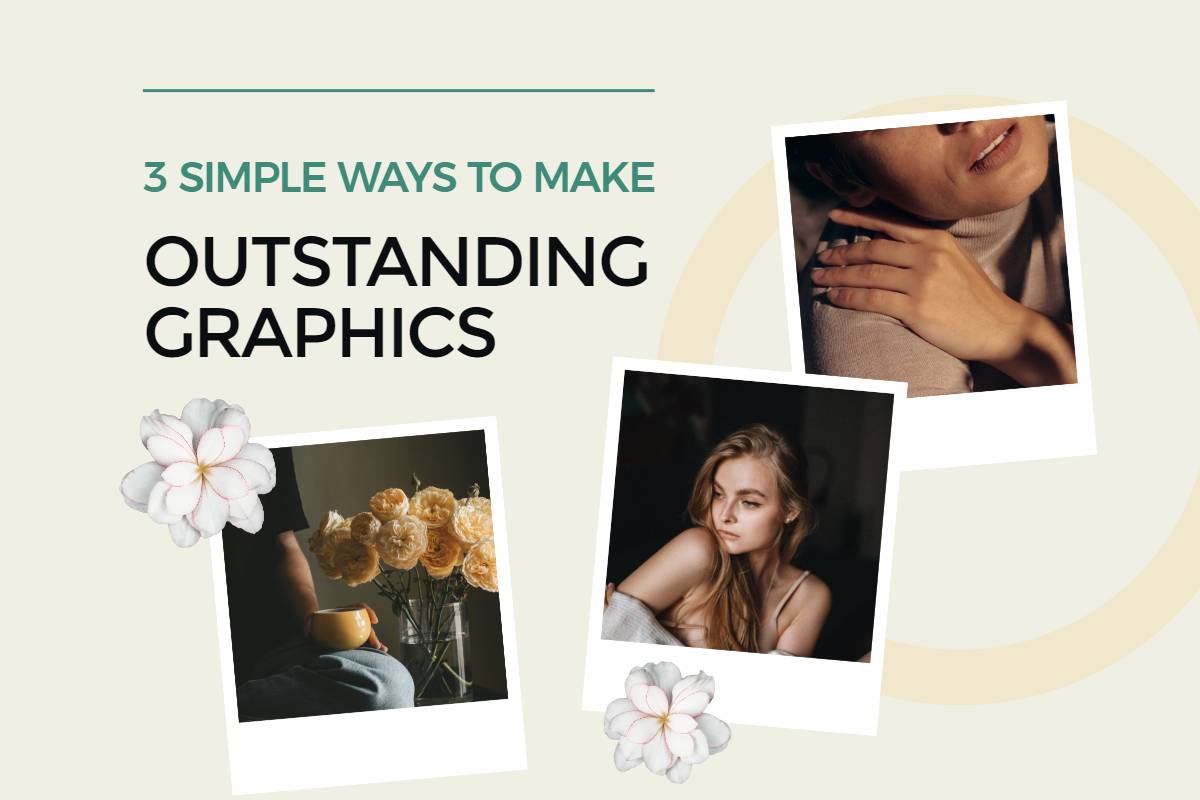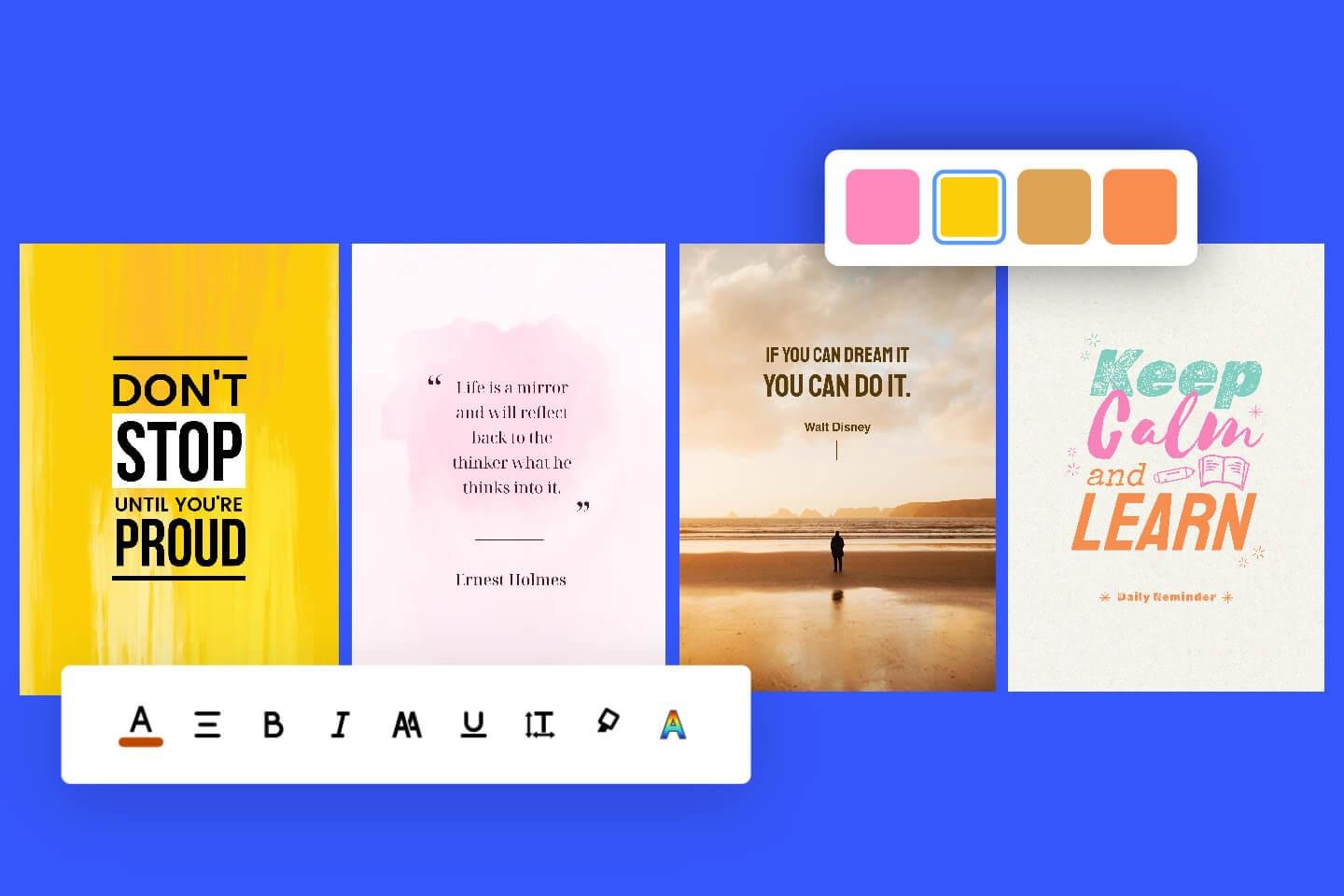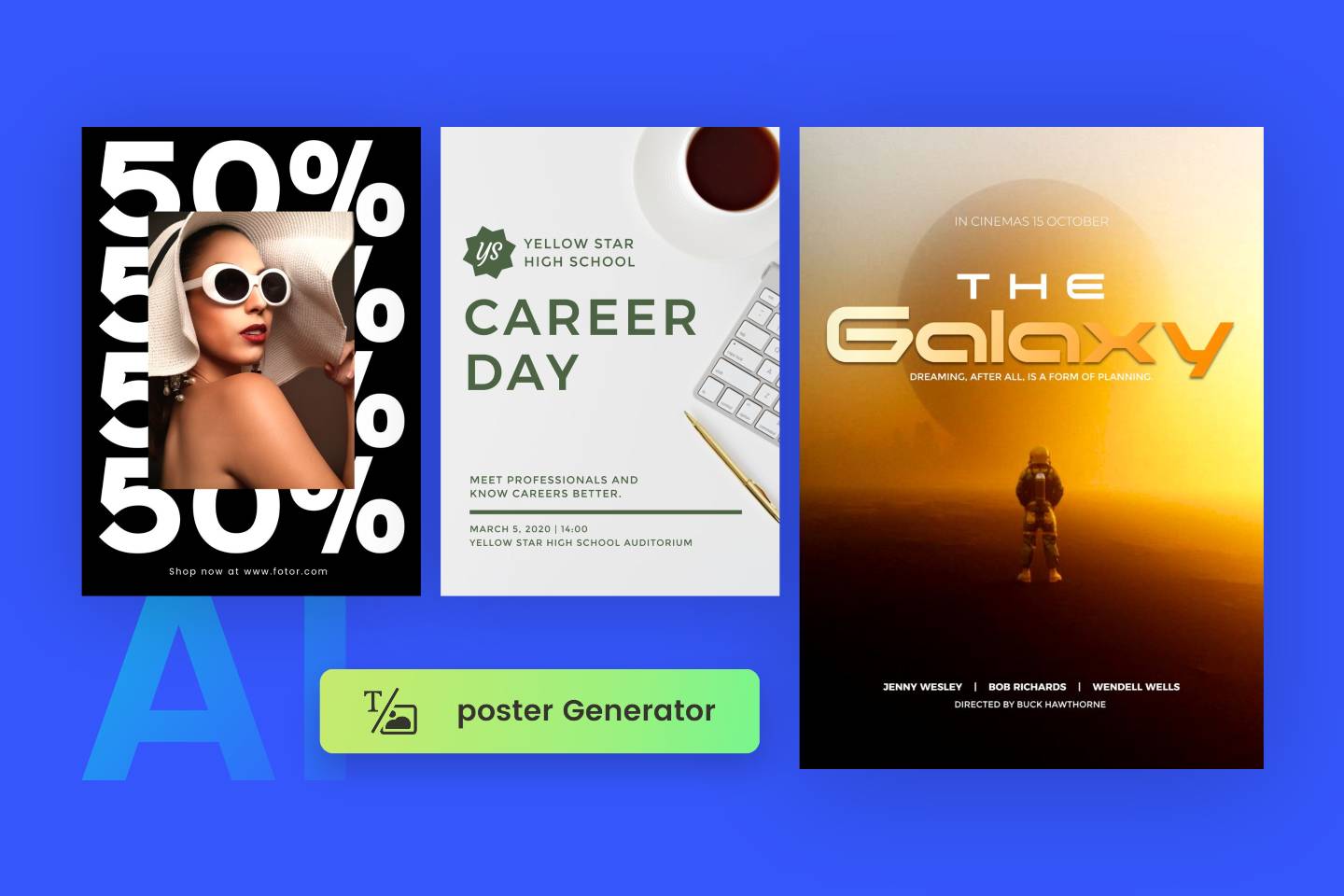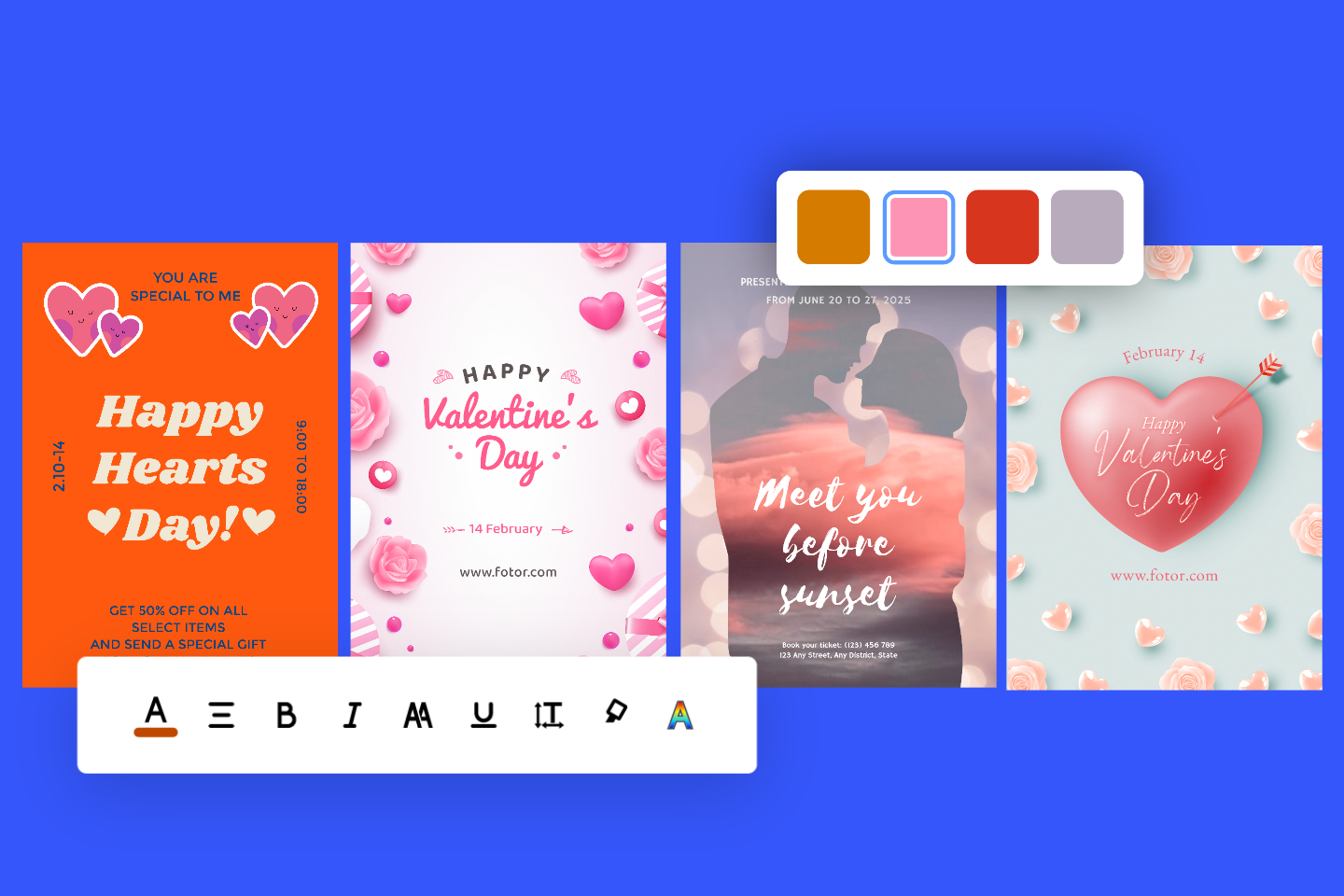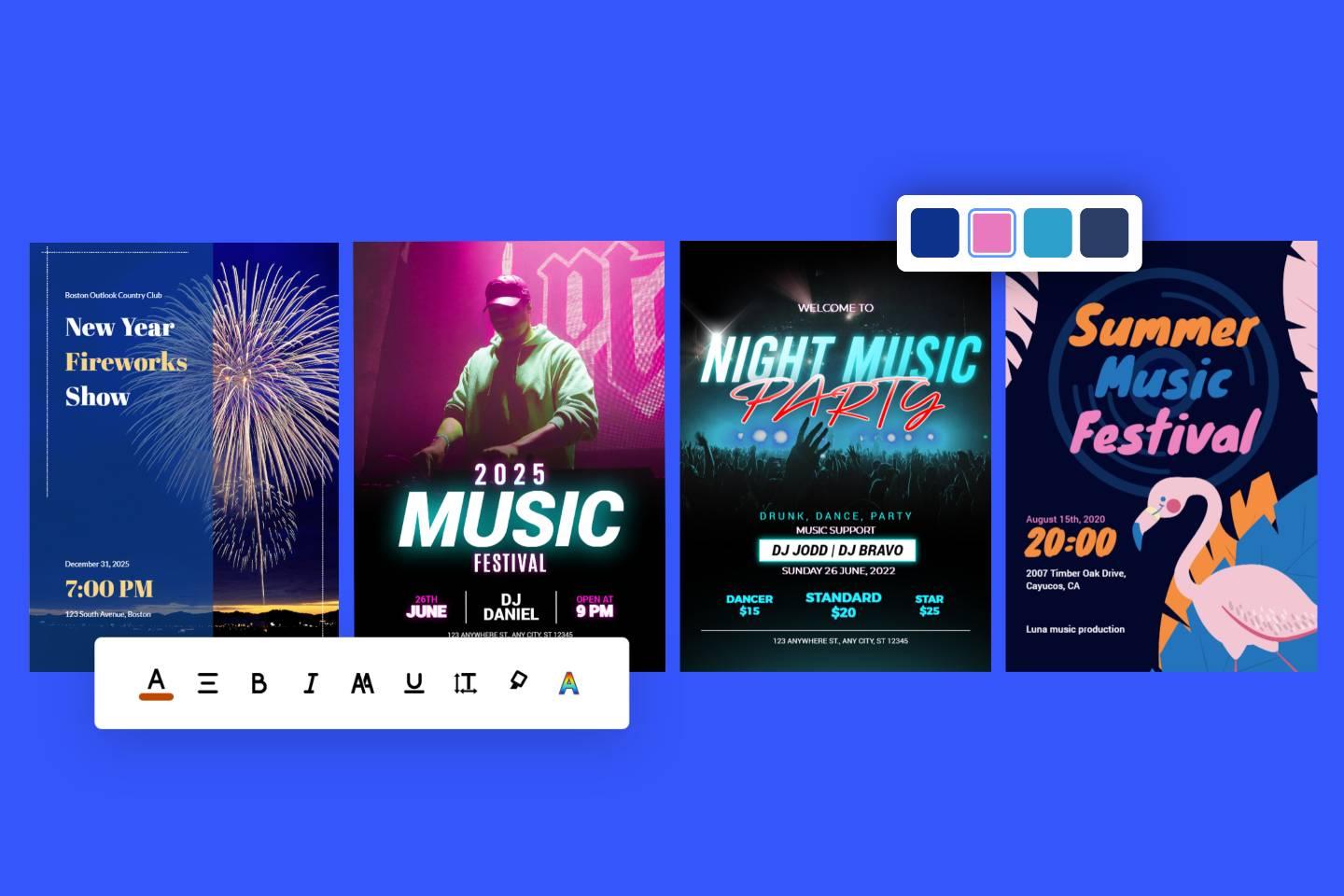How to Design a Poster Like a Professional
Before online ads, before TV commercials, before even billboards, the single greatest tool for spreading the word was posters. Cheap to print and effective for announcements, posters remain just as valid today as they were when they first surfaced over a century ago.

Whether part of a multi-million dollar advertising campaign or just promoting a local bake sale, posters are one of the most practical ways to communicate need-to-know information to the world at large.
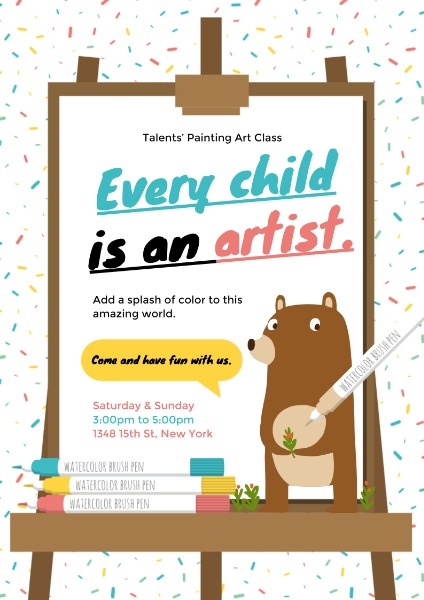
But unless you have some experience in graphic design, you may have trouble getting your message across. Choosing where to put everything and what size/color to make them is hard enough, let alone making a poster that actually looks good enough to leave an impression.
So in this article, we’re going to teach you the basics of poster design that every graphic designer knows. With the tips below, you’ll be able to create a brilliant poster to impress your clients, customers, or community!
What Do You Want Your Poster to Accomplish?
Your first step is knowing the goals of your poster. Are you trying to get people to come to an event? Drum up buzz for a new product? Make a public announcement in an entertaining way? What you want your poster to accomplish determines how you should design it.
Advertising Posters
Historically, posters originated as the most widespread form of advertisement throughout the 1800s. Part art and part business, posters were so effective at reaching the masses that they attracted the talent of some of the most famous artists of their time, including Henry Toulouse-Latrec and Alphons Mucha.
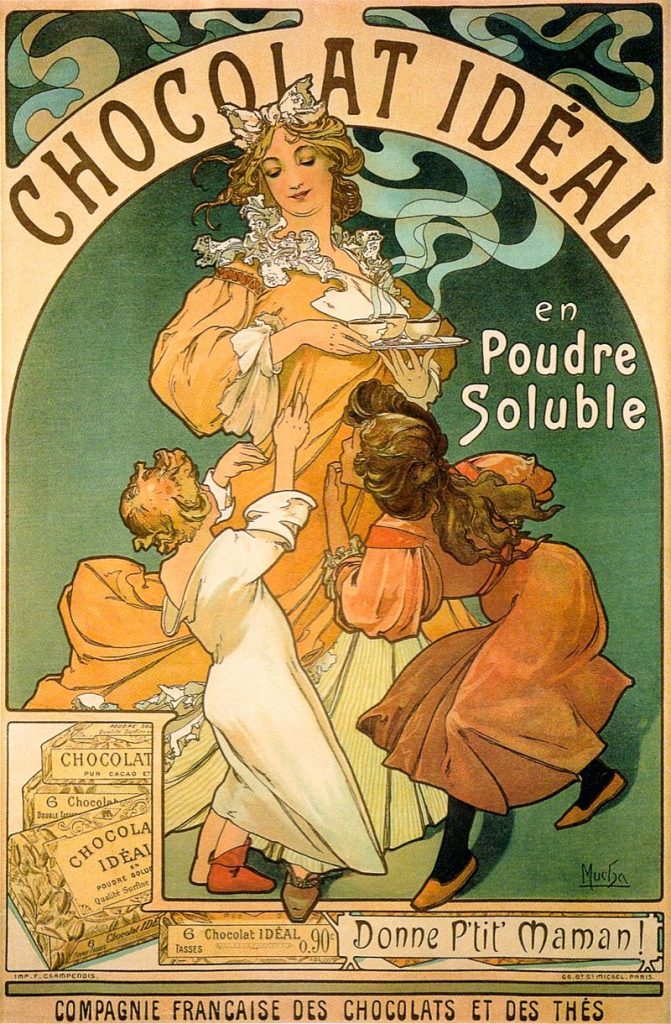
Photo from Wikimedia Commons
While people today are used to more high-tech advertisements, posters remain relevant thanks to their inexpensive prices and success rates. As a marketing medium, they’re flexible enough to play a supporting role to more complex advertising campaign, or spearhead one all their own.
Advertising posters follow the same guidelines as all good advertisements. They should clearly and prominently communicate the value of the product or service — in a single glance, the viewer should know at least one good reason to buy. To this ends, the poster’s imagery should be enticing, often showing the best possible version of the product, or a related visual.
Posters in advertising should also stay faithful to the brand. This includes maintaining the brand’s style and personality, as well as more fixed considerations like the company color scheme and handling their logo according to the guidelines.
Event Posters
Even today, posters are still one of the most-used methods for promoting events. Their success in advertising theatrical plays in the 1800s lead to the iconic use of movie and concert posters in the 1900s.
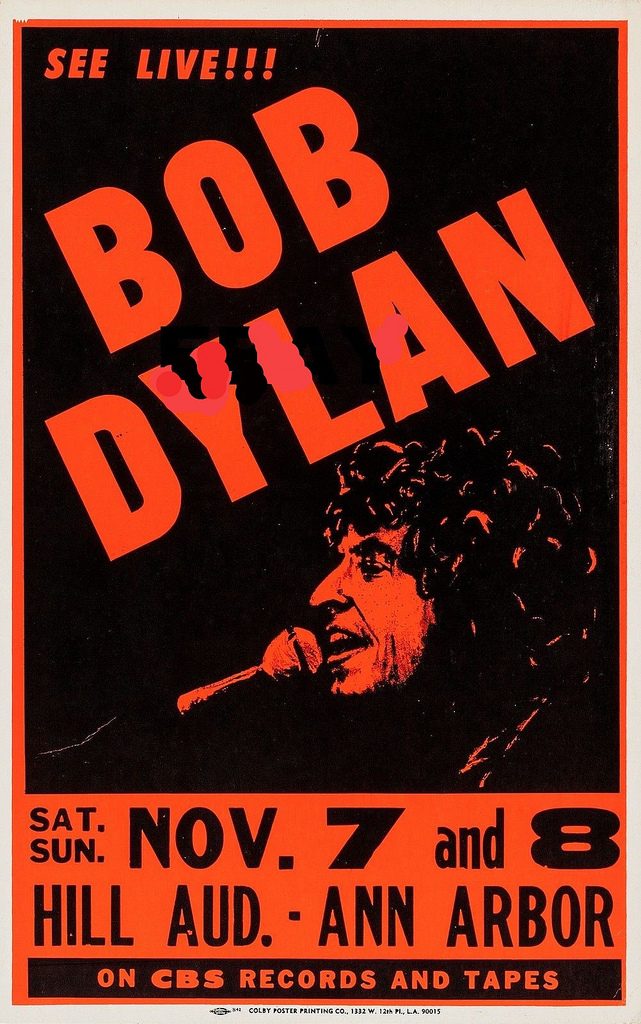
Photo from Flickr
For the most part, designing an event poster shares a lot in common with designing an advertising poster. You want to make the event seem as appealing as possible, mentioning reasons why people should attend.
The major difference between designing for event posters and advertising posters are the takeaway details. For event posters, the date, time, and location should be one of if not the most noticeable part.
Announcements
Public announcements and other such notices prioritize visibility above all else — after all, their main and only job is to be seen by as many people as possible. They benefit from bright colors and large type to attract attention, as well as strategic contrast and composition.

Photo from Wikimedia Commons
You can also use imagery to add a little flavor. If you’re announcing a time change, you could include a visual of a clock; if something’s under repair, you could use graphics of a tool. These aren’t just decoration: visuals are proven to improve memory retention (called the picture superiority effect), so if you want your message to be remembered, include a picture.
For Fun
Posters are more than just business tools — they can also be fun. You can design your own home decorations, gifts for friends, or social media posts.
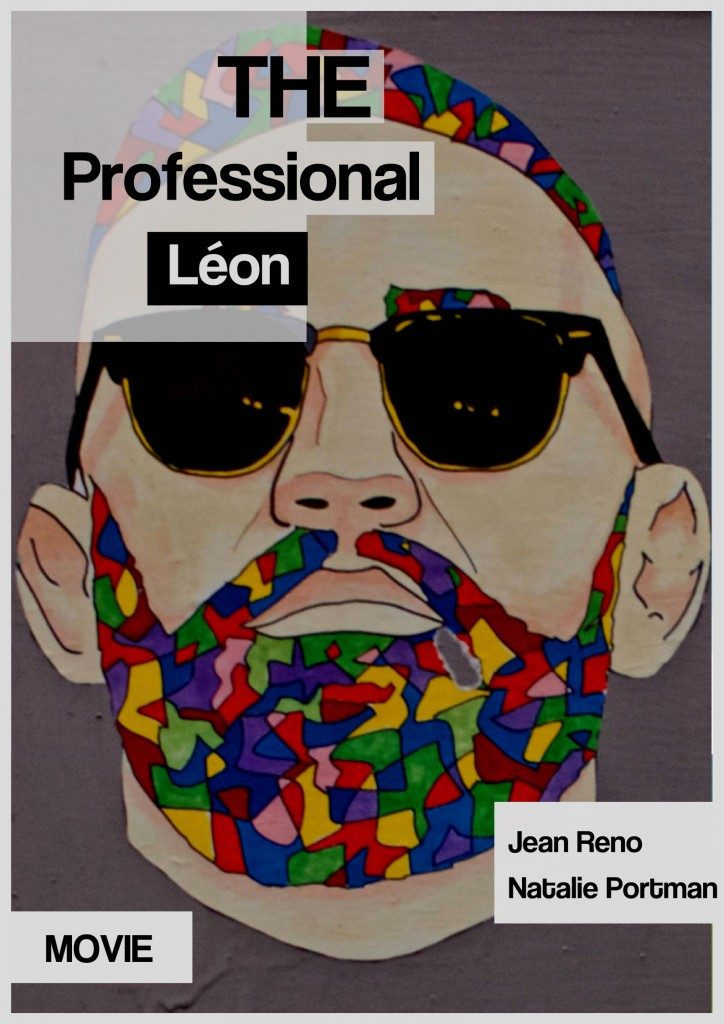
For example, you can make your own personalized movie poster of your favorite film and put it up online for lots of likes from other fans. You can highlight specific scenes neglected by the official posters or overlay your favorite quotes from the film over photos from the movie.
5 Features Every Great Poster Needs
Now let’s get into the details: what does a great poster need? While you’re free to design your poster however you want and experiment with new styles, in general successful posters include each of the following five fields.
1. Strong Imagery
Posters are highly visual mediums, so without strong imagery, they lose all their potency. Design your poster to be seen, with imagery that captivates.
For one thing, strong imagery makes your poster more noticeable. If you’re using photography, make sure it’s HD. If it’s your own original photography, it helps to take a series of photos and compare how each one looks when all the other details of the poster are finished.
Heavy contrast is an artful way to attract attention without losing its creative charm. Placing two opposing colors next to each other stands out naturally to the human eye, and it opens a lot of doors for more artistic graphics.
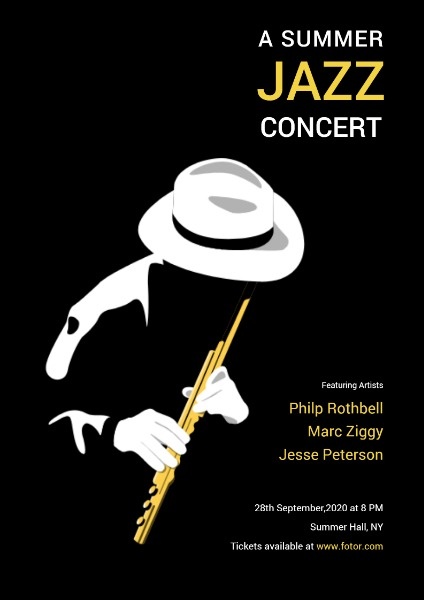
Professional graphic designers advise using only one main “point of focus.” This means having a single area command most of the poster’s attention at first, whether a poignant visual or a bold headline. If you accidentally include more than one strong focal point, they’ll all compete for your viewer’s attention, leaving them distracted.
Creating a text-only poster that’s still visually stunning is more difficult, but not impossible. The key is to keep your poster stimulating using other visuals like typography and color. If you don’t have images, you’re free to use more lavish fonts and more vibrant colors without worrying about overdoing it.
2. Deliberate Colors
Color is one of the most powerful tools of graphic designers. Different colors elicit different feelings and moods, so in advertising color usage is a shortcut for striking the right emotional chords.
I write about this topic quite often: which emotions do each color elicit and how to use them in marketing. I’d be happy to write a similar article for FOTOR.
Professional or not, you want to put a lot of thought into choosing your colors. Are you making the background of your poster blue just because blue is your favorite color? That’s a missed opportunity. Instead, choose the colors coincide with the needs of the poster, not the needs of your own personal taste.
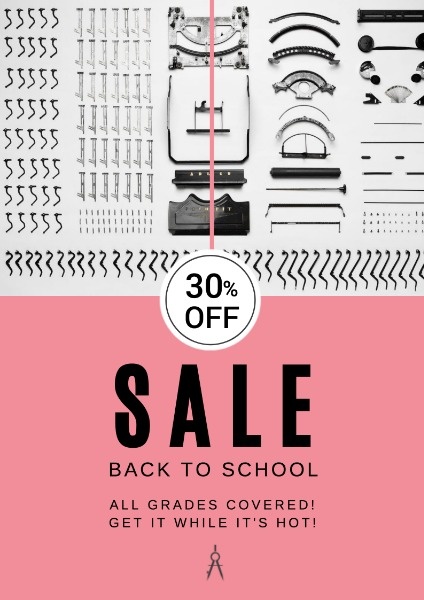
Color usage can get pretty technical, influencing not only how your poster is perceived, but also how much it appeals to different customers segments. For example, statistically speaking, the color purple is generally liked by women and disliked by men; the color brown behaves oppositely.
In other words, don’t just choose your colors randomly — be proactive and decisive about each and every color you include.
3. Atmospheric Fonts
As with colors, typography can also create the right atmosphere and enhance a theme. Each font can conjure up certain emotions that work with — or against — the other elements in the poster. Choose your typography strategically, keeping in mind the overall theme of the poster and the audience you’re trying to speak too.
Also, don’t forget what we said earlier about avoiding focal points that compete. Extravagant, flamboyant fonts often clash with other images in a poster, but they work great if they’re the only interesting visual.
Notice we said “fonts,” plural. One expert tip for using typography in posters is to change up your fonts for more visual diversity. We recommend using a primary font for you main information, such as product slogan or event time, and then a secondary, less flashy font for less significant text.
4. Readability
What’s even better than a good font? A legible font. Typography isn’t just choosing cool-looking fonts — it’s also about organizing and displaying those fonts in a way that, first, they can actually be read, and second, they emphasis the most important text.
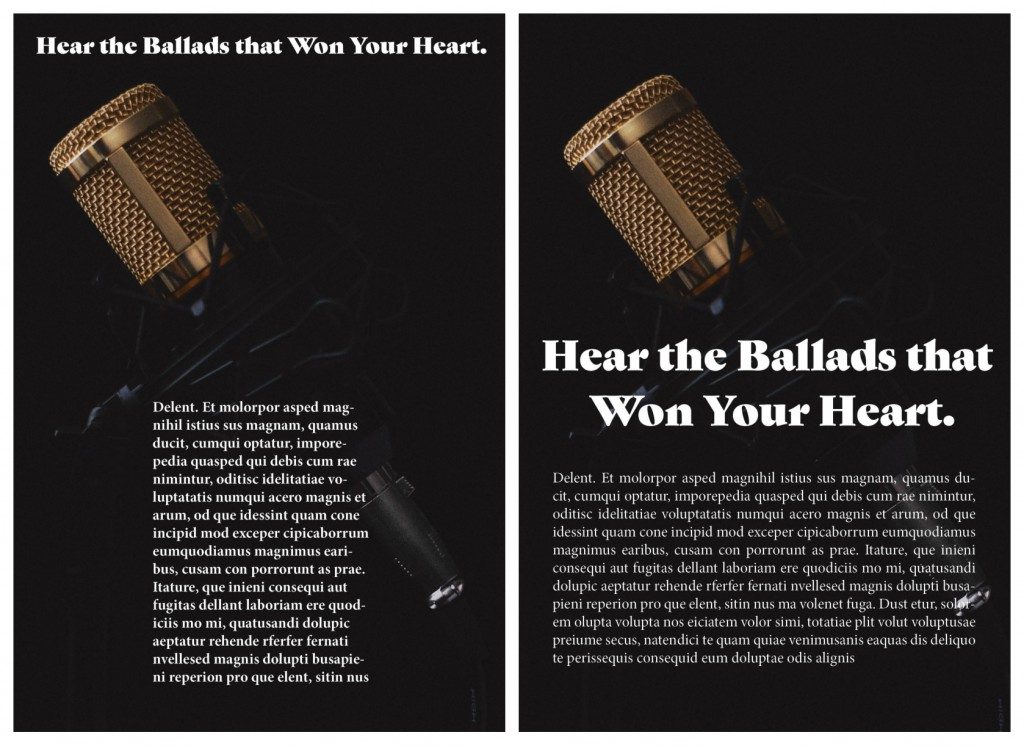
There’s a lot going on under the surface with typography. When designing, you have to consider aspects of the text like spacing, letter thickness, size, color, and how it interacts with images behind it in the background. You can read about five iron-clad rules of typography design in our article How to Make Your Words Stand Out and Be Read.
5. Call-to-action
If you’re designing a poster for commercial purposes, it’s best to include a call-to-action. Posters for announcements or for fun don’t necessarily need calls-to-action because there’s no further action to take after reading them, but they’re still recommended as a way to engage the readers more.
A call to action is a specific phrase encouraging the viewer to do something: buy the product, go to the event, wash your hands, etc. While it may seem pushy to some, marketers can attest to the successfulness of explicitly mentioning what action you want people to take.
The secret to an effective call-to-action is wording. You want to speak firmly, but not invasively. State clearly what you want the viewer to do (“preorder tickets now,” “order yours today”), but in language that’s respectful. No one likes being told what to do, so phrase your call-to-action as a suggestion, not a command.
Where to Design Your Poster
Now let’s talk about the logistics of making a poster, namely what software to use to design it. Professional graphic designers each have their own preferred design software, but if you’re just breaking into poster design, you probably don’t want to dump hundreds of dollars and months of practice into a program like Photoshop.
The poster maker included in Fotor was made specifically for amateur and new designers: easy-to-use, simple-to-understand, and a whole lot cheaper than professional-grade image editors.

Powerful AI-driven editing tools like background remover, AI enlarger, object remover, one-tab skin retouch, AI art effects, etc.
Over 100,000+ ready-to-use templates and creative content for graphic design and photo collages.
Millions of HD stock photos for personal and commercial use.
This online design tool allows you to upload your own photos or images, but also comes with hundreds of premade stickers and shapes — all you have to do is drag and drop the ones your like wherever you want. It’s also preloaded with hundreds of fonts in several different languages , both common and unique, so you can create an entire poster from start to finish.

Beginners can also make good use of our poster templates. If you’re new to design and want more guidance, or if you opt to design yourself instead of paying a graphic designer, design templates make it easy to create posters of professional quality. All you have to do is rearrange the presets to your liking and add in your own text. You can even upload your own original images to use as backgrounds for a truly personalized feel.
How to Find the Best Printer
Last, unless you’re using your poster exclusively online, you’ll need to find the best printer to bring it to life. Getting your poster printed isn’t always as easy as it seems, especially if you want it printed perfectly. Let’s run through some helpful tactics now.
Final Review and Preparation
Before you send off your poster to the printers, you have to make sure it’s at its best. Some graphic designers use the blurry test to evaluate their final design and pinpoint any mistakes they missed.
The blurry test is quite simple: just squint your eyes until your vision is blurry and then look at your poster design. Because your sight is blurred, you won’t be distracted by the details and you’ll see a good overview of how all the elements of the design blend together. Pay attention to what you notice first — if it’s not the part you prioritized most, you’ll need to do some revisions.
Once you’ve perfected your poster design, it’s time to get the document ready for the printers by saving your file in the best format. When it comes to professional printing, PDFs work well for all files, including posters. However, if you have a lot of high-definition, high-resolution graphics, you might be better off with an EPS file, especially if you’re printing large-sized posters.

Photo from Pexels
What to Look for in Printers
Most print jobs for posters are done in bulk, making this a significant expense. With that in mind, you want to vet and choose your printers carefully to ensure you get the best of your options.
Meet all your prospective printers in person, both to speak directly and to see their work first-hand. Most printers have examples of their work at their stores, so it’s worth the trip to make sure what you see online is what you get offline.
Meeting in person also makes it easier to ask questions, specifically, about their poster printing experience. It’s better to choose a someone who frequently works with posters than one who specializes in other types of printing. If you can, try to get a reference from past clients who commissioned poster prints.
There’s also some technical considerations about the kind of paper, the exact size, and any finishes you may want. For paper, you can choose between different weights and styles, with the better and more durable options costing more. You also have the choice of getting a finish — matte, glossy, or semi-glossy, among others — that can protect your posters from harsh weather and/or give them a nice shine to help them get noticed.
One last tip — always request a sample print first before you commit to a bulk order. Printing machinery can be erratic, so you could take your design to 10 different printers and each one prints something different. You want to make sure that the printer’s services are as they claim, and also that the colors and proportions match up to your digital design.
Colors in printing can be tricky. Depending on what poster design tool you use, the digital colors may not sync up to the ink colors of the printer. Ask the representative what they recommend if the colors don’t match up, or tackle the color correction yourself.
Conclusion
Ready to design your poster? Try our free unlimited standard version now!