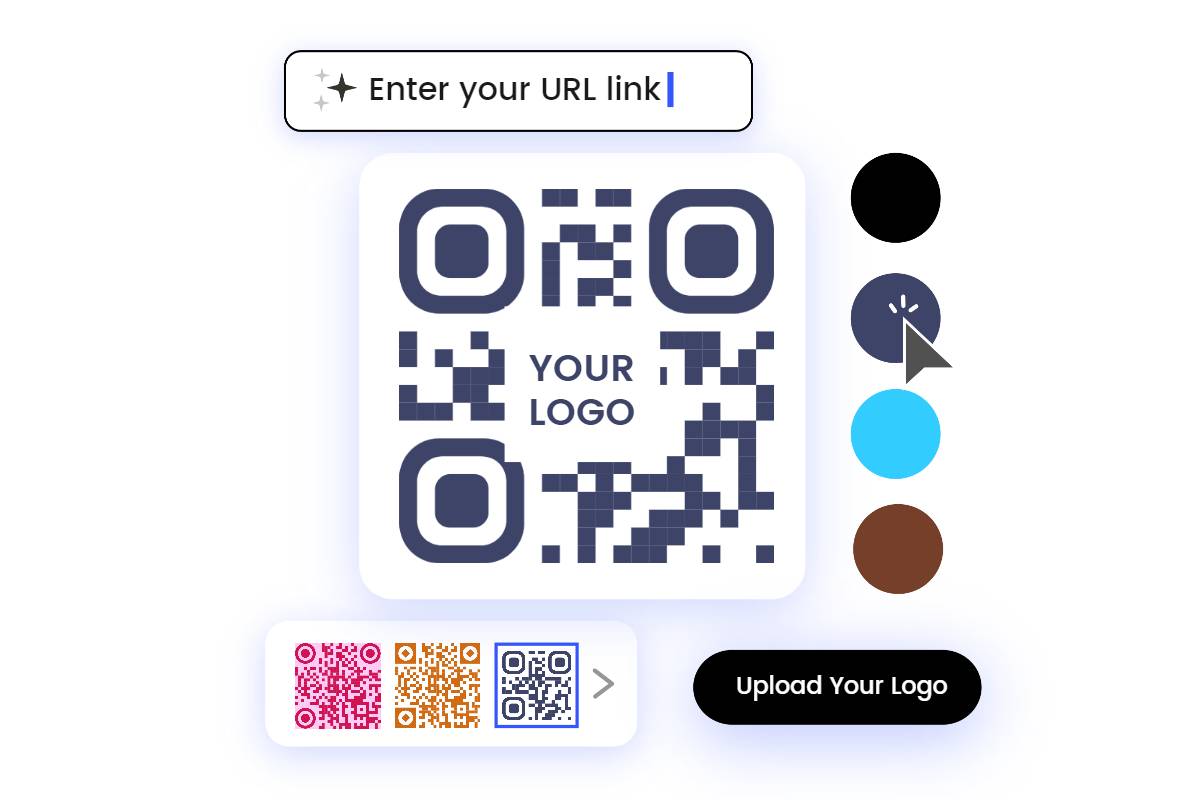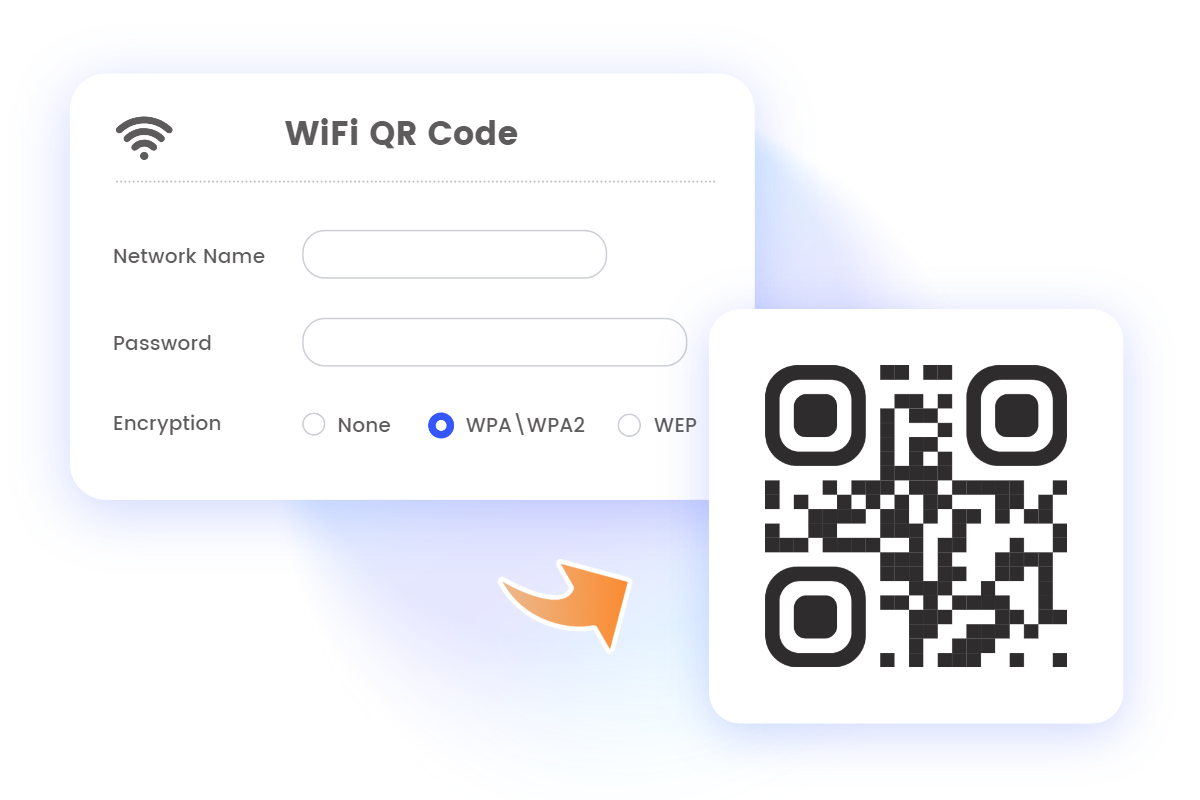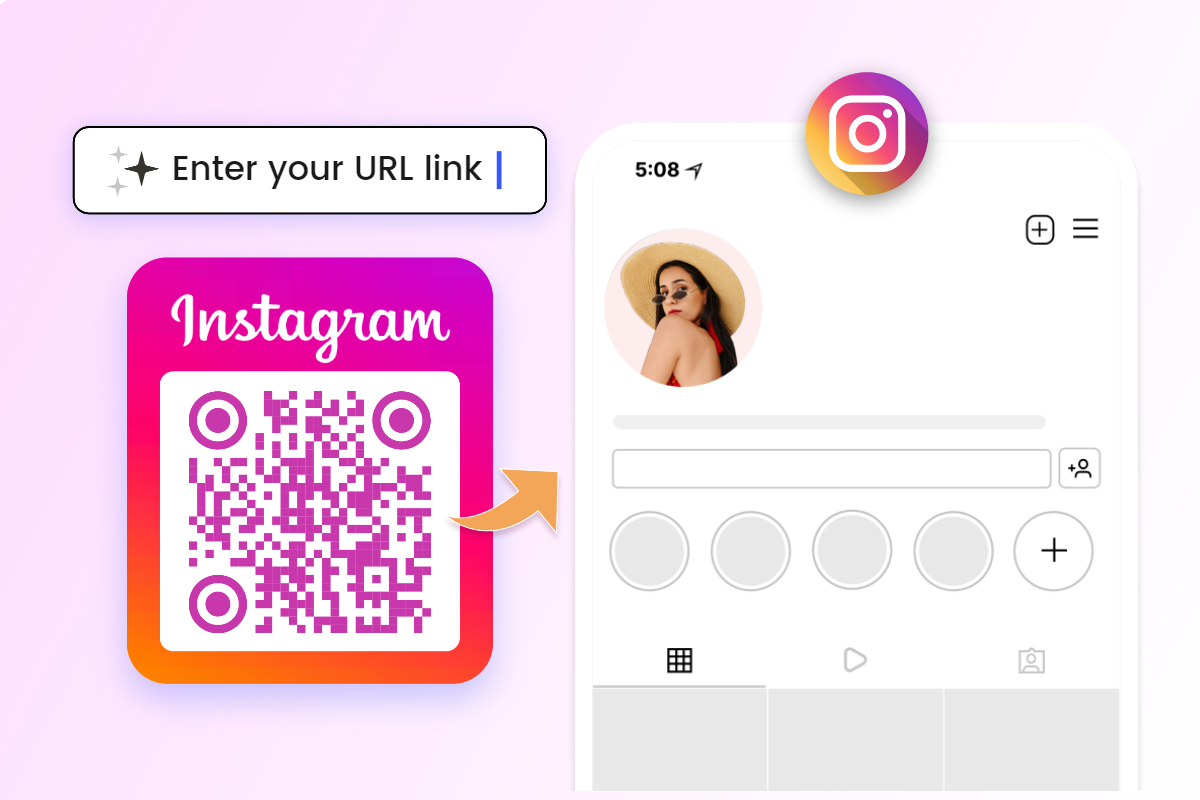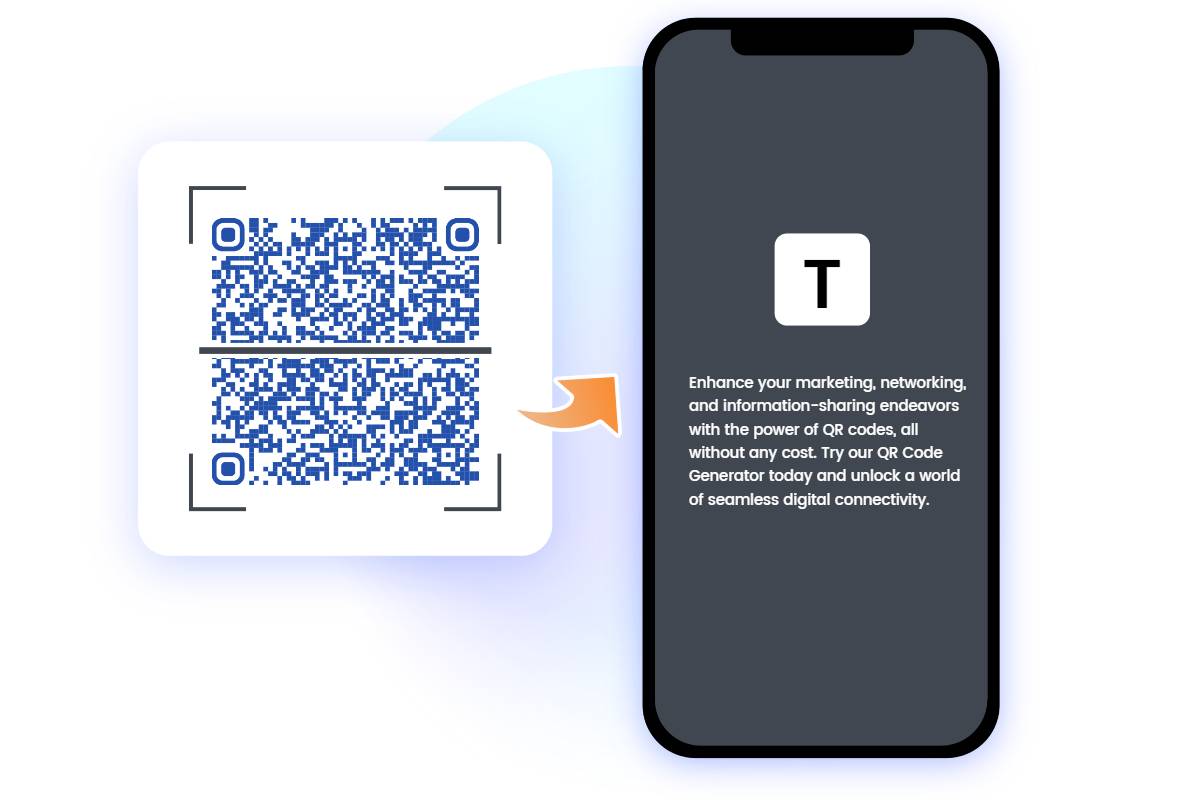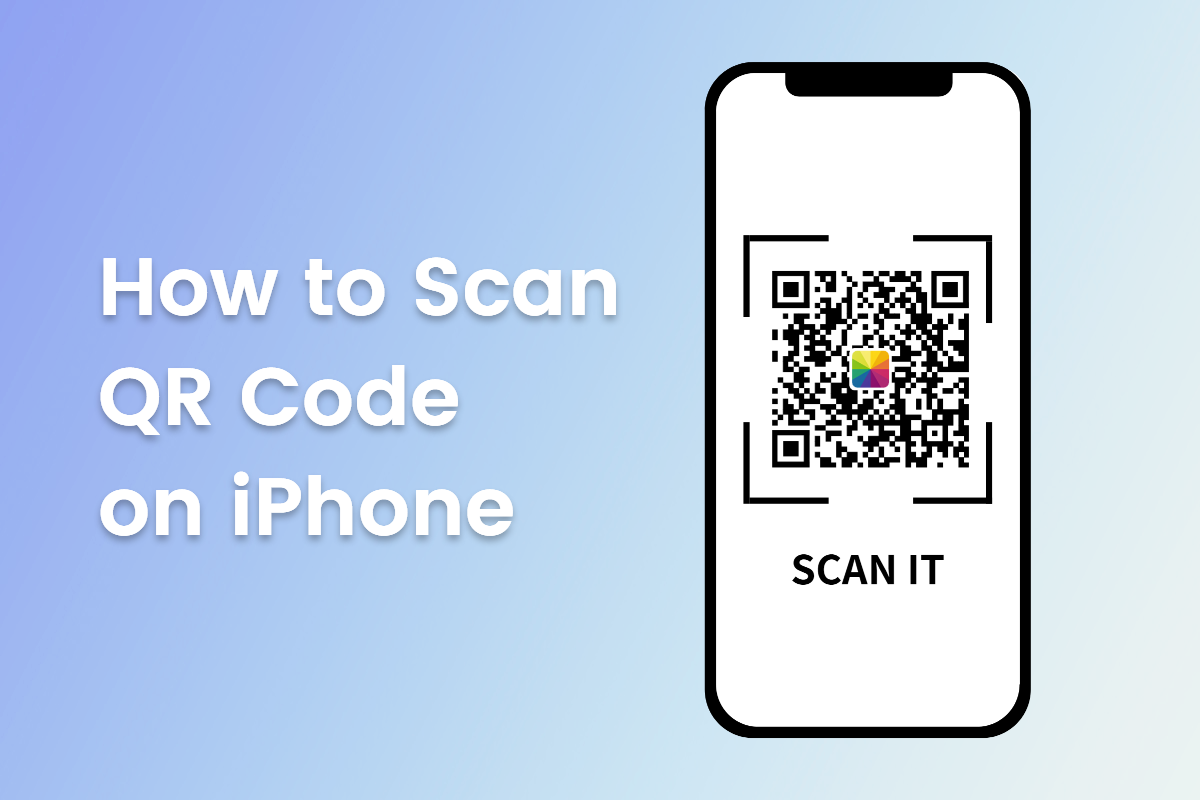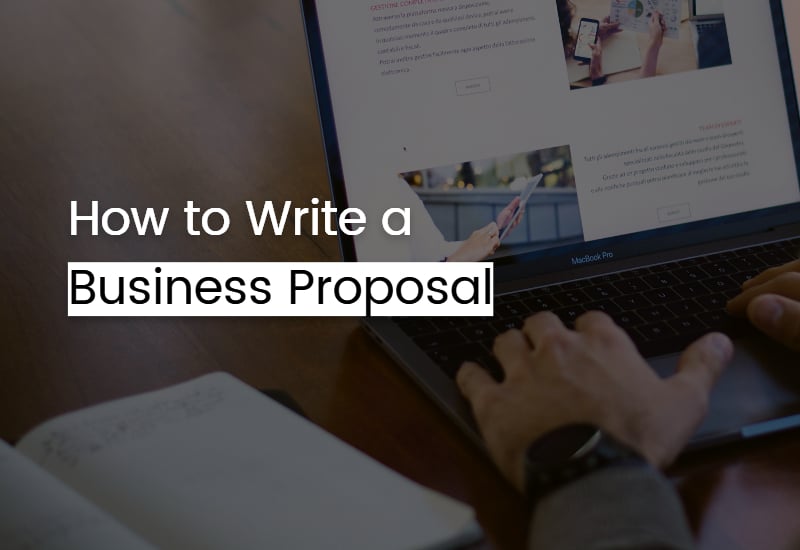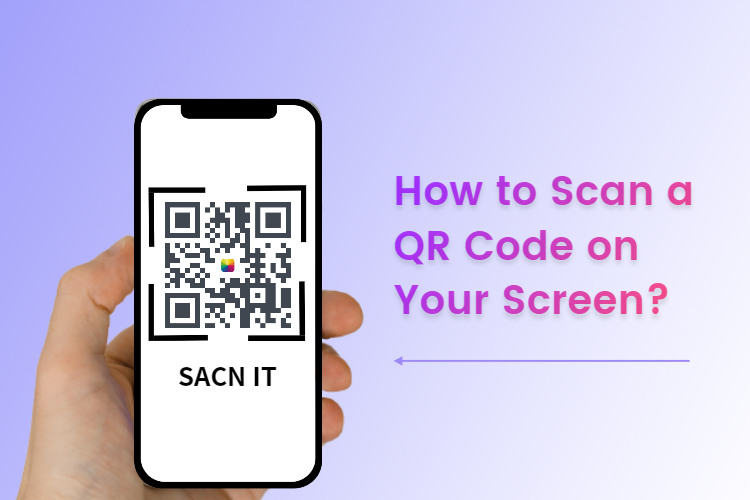WhatsApp Web QR Code Generator
Easily create and share custom Whatsapp QR codes for your business or personal contacts with Fotor WhatsApp web QR code generator.
Get your free WhatsApp QR code now and share your contacts with a single scan!
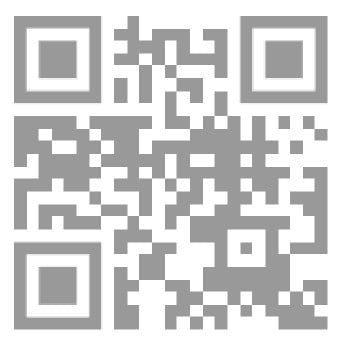
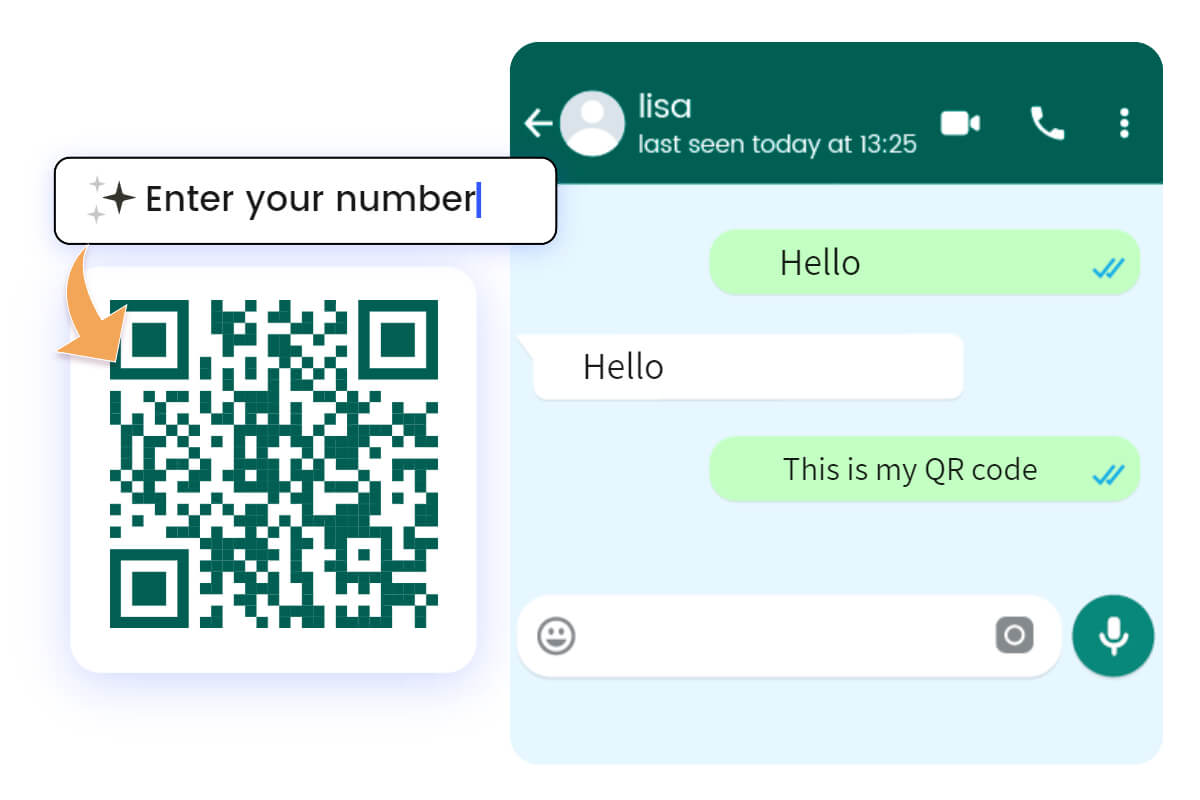
Easy to Use WhatsApp Web QR Code Generator
Tired of manually typing your WhatsApp number every time you want to log in to WhatsApp Web? Look no further! Fotor WhatsApp web QR maker makes it easy to generate QR codes. With just a few clicks, you can effortlessly generate a personalized QR code for your WhatsApp. Simply enter your number, and our advanced tool will create a random WhatsApp QR code in seconds. But that's not all - you have the freedom to customize the design to match your style. Start generating today!
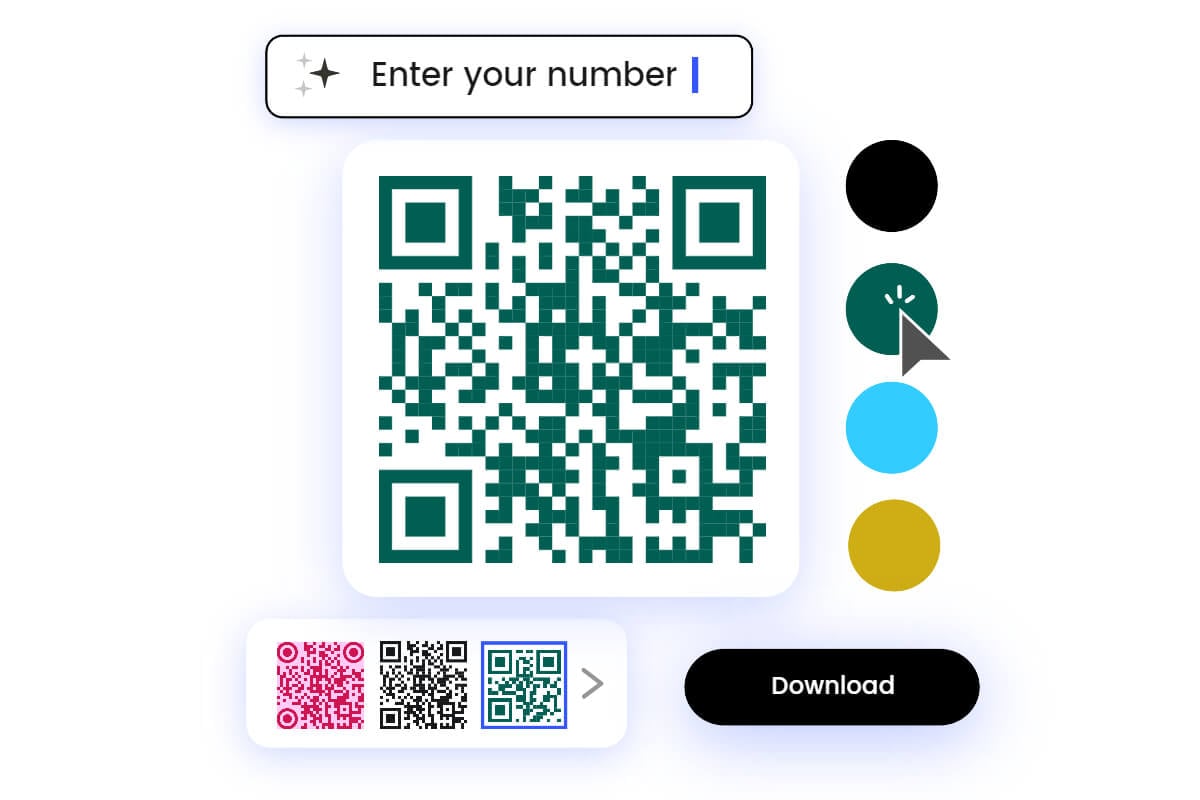
Customize Your WhatsApp QR Codes
Upgrade your digital presence with Fotor's WhatsApp Web QR code generator. Fotor provides a variety of options to customize your WhatsApp scan code, you can adjust colors, frames, stickers, shapes, and more. Whether you want a QR code that matches the theme of your business or simply want to add a touch of personalization, Fotor gives you the flexibility to create WhatsApp web QR codes that are both functional and visually appealing.
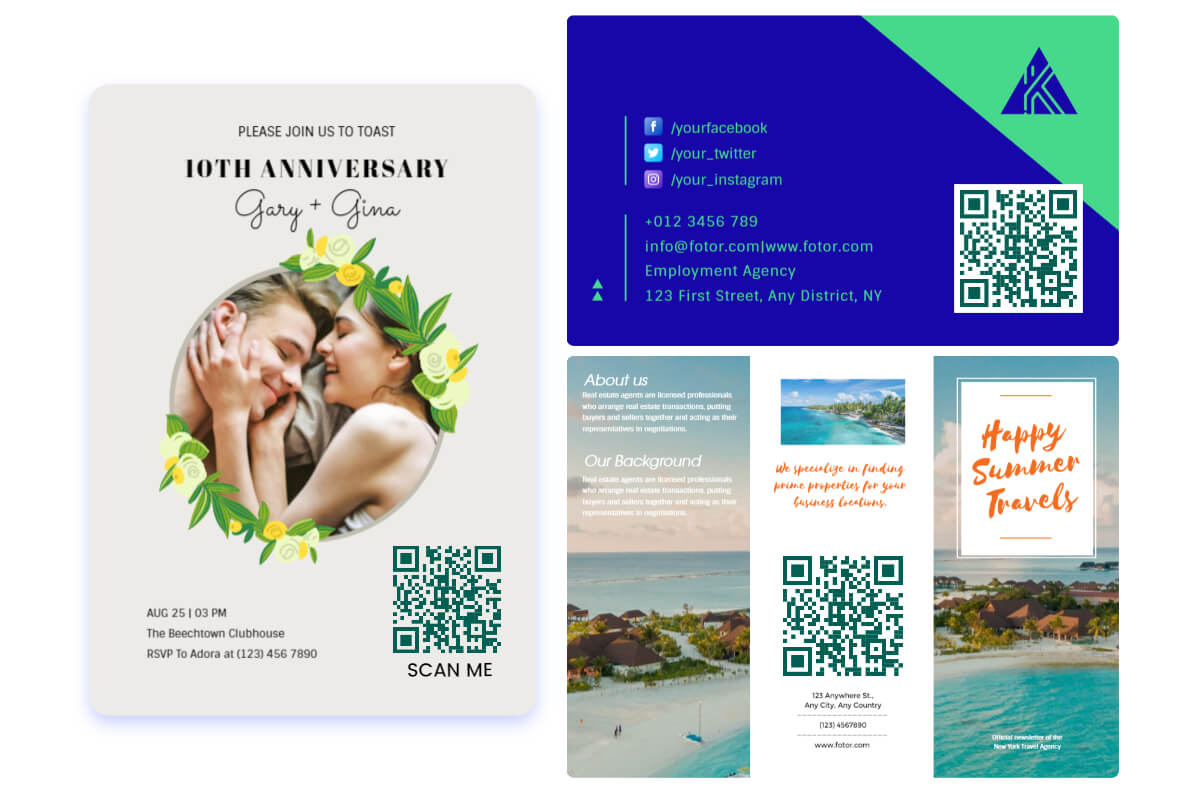
Combine WhatsApp QR Codes with Graphic Designs
With Fotor, you have the incredible power to merge stunning designs with WhatsApp QR codes. By adding your business logo to the QR code, you can ensure a consistent branding experience across all platforms. Additionally, our WhatsApp QR code generator empowers you to integrate the generated QR code into marketing materials, such as your business cards or brochures, enabling you to attract a larger audience and establish valuable connections.