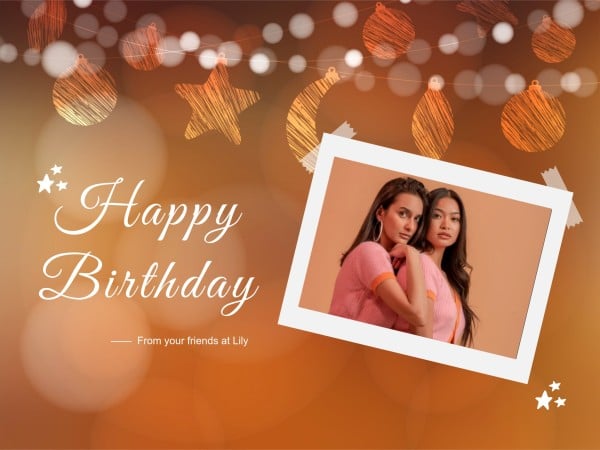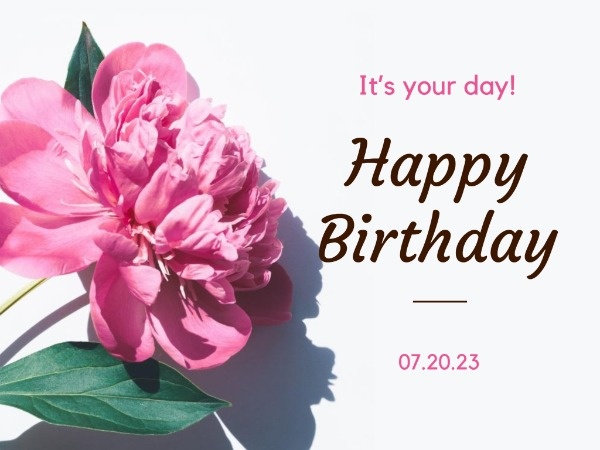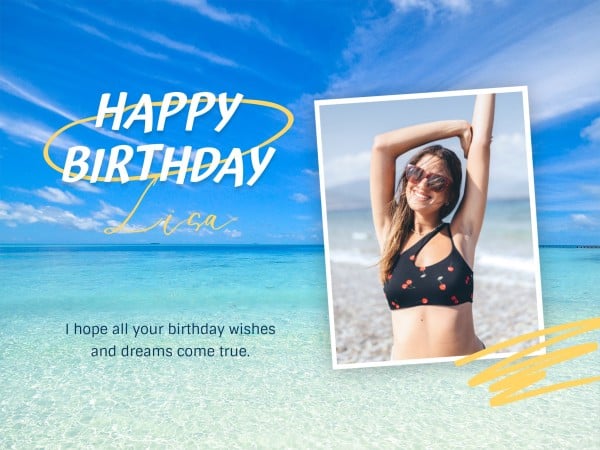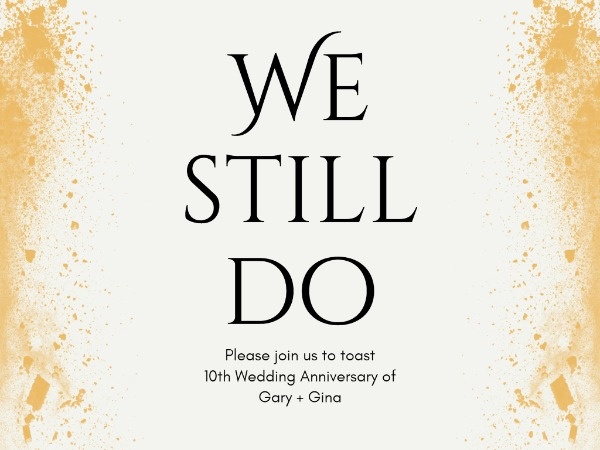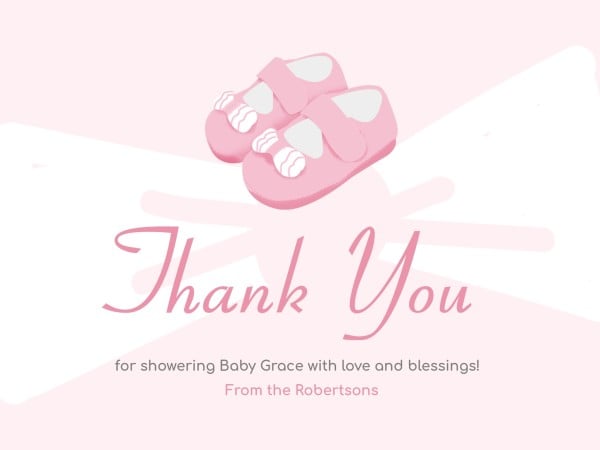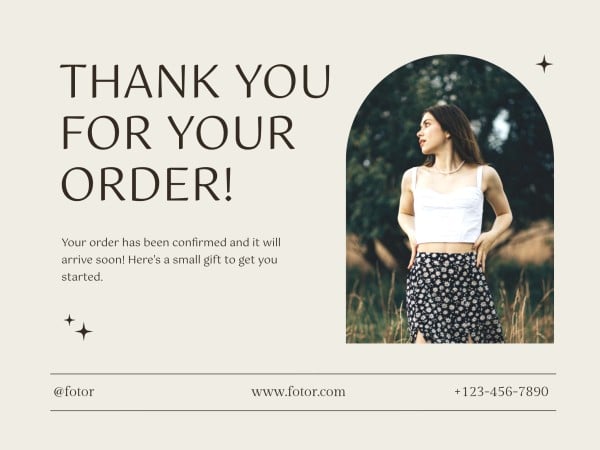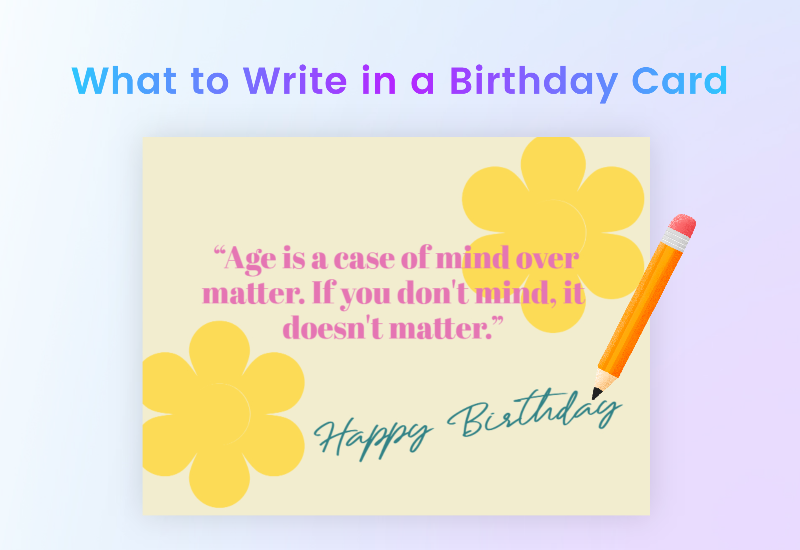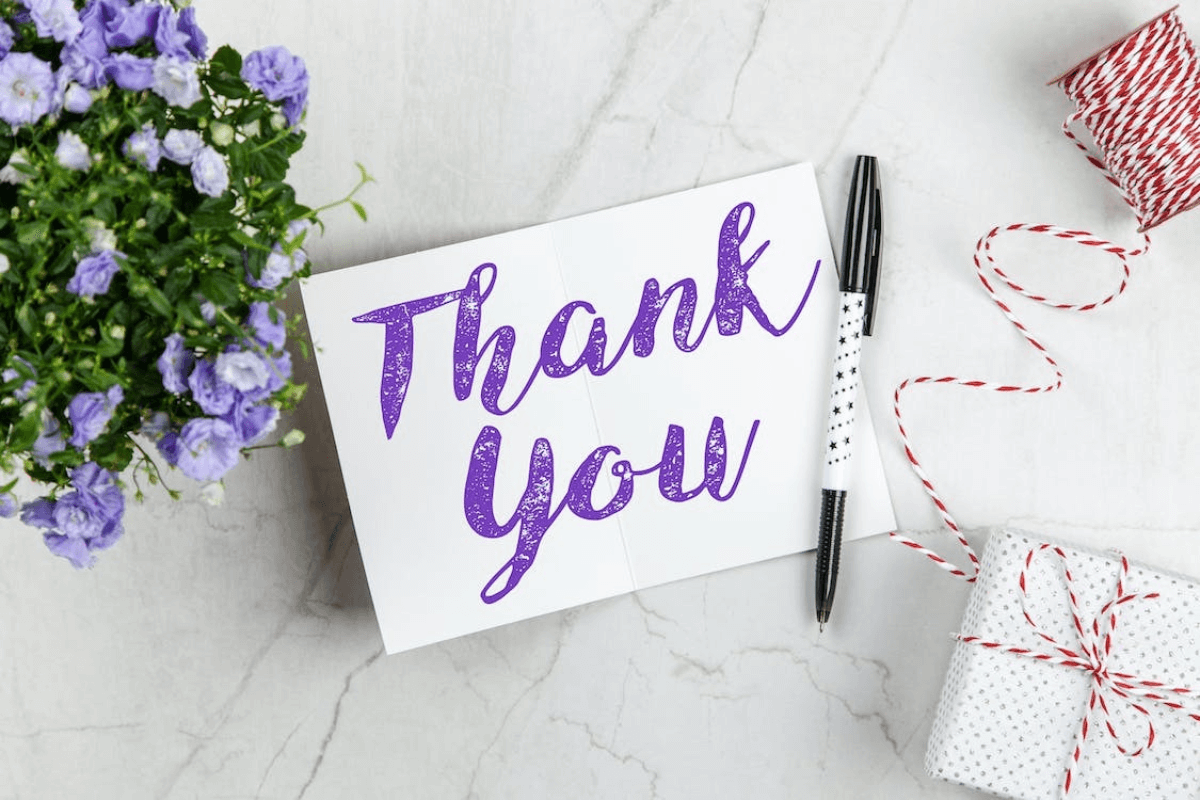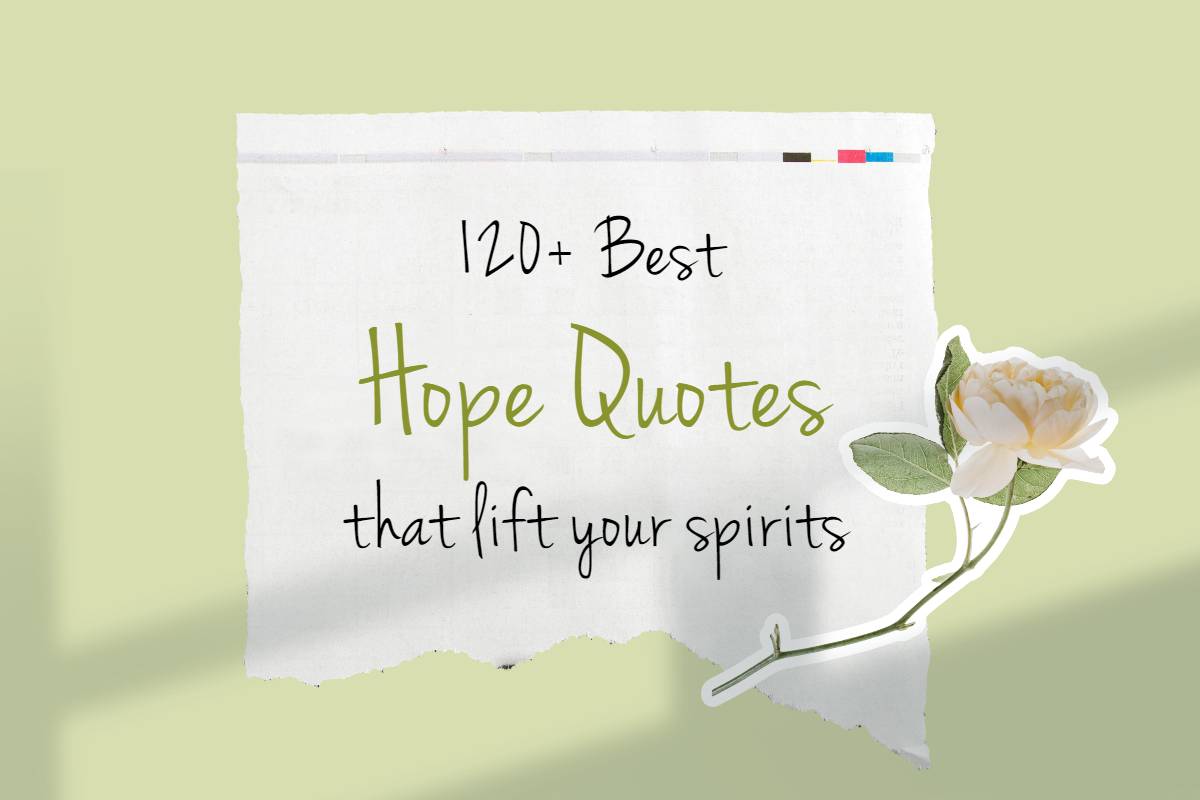Free eCard Maker Online
Make your own unique e-card with Fotor’s free online eCard creator. With plenty of high-quality and easy-to-use eCard templates, everyone can personalize their satisfactory digital cards in a flash.
*Editable, downloadable and printable eCard samples
*Multiple well-designed theme-based eCard examples, including animated eCards
*Easily customizable elements like text fonts, backgrounds, stickers, photos, etc.
*Suitable for various scenarios, such as birthdays, weddings, business, greetings, holidays, etc.

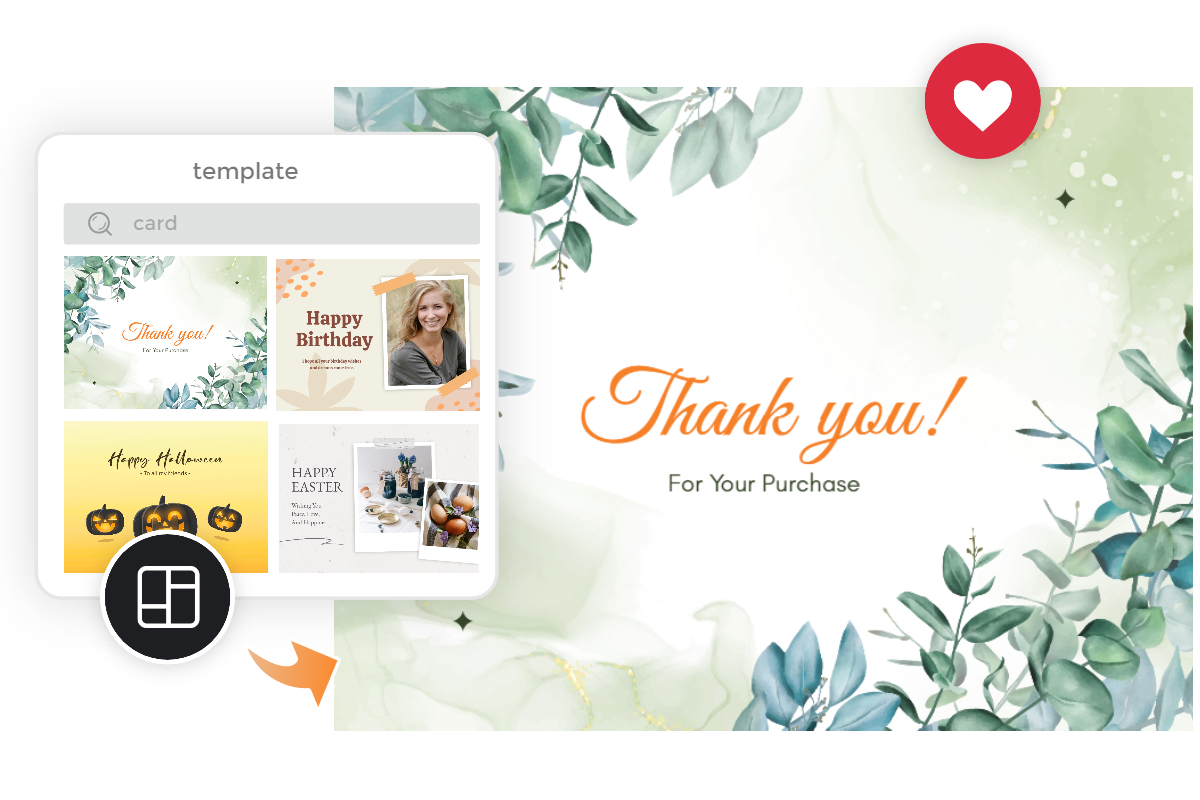
Create Your Own eCard in a Snap
Fotor's virtual card maker offers a large selection of free customizable eCard templates to satisfy your taste and for every occasion. Since no special design skills are needed, you can easily make your own eCard. Simply choose your favorite template and instantly customize it to whip up your dream electronic cards with personalized greetings or holiday wishes. Make the most of Fotor to generate custom eCard designs now!
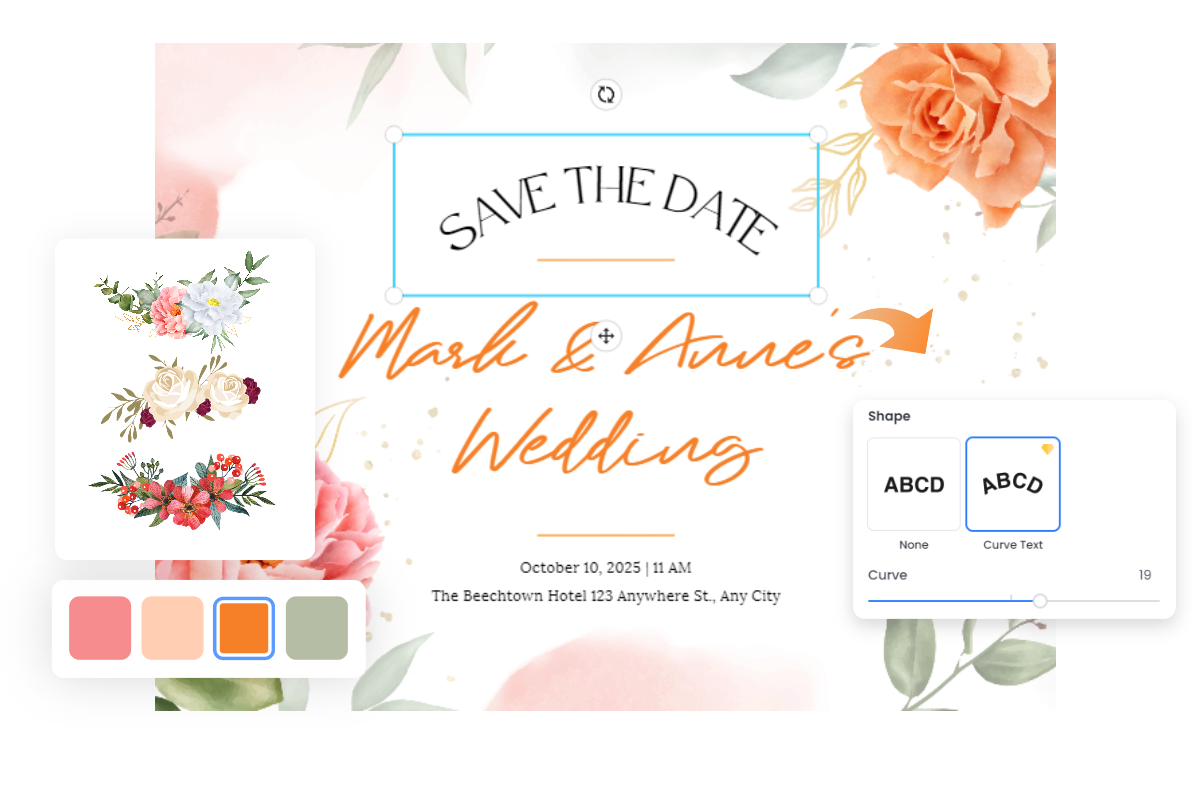
Customize Digital Cards With Various Design Elements
Fotor's eCards maker offers a large number of beautiful and professionally designed e-card templates and layouts to meet your different needs. You can re-design or modify all elements inside the chosen eCard example. Besides, numerous design combinations are available to help you with your digital card customization.
You can easily get a unique full-size eCard in your desired style. Feel free to replace images, change the text and themes, add stickers and photo effects and adjust other photo settings to create exclusive picture eCards, which you will take pride in. Otherwise, you can make an entirely new virtual card through Fotor’s blank eCard sample.
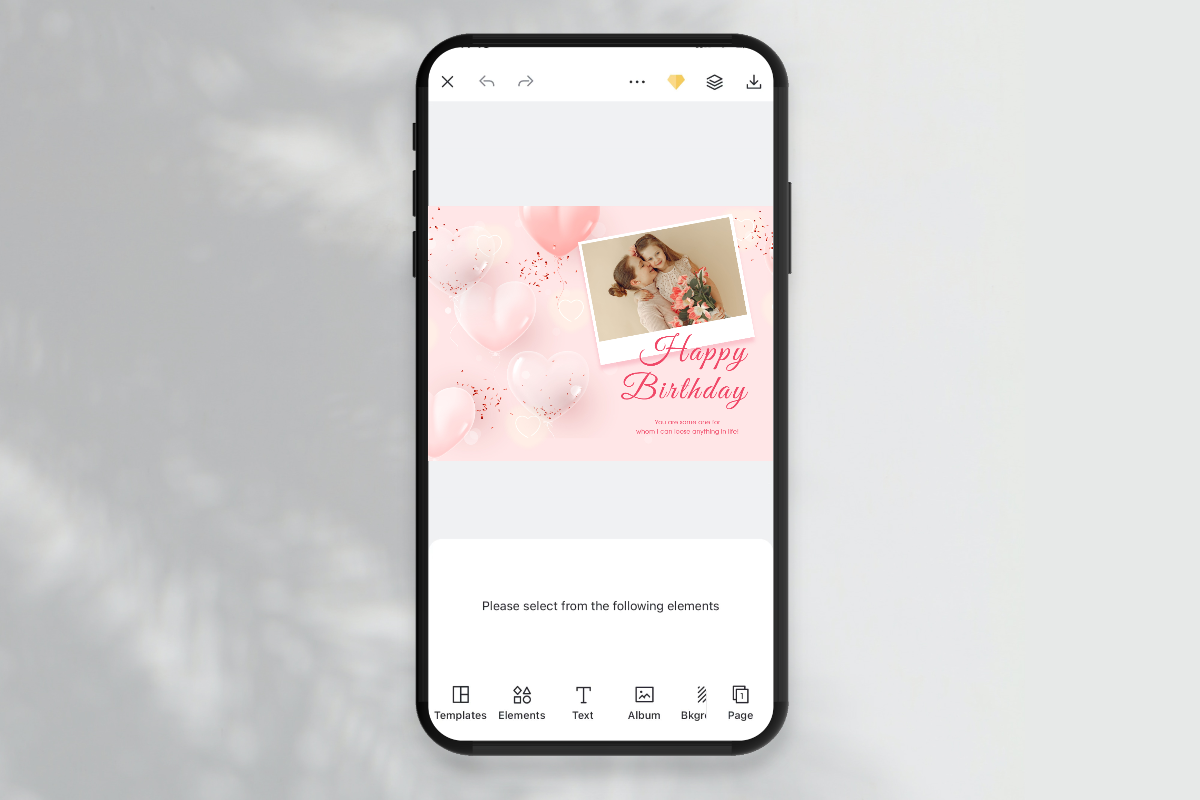
Experience the Best Portable eCard Maker App
Fotor's e-card maker is also available on your smartphone. With this portable eCard creator app, you can get a bountiful amount of free mobile eCards for Android devices and iPhones, effortlessly customizing your own eCards anytime and anywhere. Quickly get inspiring happy birthday ideas to create funny birthday cards or personalize funny Christmas memes with a few simple taps.