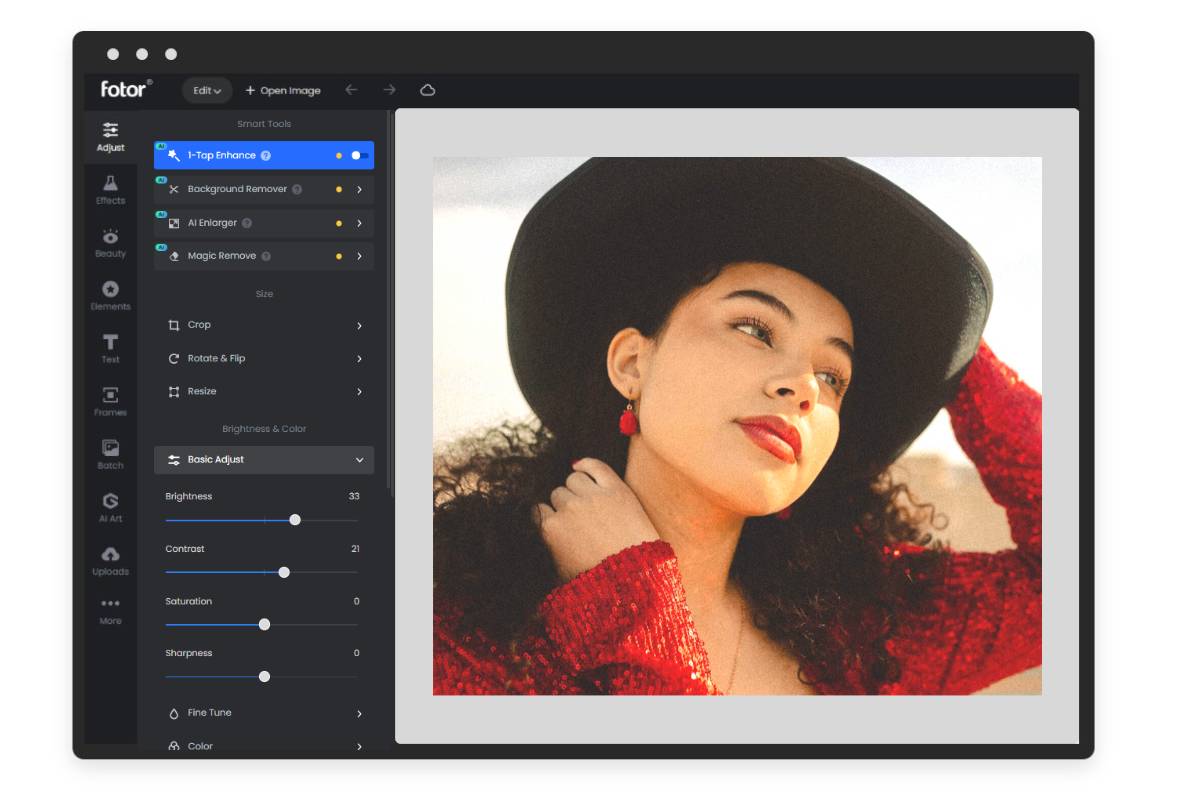Contrast Picture Online
Contrast picture to turn dark or overexposed photos into high contrast images instantly with Fotor’s free image contrast editor.
Adjust image contrast online for better contrast effect and showcase more hidden details.
*Easy contrast adjustment with slider to get a high contrast mode picture
*Practical additional features to fine-tune your photos, including saturation, sharpness, temperature, denoising, curves, etc.
*Useful AI features for one-tap photo contrast enhancement


Brighten Your Image to High Contrast in One Click
Easy to get high contrast images in visually striking effect with Fotor photo contrast editor. Enhance the overall visual impact of the image in one click by dragging the contrast slider.
Draw attention to specific details and brightness by adjusting contrast in pictures with Fotor.

Contrast Picture of Dark or Overexposed Effect
Rescue photos that fail to achieve the optimal balance of highlights and shadows with the Fotor contrast adjuster, whether too dark or overexposed. Save your scraps by simply dragging and dropping to get the perfect contrast effect and bring out more hidden details of high contrast photos.
Bring a new look for those unusable shots and transform them into perfect high contrast photography in Fotor!
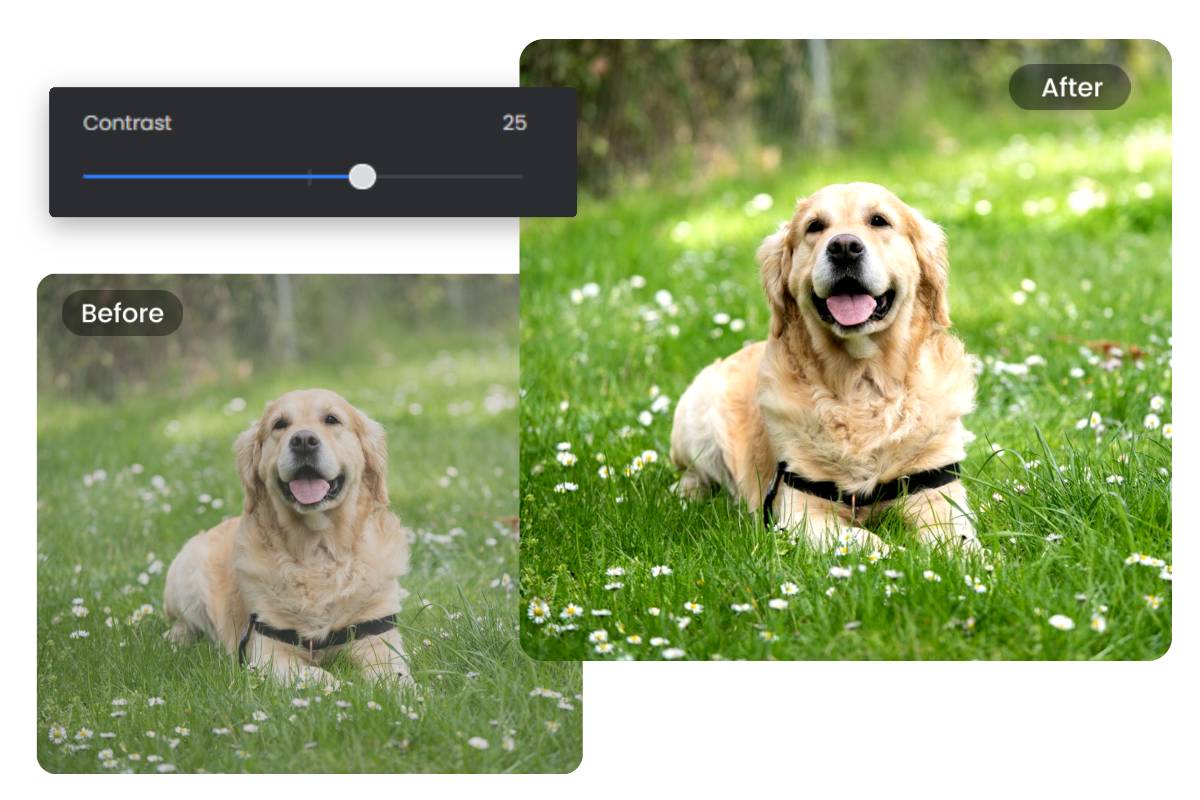
Freely Control Contrast Effect With Slider
Adjust the brightness of photos into different contrast effects with just an easy-to-use slider. Fotor supports transforming ordinary photos into eye-catching contrast images with a stunning range of light and dark tones.
Try Fotor today and experience the magic change of contrast in photography.
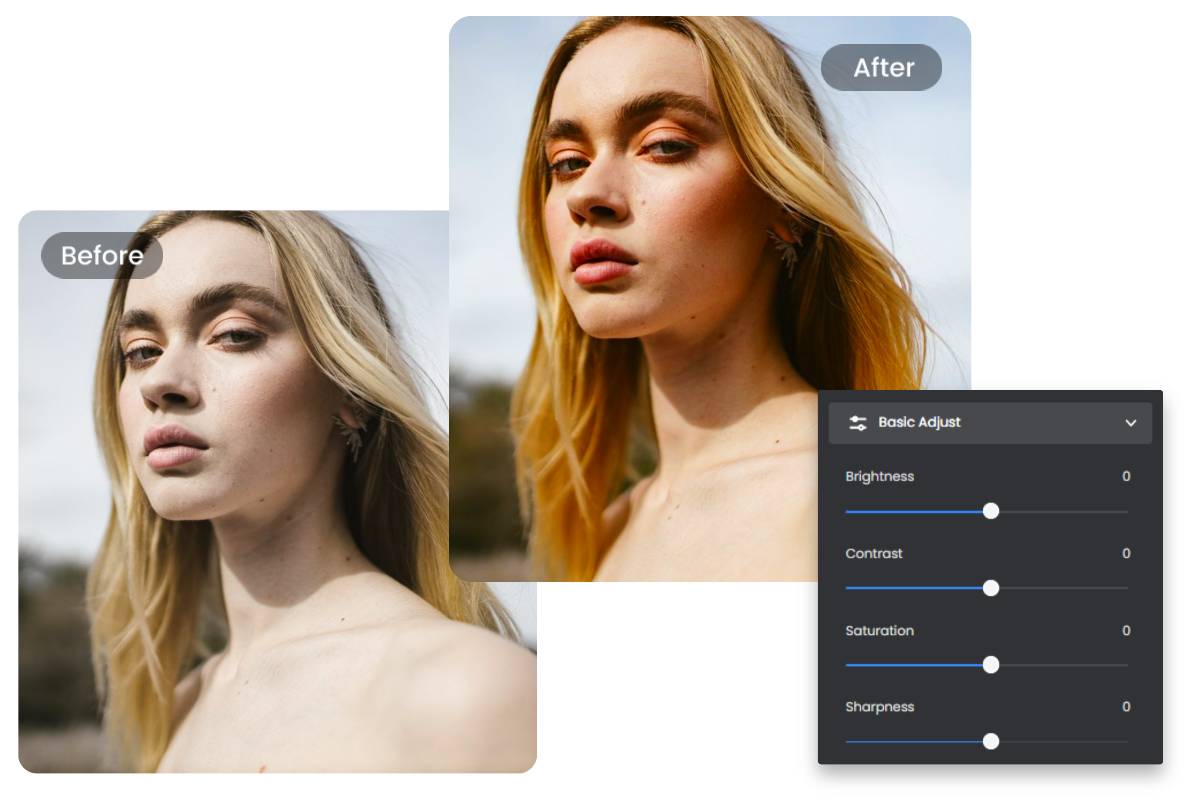
Optimize Contrast Photography With More Options
Bring more possibilities for your color contrast images with Fotor. Enhance contrast image details with precision adjustments, such as brightness, saturation, sharpness, temperature, curves and more. Besides, use one-tap to edit image contrast and get quicker contrast picture ideas with Fotor’s simple and practical AI tools, such as AI upscale and one-tap enhance.
Fotor also offers some high contrast filters to achieve a similar effect but with more artistic style options.