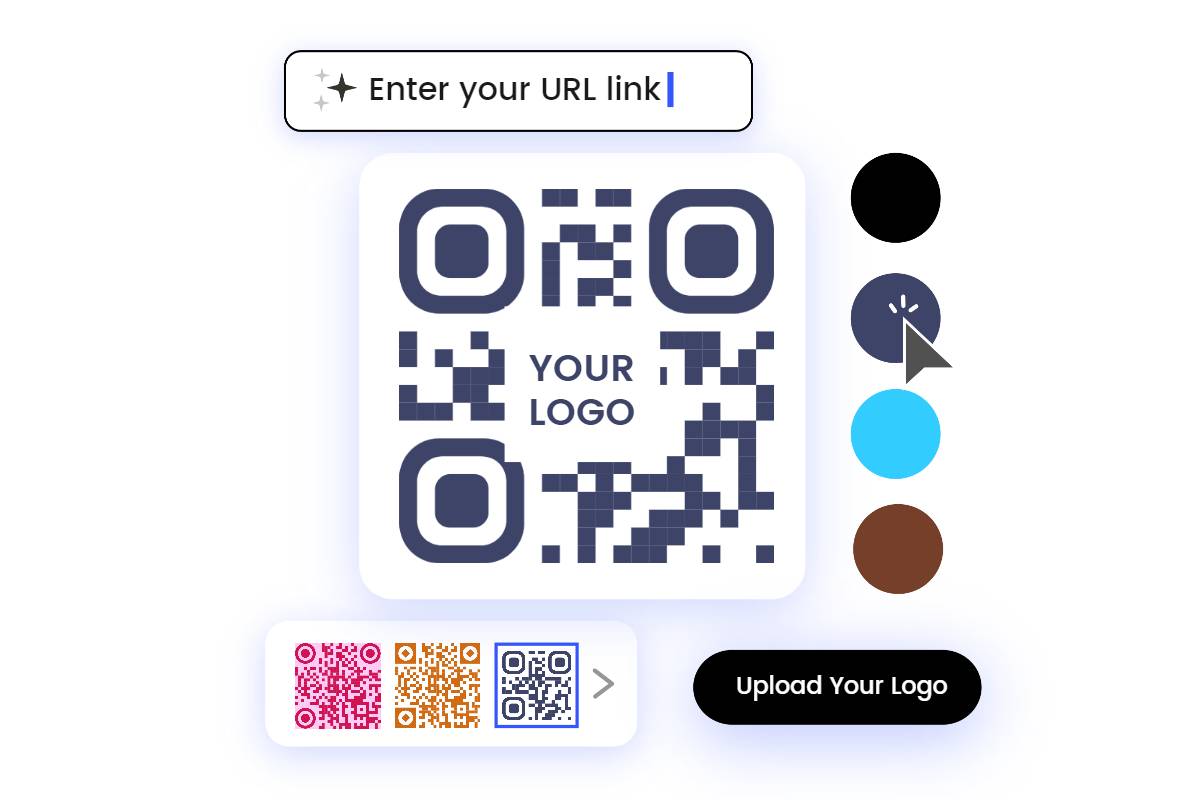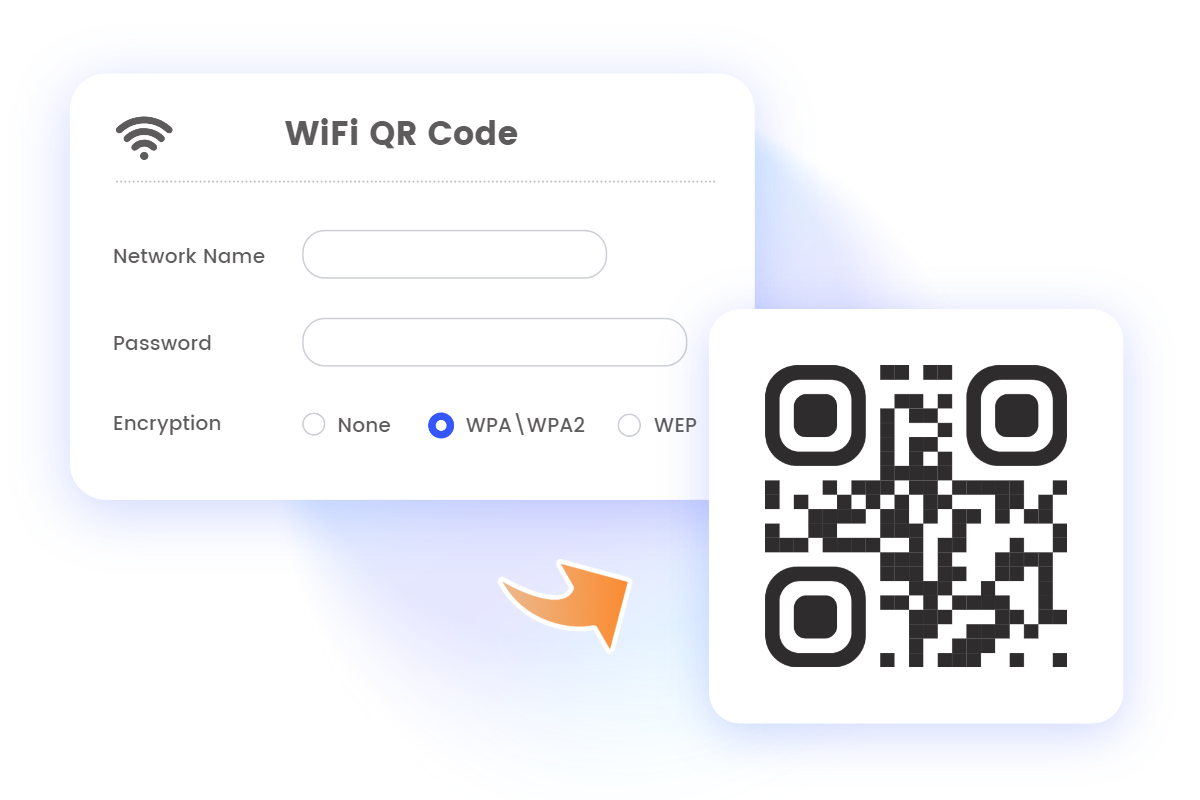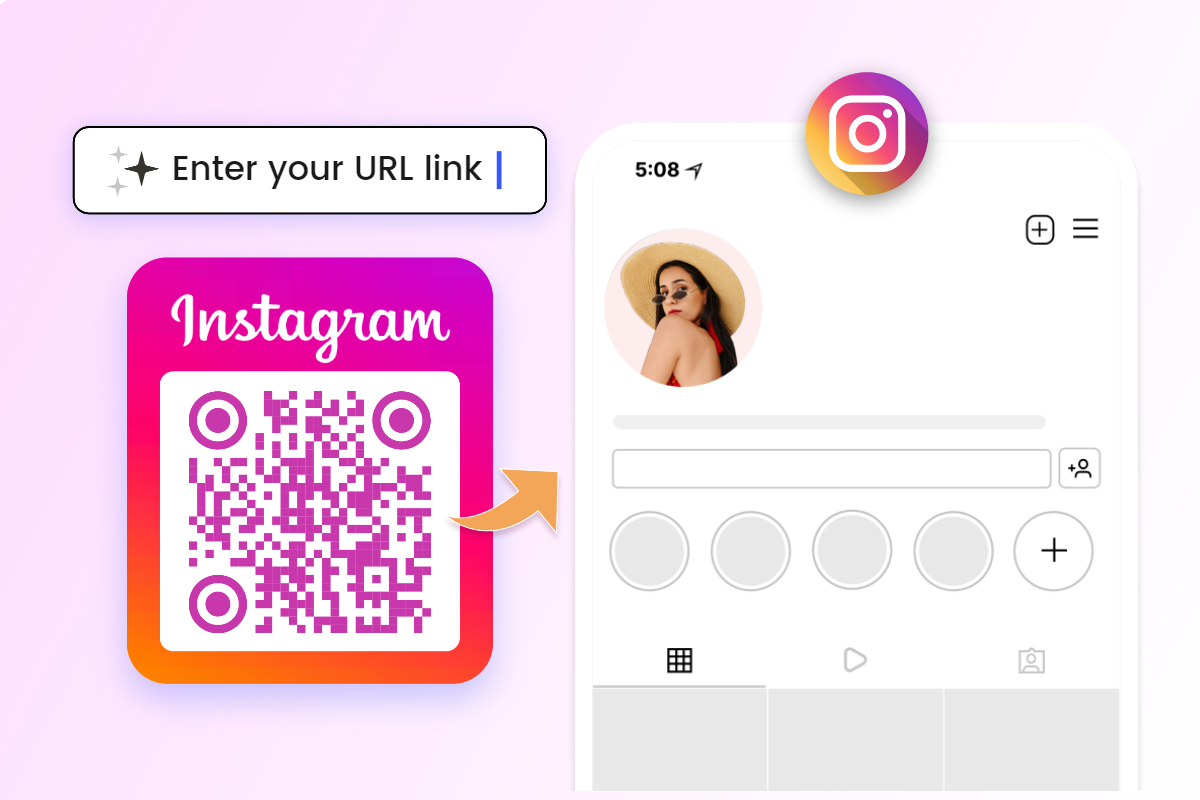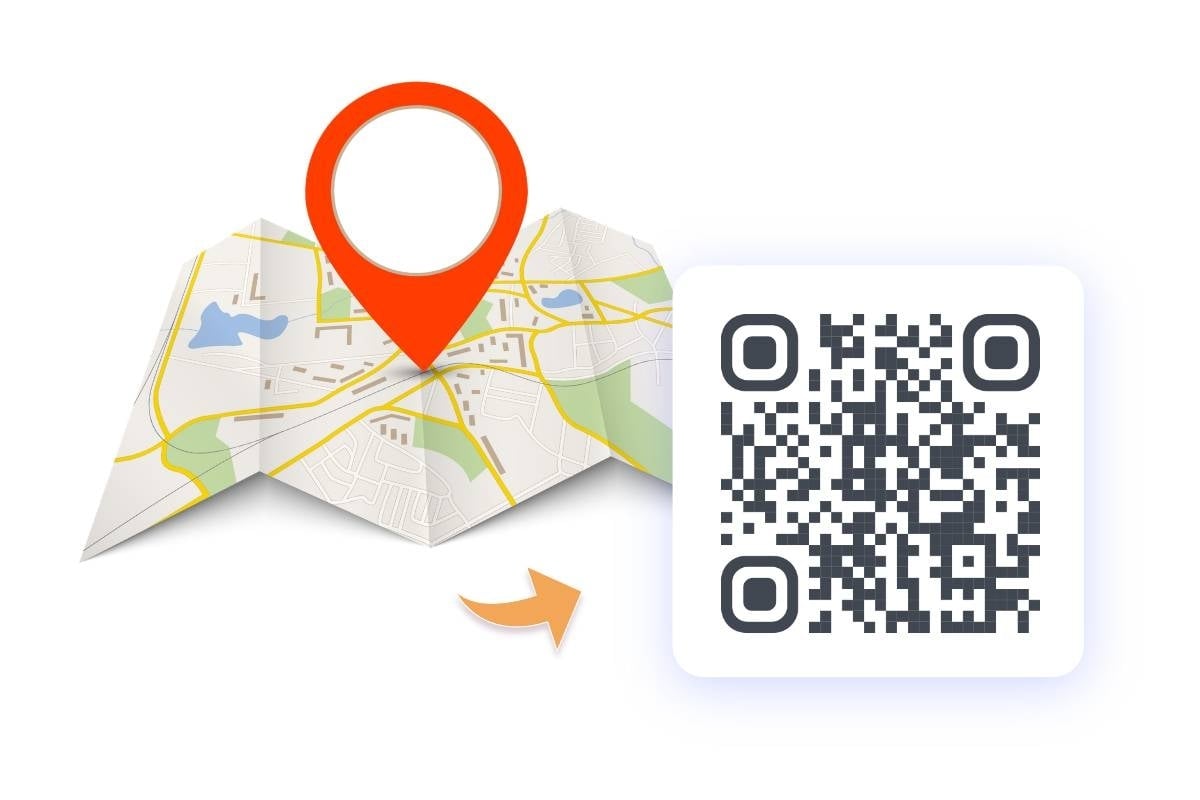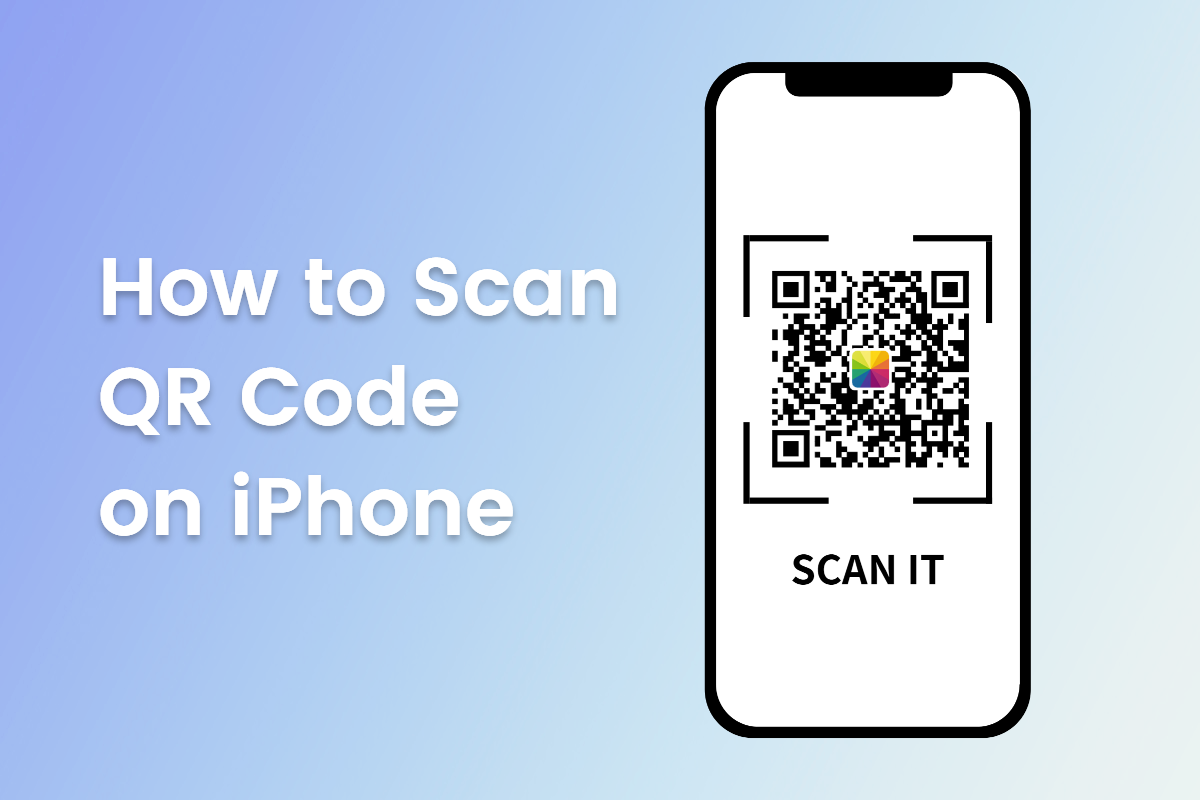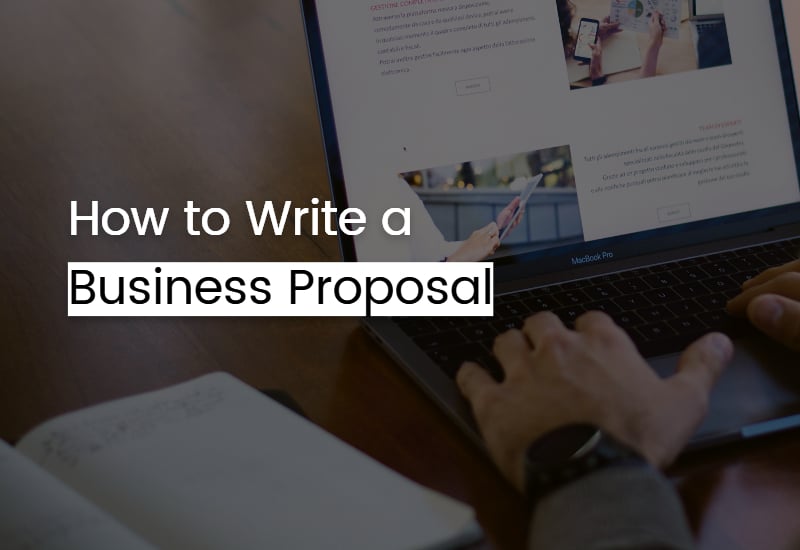QR Code Business Card
Share your business info, website, contact details, and more with a scannable QR code business card.
Create and customize your own business card with QR code to make an impression.
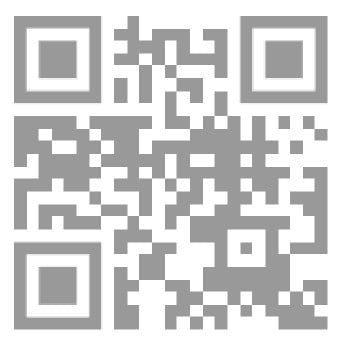
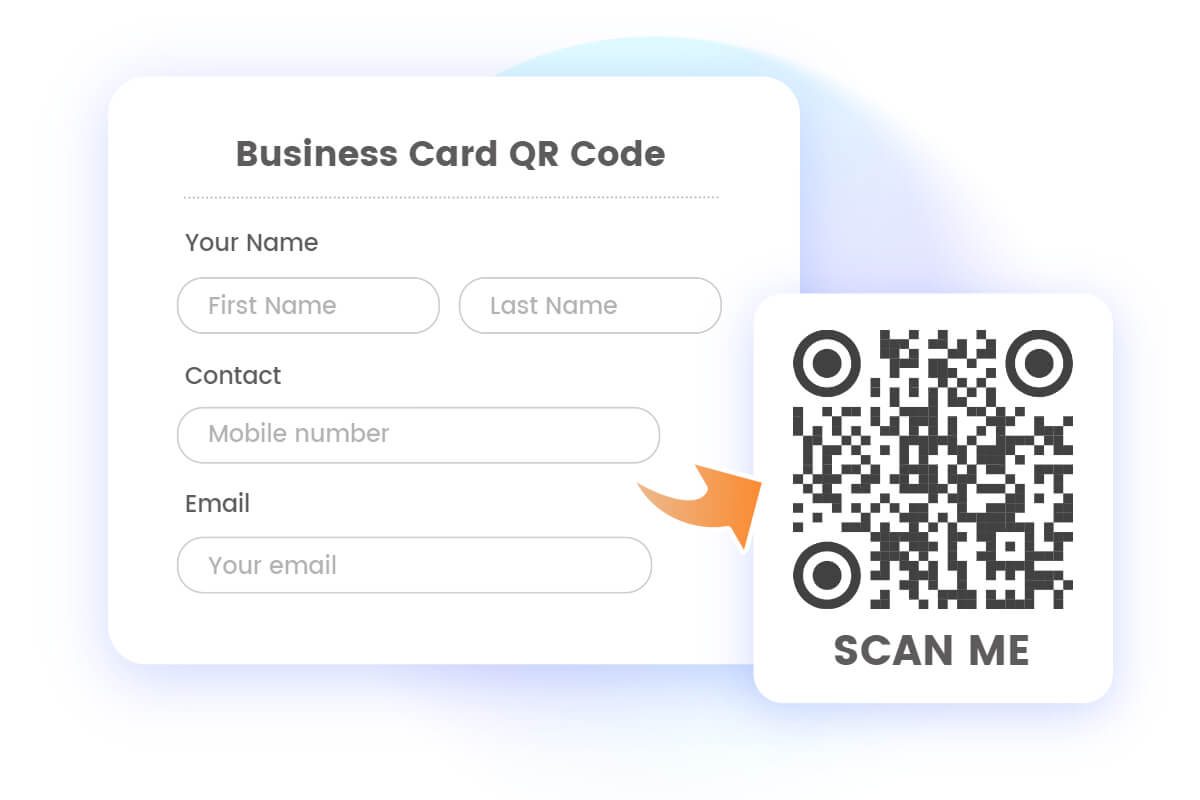
Easily Create QR Code for Business Card
Elevate your business instantly using a QR code business card. Fotor offers an easy-to-use QR code generator for business card, that you can effortlessly create a scannable business card, and give your customers instant access to your website, online store, brand information, and more. No need for professional design skills, input your website URL or contact information and get a custom QR code for business card in seconds.

Cutomize Your Business Card QR Code
With Fotor business card QR code generator, you can easily manage your own QR code business card without any design experience. With rich code shape and color options, and a series of ready-to-use business card templates, you can swiftly customize your QR code business card to your liking. It is also available to insert your brand logo or image in the QR code to enhance your brand image. Creating a QR code for business card has never been easier!

Promote Your Business with a Scannable Business Card
Boost your business impact with our user-friendly QR code business card generator. Use this quick response code business card to give your customers faster access to your brand and enterprise. Whether it is a website link QR code, social media QR code, WhatsApp QR code, or even more, Fotor caters to diverse requirements, empowering you to propel your business forward comprehensively and leave an enduring impression.