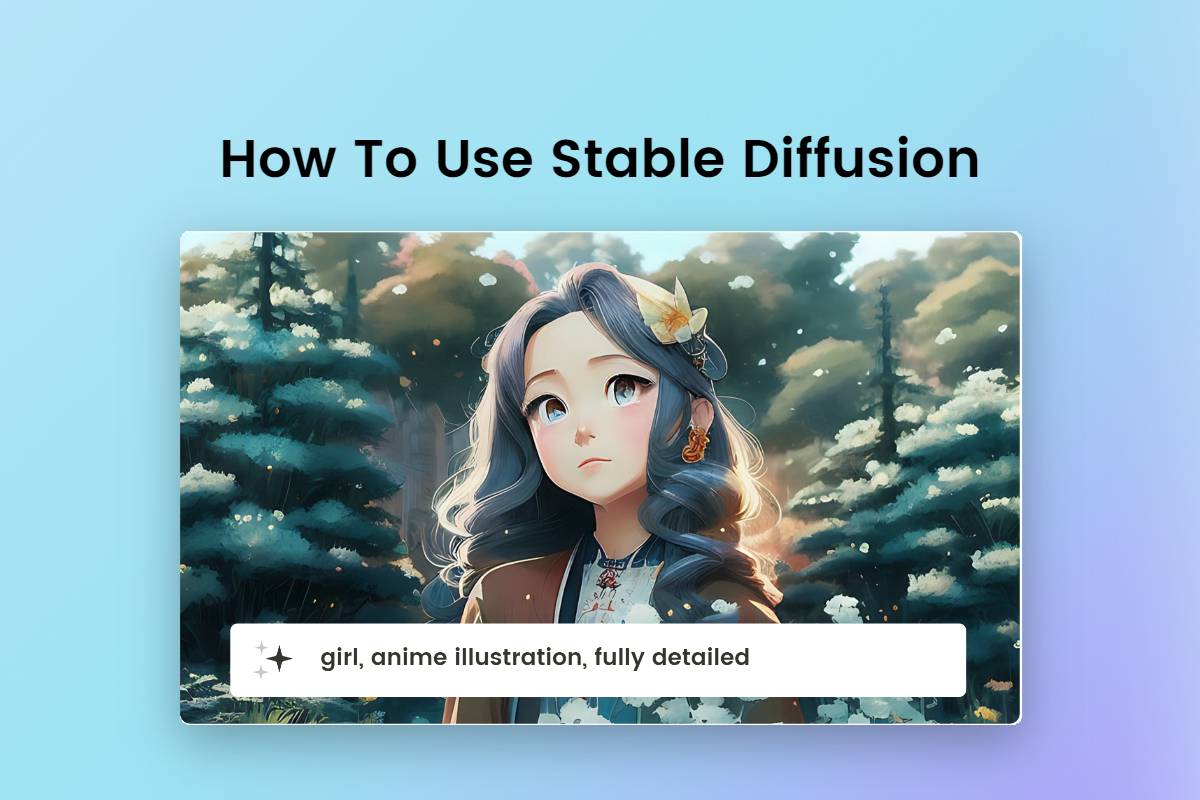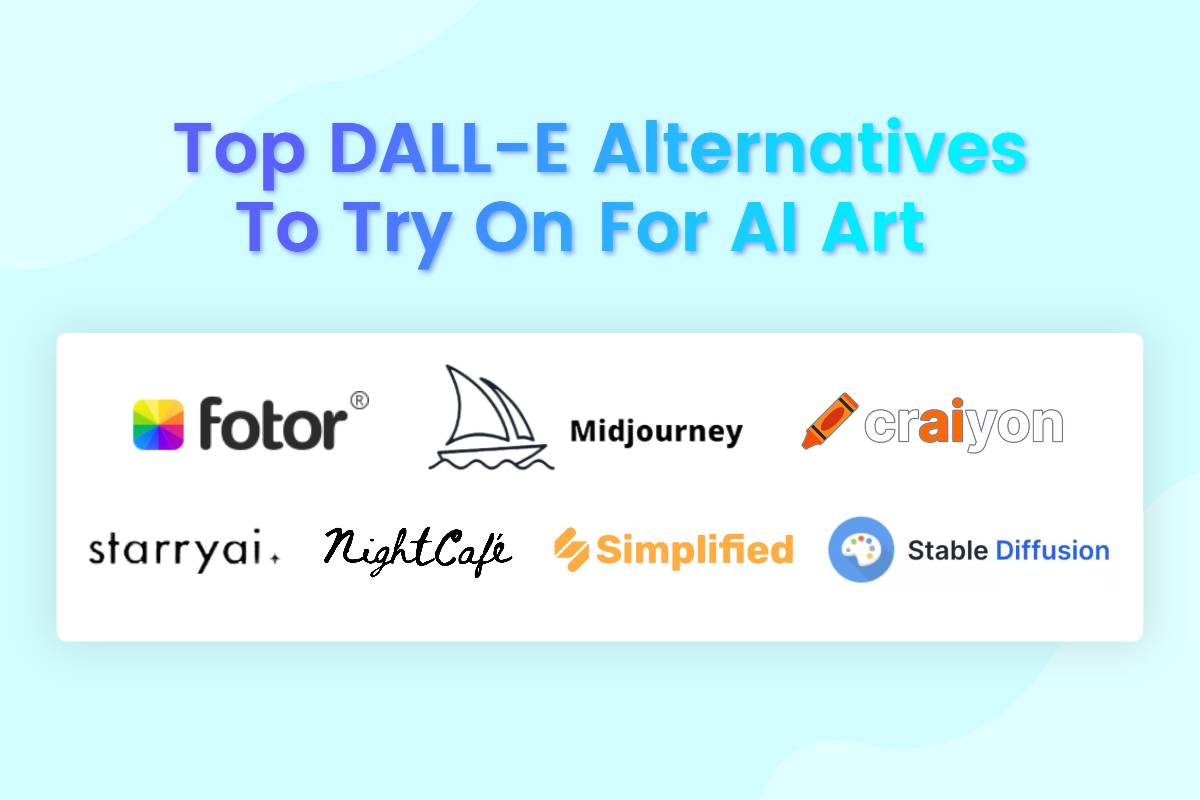Best Stable Diffusion Prompts: A Definitive Guide for You to Make Stunning AI Art
Summary: In this article, we will give you some tips for writing awesome Stable Diffusion prompts, including some keyword categories of the prompts. And some of the best Stable Diffusion prompts examples will also be listed as follows.
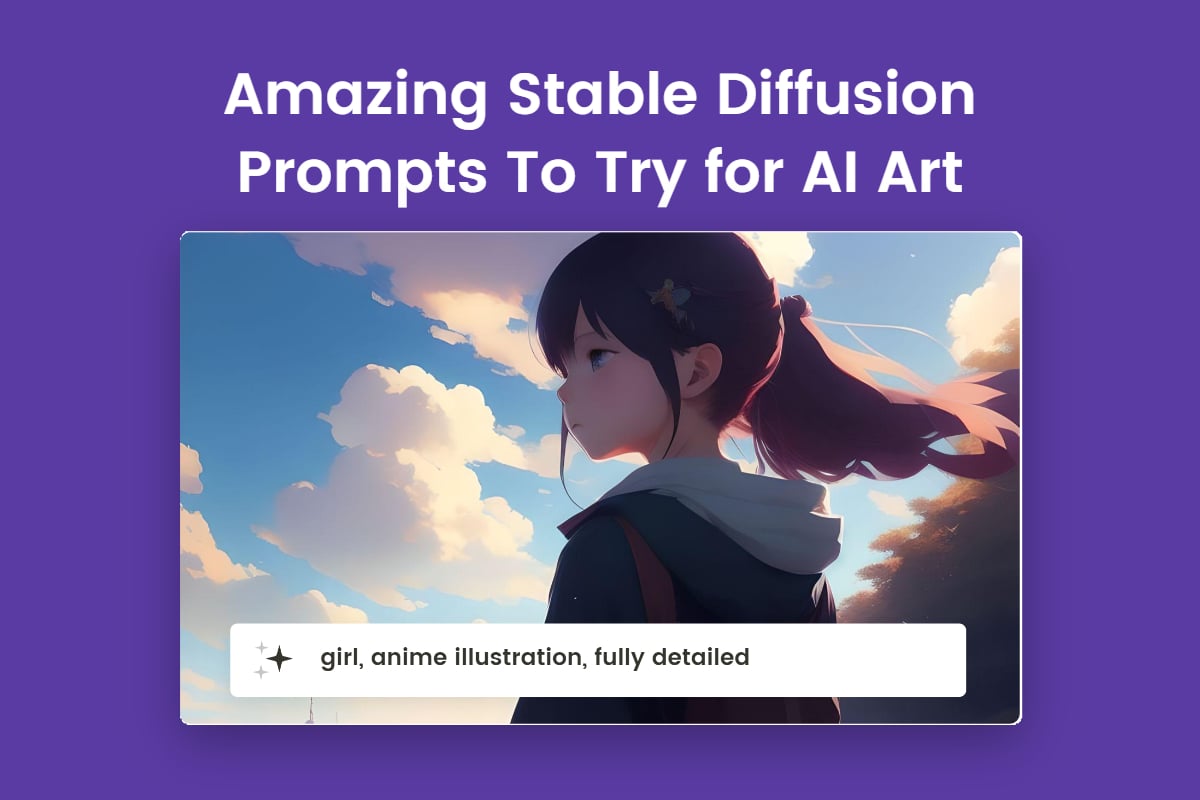
Stable Diffusion is a free and open-source AI-image generator program which uses text prompts to create images. With the help of the text-to-image model Stable Diffusion, anyone may quickly transform their ideas into works of art.
If you've ever used an AI image generator like Stable Diffusion, DALL-E or MidJourney, you'll have noticed that a well-worded prompt is crucial. Stable diffusion prompts are a great way to spark creativity and generate new ideas. They are particularly useful in the art world, where artists can use them as inspiration for their work. However, not all prompts are created equal. Writing a good stable diffusion prompt requires a certain level of skill and knowledge.
So, if you are new at using Stable Diffusion and not yet an expert on writing Stable Diffusion prompts, don’t worry. In this essay, we will discuss some tips for writing effective stable diffusion prompt, as well as some examples and key words to keep in mind.
Best Stable Diffusion Prompts Examples
Before learning the key points of writing prompts, let's look at some examples of good Stable Diffusion prompts.
Photography
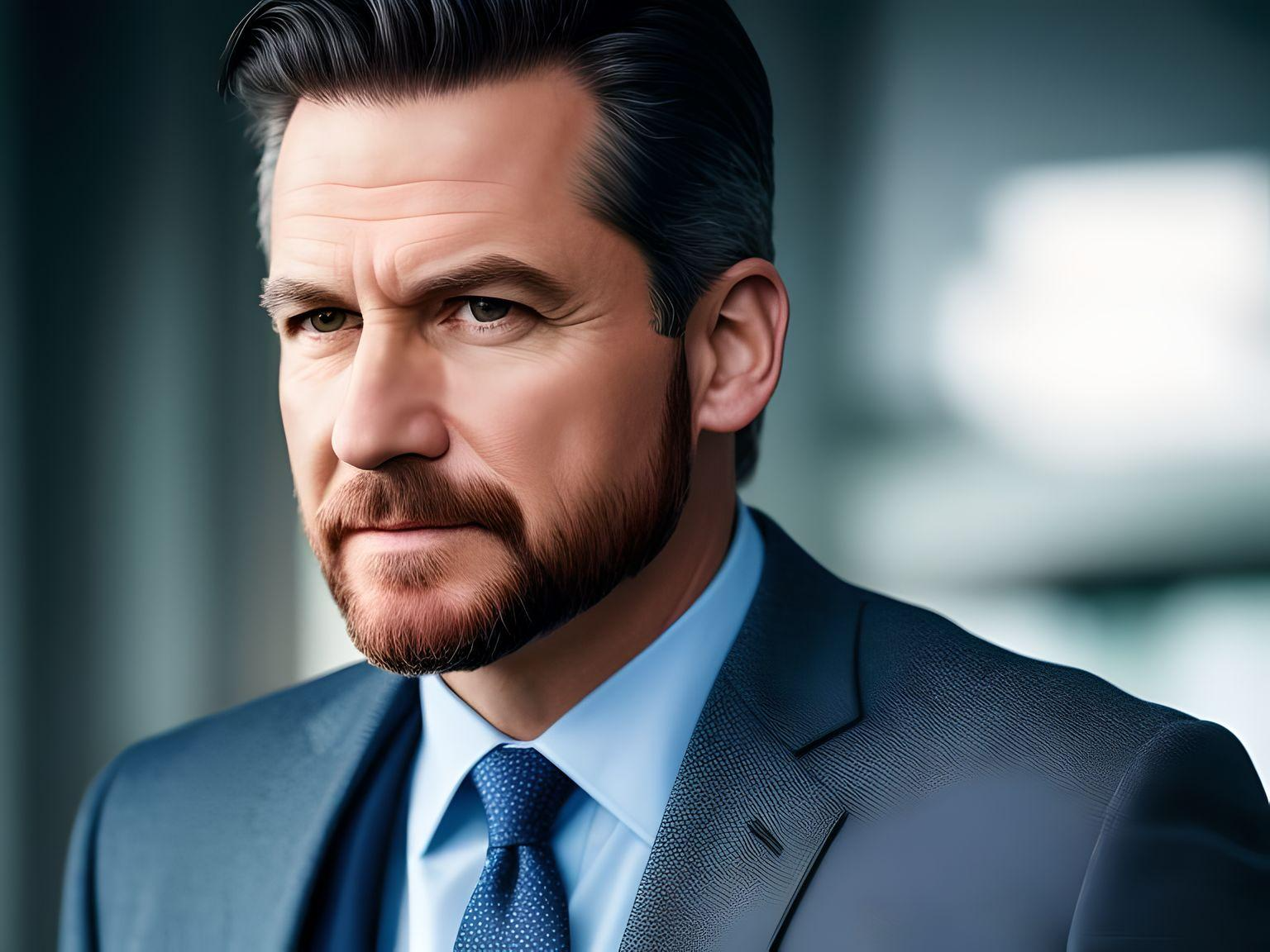
1. portrait photo of a asia old warrior chief, tribal panther make up, blue on red, side profile, looking away, serious eyes, 50mm portrait photography, hard rim lighting photography–beta –ar 2:3 –beta –upbeta –upbeta
2. gorgeous young Swiss girl sitting by window with headphones on, wearing white bra with translucent shirt over, soft lips, beach blonde hair, octane render, unreal engine, photograph, realistic skin texture, photorealistic, hyper realism, highly detailed, 85mm portrait photography, award winning, hard rim lighting photography–beta –ar 9:16 –s 5000 –testp –upbeta –upbeta –upbeta
3. High Quality, Intricately Detailed, Hyper-Realistic Lawyer Portrait Photography, Volumetric Lighting, Full Character, 4k, In Workwear
4. Portrait of woman with small chest white and red hair sleepy red eyes vampire dressed with a suit long white and red streaks highlights hair tomboy
5. boy, long hair, yellow eyes, gray pants, black hair, black overcoat, white shirt, young, long ponytail, soft smile, holding a long scythe, calm personality, ruins destroyed background
6. a black and white photo of a woman in the water, mert and marcus, drops, kristine froseth, carola rubio, sequin top, frameless, freya, droplets, full shot photograph, wet amphibious skin, covered --v 5. 1 --ar 3:4
7. the woman in the field is dressed for the camera, in the style of daria endresen, kris knight, scottish landscapes, light navy and dark brown, georg jensen, intense close-ups, matte photo --ar 132:161 --s 750 --v 5. 2
8. street style photo portrait of the young instagram model, sparklecore, appropriation artist, clear edge definition, unique and one-of-a-kind pieces, light brown and light amber, Fujifilm X-T4, Sony FE 85mm f/1. 4 GM, no nudity, no NSFW, no brands, --quality 2 --s 750 --v 5. 2
Anime

1. an image of a woman in black leather near a neon sign, in the style of cyberpunk manga, ruslan lobanov, detailed costumes, 32k uhd, zeng chuangxing, daniel f. gerhartz, calculated --ar 77:100 --s 750 --niji 5
2. 4k anime girl in a kimono and purple clothing, in the style of photo-realistic drawings, light white and light gray, qian xuan, exaggerated nobility, sabattier filter, kawacy, accurate and detailed --ar 18:25 --s 750 --niji 5
3. Best Quality, Masterpiece, Extremely Detailed, High Resolution, 4K, Ultra High Resolution, Detailed Shadows, (Two Girls in Costumes Taking Selfies on the Street), Colorful Braids, Mixed Fujifilm, Big Breasts, Cute, Laugh
4. sketching on ivory paper with charcoal pencil, in the style of realistic hyper-detailed portraits, digital airbrushing, commission for, i can't believe how beautiful this is --ar 55:64 --s 750 --niji 5
5. (a masterpiece), better quality, incredibly detailed illustration, a mature girl with pale and flushed skin, (hair with light brown waves:1. 3) in a long length, bangs in the eyes, (cute transparent glasses:1. 2), cute makeup, happy and shy, (black clothes)
6. Uraraka Ochako and Izuku Midoriya holding hands, Boku no Hero Academia, HD, ultra realistic, full pants
7. perfect anime illustration, 1girl, braided hair, medium hair, medium breasts, sidehair, racecar driver, ((firesuit, race track, car)), nascar, f1, indycar, (outdoors, speedway, track), standing next to a racing vehicle, hand on hip, good posture, looking at viewer. created by Artgerm, volumetric lighting, 8k, hdr, holga, 300mm lens f3. 5, aesthetic, unsharpened
8. Naruto as a black person in the style of rembrandt, anime style, portrait, cyberpunk mandalorian, skull, hdr, overcolored, Rainbow colored, futuristic, highly detailed, made with blender
Concept Art

1. Centered portrait of an ultra detailed Mechanical Cyberpunk male Android, looking into the camera, intricate, elegant, super highly detailed, smooth, sharp focus, no blur, no dof, extreme illustration, Unreal
2. enlightend compassionate, empathetic, confident, unique woman made of butterflies and flower petals, scorched beauty portrait, artgerm, peter mohrbacher
3. 1girl, 8k resolution, photorealistic masterpiece by Aaron Horkey and Jeremy Mann, intricately detailed fluid gouache painting by Jean Baptiste, professional photography, natural lighting, volumetric lighting, maximalist, 8k resolution, concept art, intricately detailed, complex, elegant, expansive, fantastical, cover
4. A burger falling in pieces juicy, tasty, hot, promotional photo, intricate details, hdr, cinematic, adobe lightroom, highly detailed
5. autumn by ashley on doodles, in the style of striking digital surrealism, pointillist dot paintings, feminine beauty, swirling colors, dark bronze, contemporary turkish art, digitally enhanced --ar 38:39 --s 750 --v 5. 2
6. underwater temple, (ancient city of atlantis), high detail, majestic city, dramatic scale, 8k, blue, fish, (coral reef), Greek temple, Greek architecture, godrays, cinematic lighting, concept art, distinct, in the style of studio ghibli
7. Cyberpunk cityscape with towering skyscrapers, neon signs, and flying cars.
8. Digital painting of an astronaut floating in space, with a reflection of Earth in the helmet visor.
Architecture

1. An iconic landmark in Kolkata, make the Howrah Bridge,a huge steel bridge over the Hooghly River. It is considered to be one of the longest cantilever bridges in the world.
2. In the style of el lissitzky, Bauhaus art, epic swimming pool, futuristic, geometric forms, light beams, light installation, space age, glow, color transition, establishing shot, Japanese print, space galaxy, mountains, 1980s fashion, flat forms, anamorphic lens, smooth, denoise --q 2 --v 5. 1 --ar 3:4
3. Hyper realistic eye level exterior photo of a futuristic style house overlooking the jungle, daylight, indirect lighting, AD magazine, Frank Lloyd, Eames, Mies van der Rohe
4. Cottagecore living room that has a high ceiling with lush, comfortable couches with warm blankets on them and beanbag chairs as well as a small table stationed in the middle of the room sitting on top of a cute, Cottagecore rug and lastly huge triangular windows at the back of the room; the wallpaper of the room is light gray and the flooring is a white wooden color
5. Bauhaus style Mandrill screaming towards full moon from concrete balcony of Santorini island hotel
6. create a residential building with 2 floor. Modern style. Color white. More opening in a side. Only 2 floor.
Get More Art Prompts Inspiration in Fotor
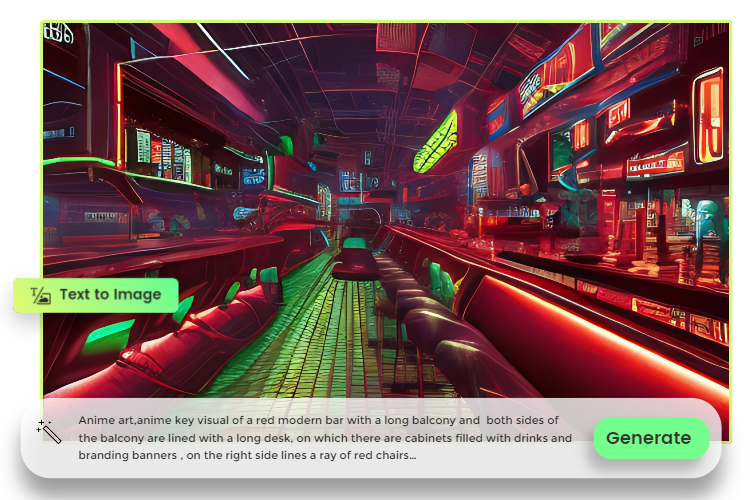
Fotor is a powerful free AI image generator, which supports create AI art from text and image. Enter the text prompt to describe the image you have in mind, such as the subject, medium, style and any other relevant details, our AI image creator will understand your words and convert them to images instantly.
In addition, we also offer an Inspiration library where you can discover more Stable Diffusion prompts and get inspired. Here we have given various styles of AI images including portraits, concept art, anime, art painting and more. These images are generated by our AI image generator. You can choose the image that meets your needs, click on the image to find the corresponding prompt, so you can copy and paste it!

Fotor
AI tools of Fotor such as AI art generator, AI image generator, AI face generator and AI photo effect make design pretty easy.
Millions of HD stock photos for personal and commercial use.
Tips for Writing a Good Stable Diffusion Prompt
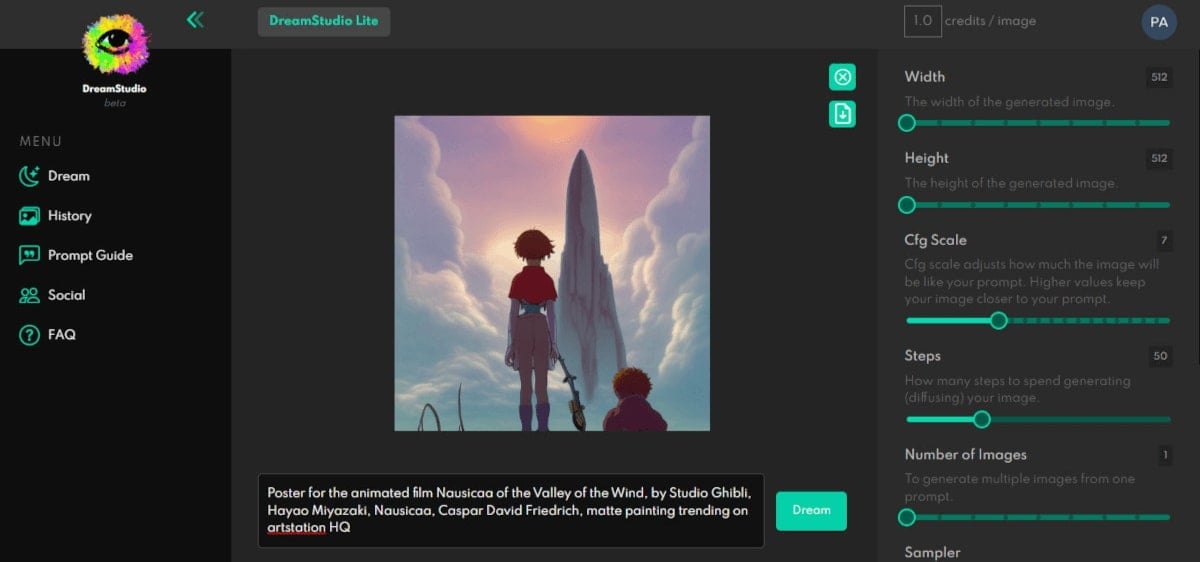
You can try your prompts by following the below ideas to bring in some improvements, to ensure the best results.
Start with a Clear, Concise Problem Statement
A good Stable Diffusion prompt should begin with a clear, concise problem statement. Your prompt should clearly state the problem you want the model to solve. Make sure it is specific enough that the model can generate a relevant and insightful response.
Use Open-ended Questions
Open-ended questions are a great way to generate creative ideas. They allow the generator to explore different possibilities and come up with unique solutions. For example, a prompt could ask the AI generator to create a piece of art that represents one of the artists’ innermost thoughts and feelings.
Avoid Biased Language
It's important to avoid biased language when writing Stable Diffusion prompts. Biased language can limit the artist's creativity and make the prompt feel restrictive. Instead, use neutral language that encourages exploration and experimentation.
Provide Context
Providing context is crucial when writing stunning Stable Diffusion prompts. The generator needs to understand the background and purpose of the prompt in order to create a meaningful piece of art. For example, a Stable Diffusion prompt could provide information about the historical or cultural significance of a particular theme.
Be As Specific as You Can
A good Stable Diffusion prompt needs to be detailed and specific. Compared to Midjourney, Stable Diffusion needs specific prompts for the best results. Therefore, you need to provide it with the exact thing that you need. Specific prompts can help guide its creativity and ensure that the resulting piece of art meets the desired goals. For example, a prompt could ask the artist to use a specific medium or style in the art work.
What Are the Key Words for Stable Diffusion Prompts
You must perfect your prompts in order to receive decent outcomes from Stable Diffusion AI. The level of the prompt you provide will directly affect the level of detail and quality of the artwork. So how can you refine your prompts? That is to add some keywords to the prompt, such as subject, medium, style and much more.
Subject. The subject is what you want to present in the image. A common mistake is often not depicting the subject in sufficient detail. Stable Diffusion cannot read our minds. We have to say exactly what we want. Using the names of famous people is a common technique. They will largely change the entire presentation of the image
Medium or style. The medium is the material used to produce the artwork. Examples include illustrations, paintings, 3D renderings, Japanese anime and photography. Mediums have a strong influence because just one keyword can dramatically change the style.
Artist. Artist names are powerful modifiers. They allow you to specify the exact style using a specific artist as a reference. It's also common to use multiple artists' names to mix their styles. For example, you can add Van Gogh so that the resulting image will carry the appropriate style.
Additional details. Additional details are sweeteners added to modify the image. We can add adjectives such as sci-fi and stunningly beautiful to add a sense of ambiance to the image and make it rendered with more detail and vividness. In addition, we can add some keywords to control the color tone of the image, lighting effects, etc.
Conclusion
In this post, we have talked about some tips for writing awesome Stable Diffusion prompts and share a powerful AI image generator, Fotor, to test your art prompts. In addition, some of the best prompt examples of Stable Diffusion are listed as a reference. Hope you find this blog helpful.