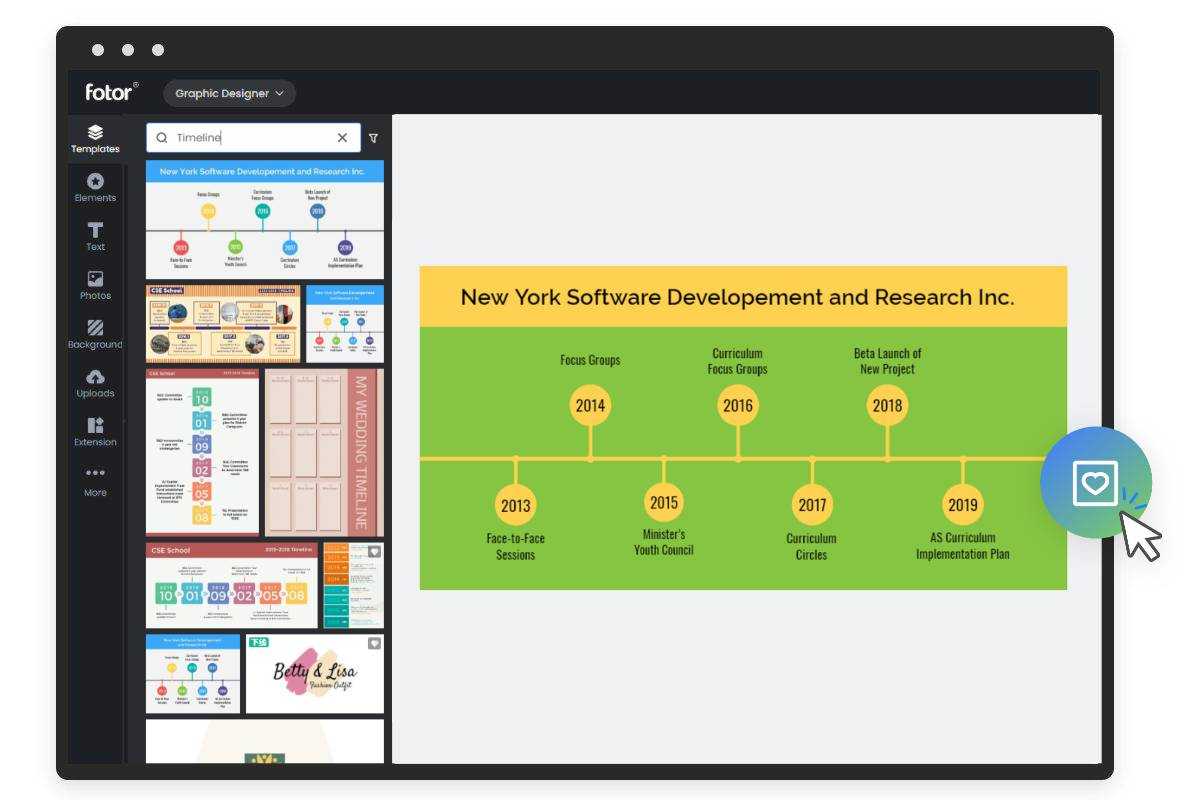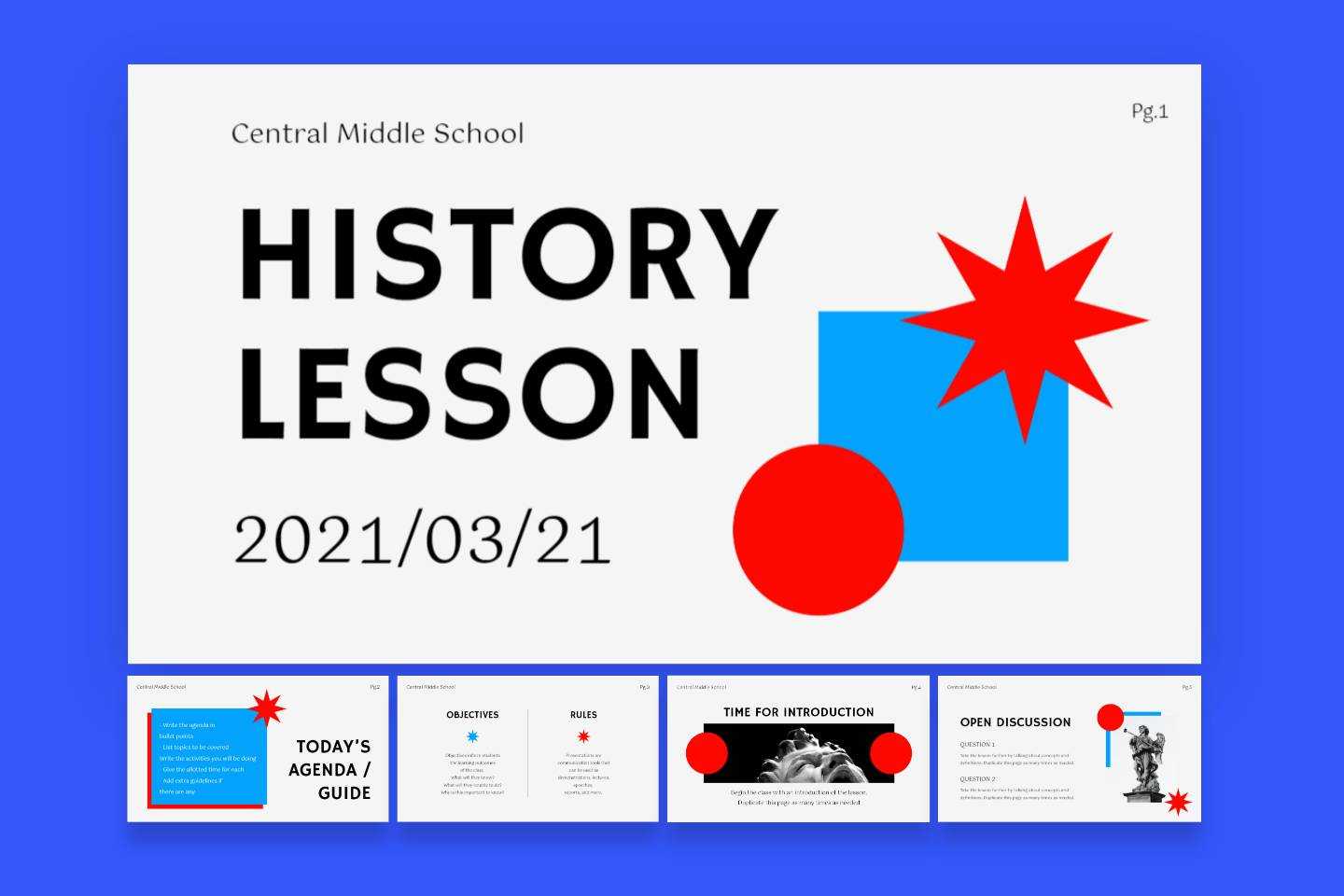Free Timeline Maker
Create professional timelines in minutes with Fotor’s free online timeline maker.
Visualize your company milestone, event planning, and project process in chronological order with ease.
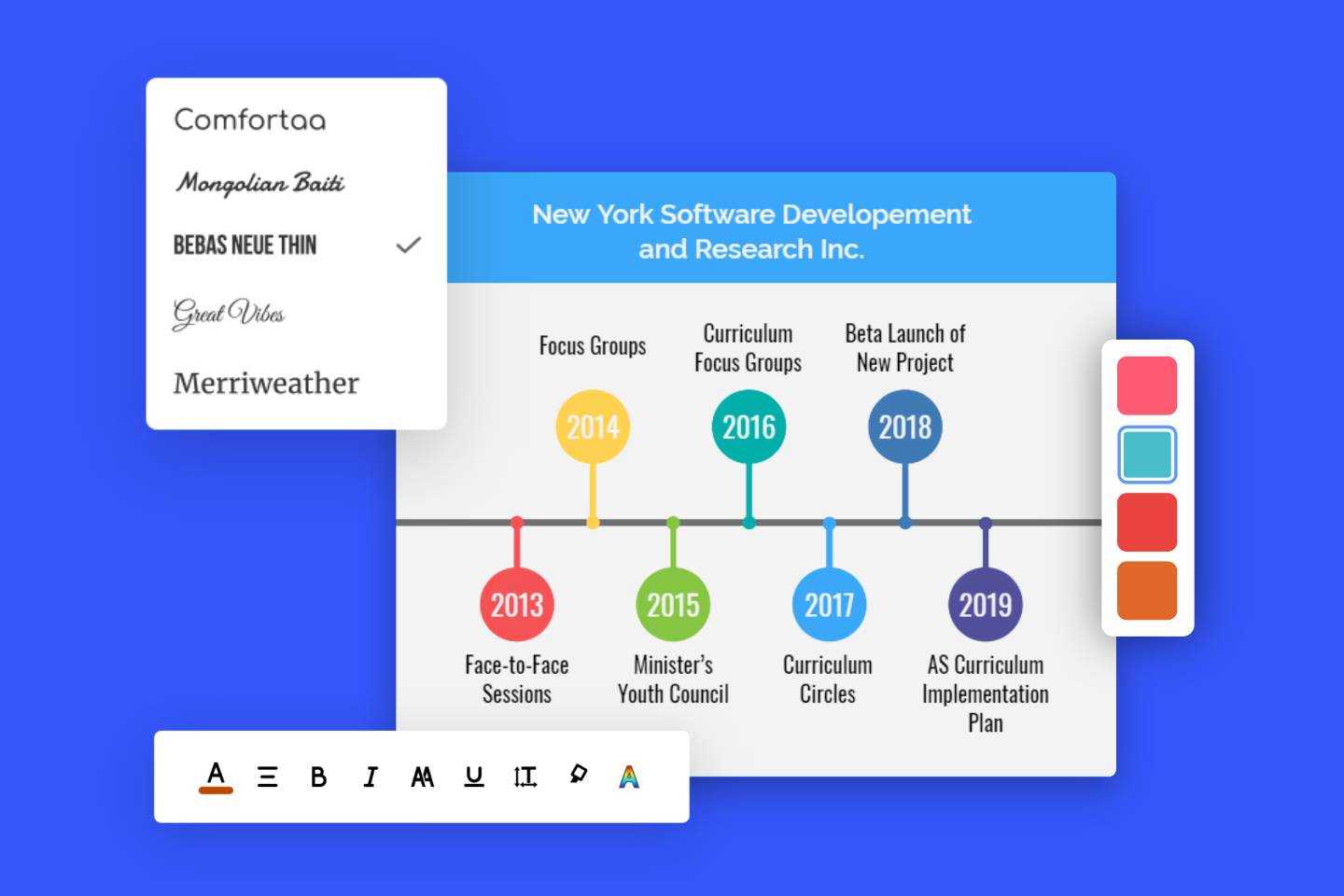
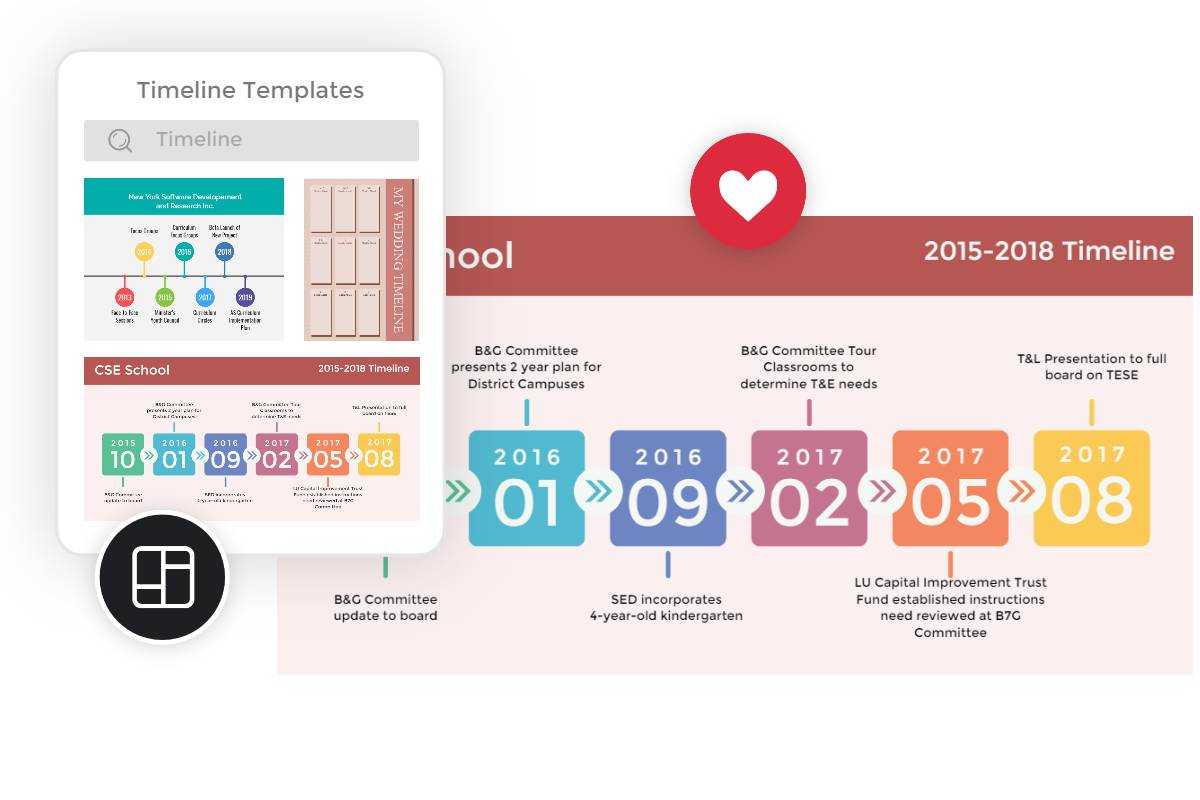
Ready-to-Use Timeline Templates to Choose From
Creating a timeline doesn’t have to be complicated. Fotor’s timeline creator comes with a huge variety of professionally designed timeline templates for various purposes and themes. You’ll find free timeline templates for project milestones, company history, important events, and a whole lot more. With so many customizable timeline templates to choose from, you surely find one that fits your needs perfectly.
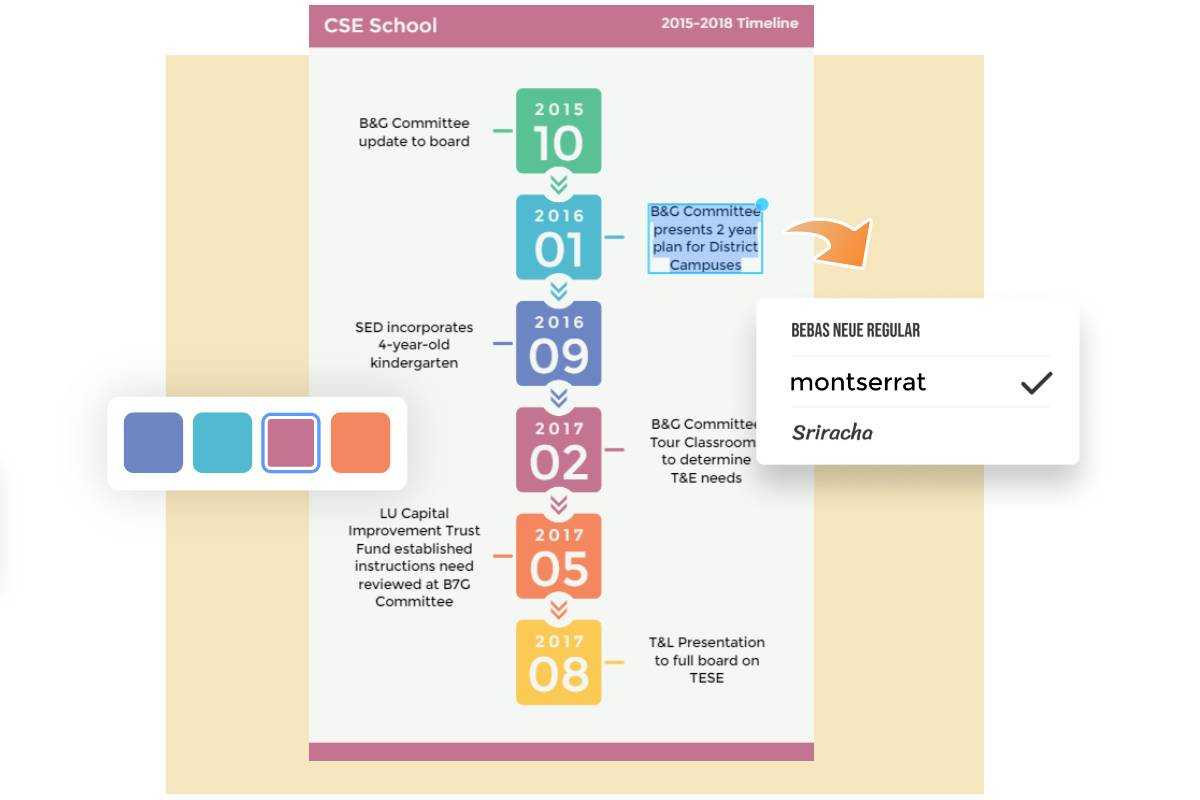
Easy to Use Timeline Maker
Have little to no design skills? You don’t need to. Fotor’s timeline generator has an intuitive, drag-and-drop interface that makes it simple to create pro-looking timelines, regardless of your level of experience. With just a few simple clicks, you can easily add time and dates, include timeline events or historical milestones, rearrange the order of images, adjust layouts, colors, and fonts, and more. It takes just a matter of minutes to generate a beautiful timeline with Fotor.
Everything You Need to Build an Informational Timeline Graphic
Fotor’s timeline makers come with a library of free design materials you can use to make your timeline graphics- timeline icons, clip art, diagrams, shapes, lines, and more. You can drag and drop them where you want them to appear on your timeline. Furthermore, you can adjust the size, shape, and colors as desired to make these design materials even more personalized and fit your timeline. Creating a clear and easy-to-read timeline is simple.
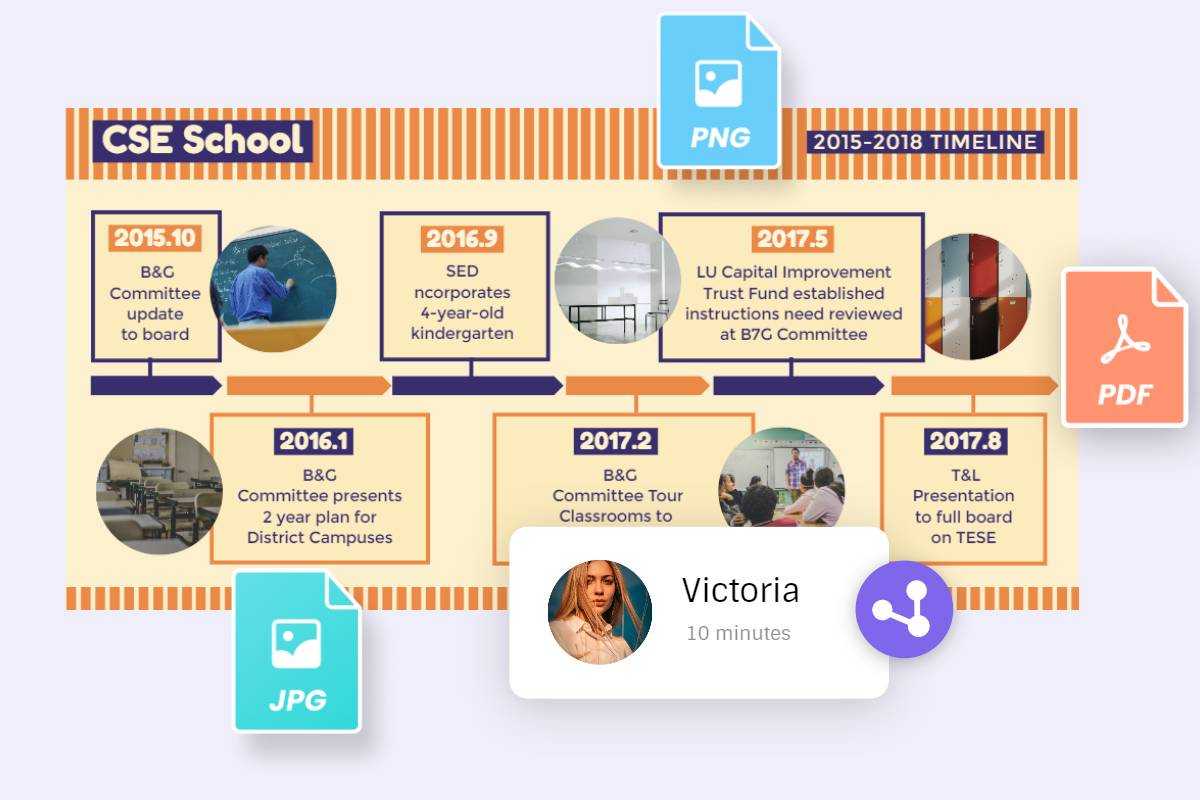
Download Your Timeline in Multiple Formats
Fotor’s timeline maker lets you export your timeline as a PDF or common image formats like PNG and JPG. This will make it easier for you to add your timeline to Word, PowerPoint, or Google Slides. Also, you can share your timeline infographics with your team or colleagues via a link, so that they can view and collaborate on your timeline design.