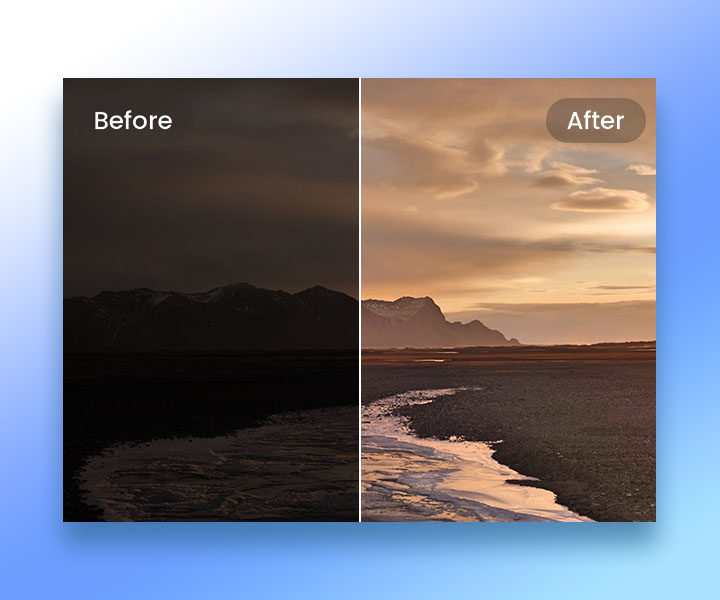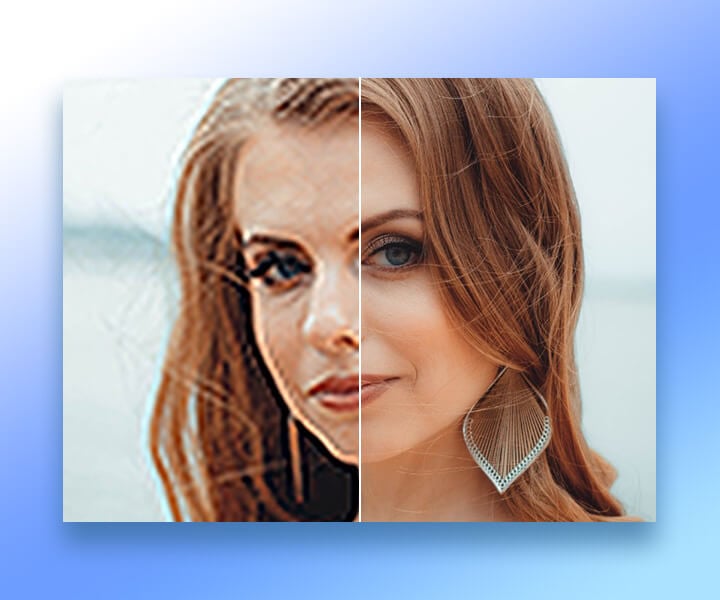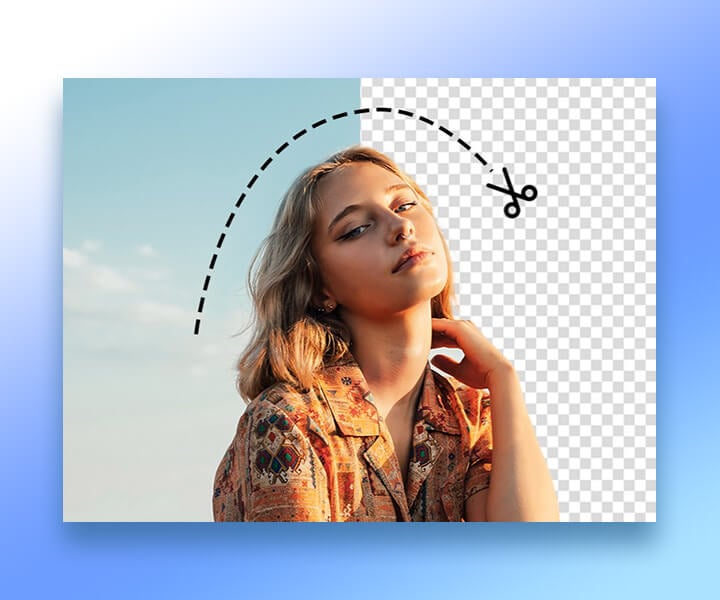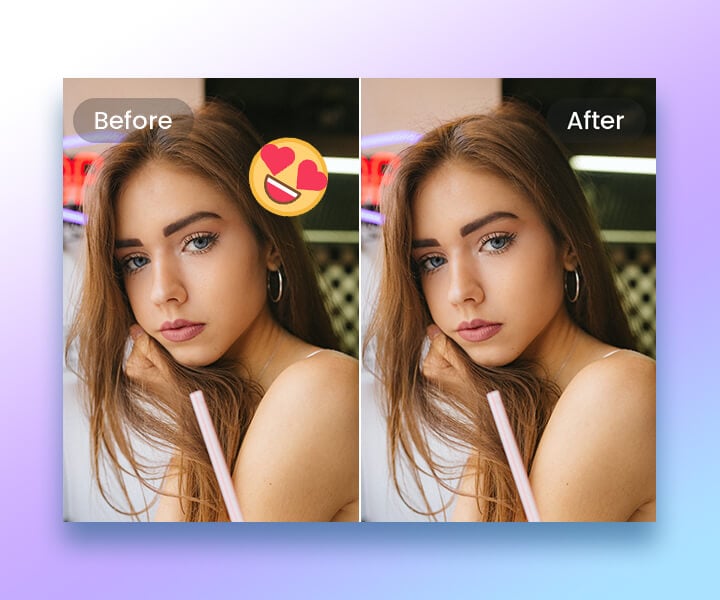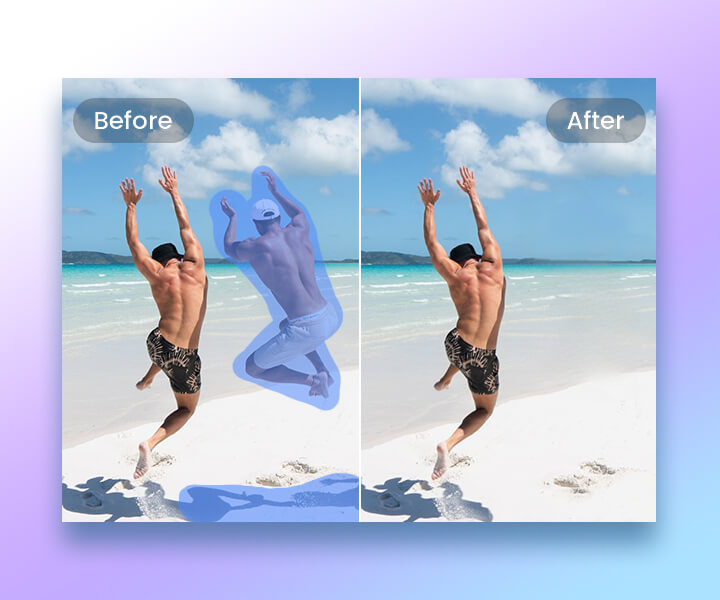Online photo editor for everyone
Our online photo editor offers everything you need to enhance and edit photos effortlessly. Experience simple photo editing online for free!
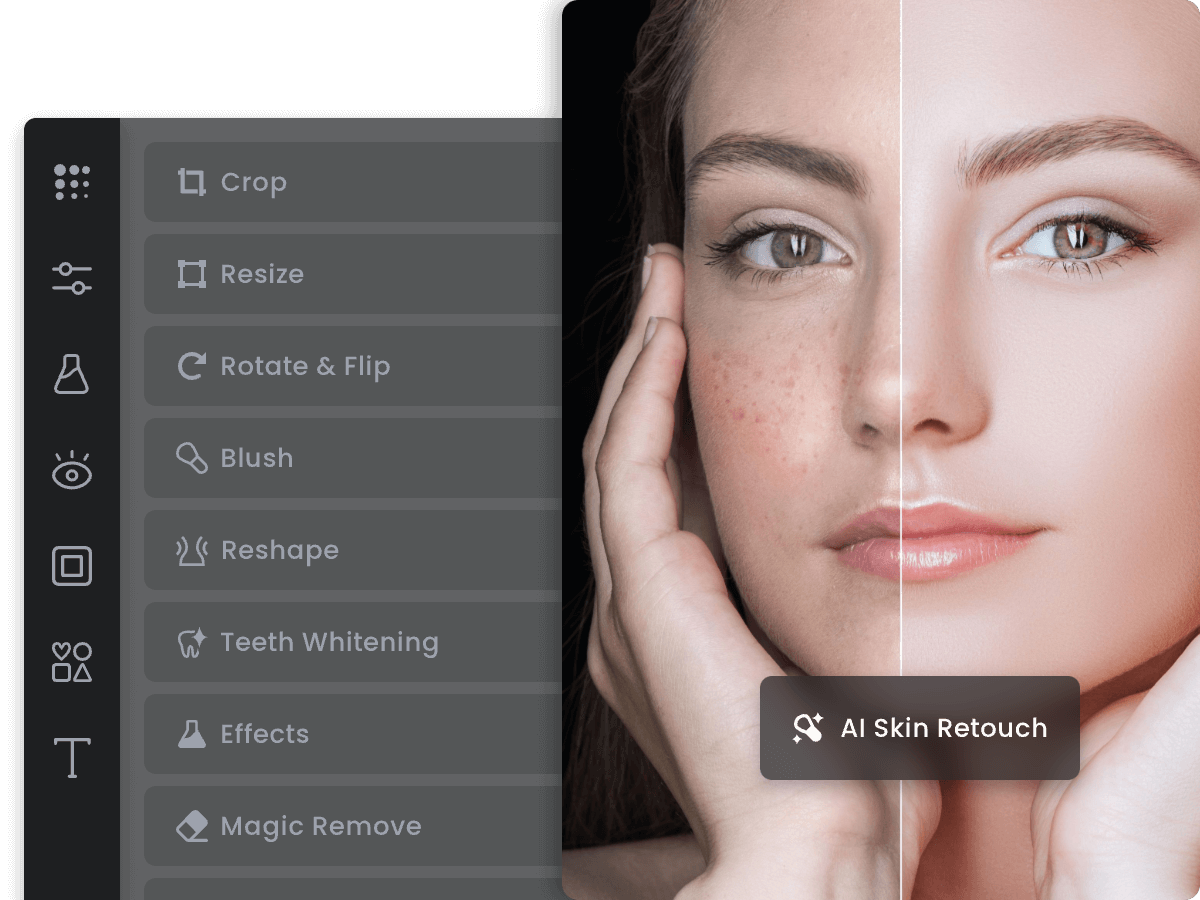

Simplify photo editing with our online photo editor
All the tools you need for professional photo editing at your fingertips.
Powerful & easy-to-use: A robust photo editor like Photoshop online but with fewer learning curves.
A complete suite of photo editing tools: From basic adjustments like brightness and contrast to advanced editing features like retouching portraits, you can do it all with Fotor.
Edit photos online in bulk: Edit all your photos at once with the batch photo editor. Get more done in less time.
Edit photos faster and easier with AI
Complex photo editing made simple with Fotor AI photo editor.
AI Photo Enhancer: Improve photo quality in one click. Automatically adjust lighting, unblur images, and enhance details to transform blurry photos into clear.
AI Background Remover: Remove image backgrounds in 3 seconds and change backgrounds with a new one.
AI Object Remover: Fast and easy to remove unwanted objects from photos. Remove photobombers, text, stamps and other distractions without leaving a trace.

Spark your imagination with generative AI
With powerful generative AI tools, you can edit photos and create beautiful images more efficiently than ever. Welcome to the future of image editing with our online photo editor!
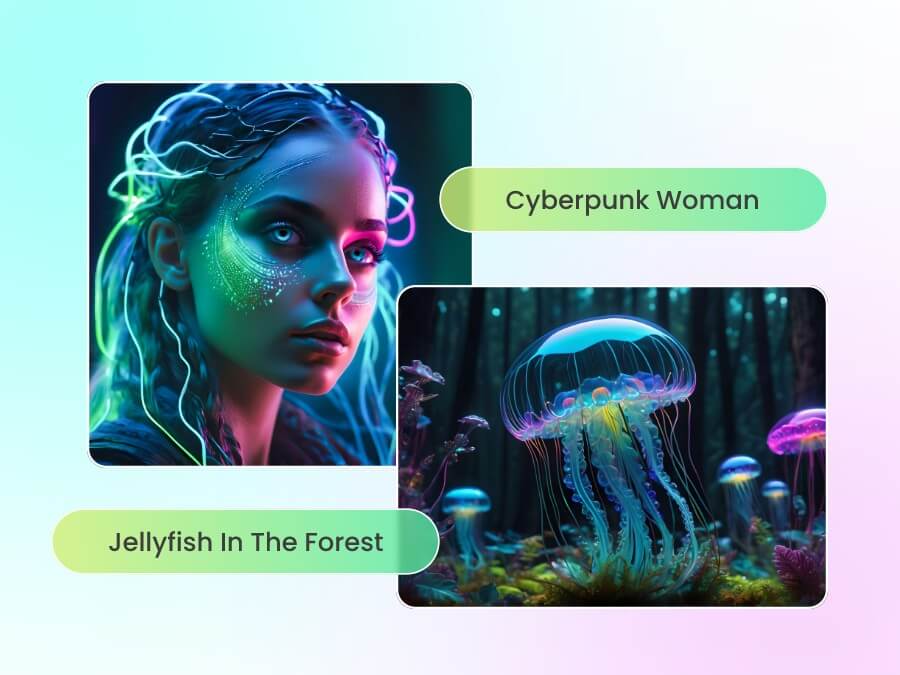
Generate stunning AI art from text
Convert your ideas into stunning AI art instantly with artificial intelligence. Just describe the image you want and watch as our powerful AI image generator tool brings it to life in the blink of an eye. From realistic photos and logos to 3D characters and digital illustrations, you can create whatever you want. Get started with our photo editor now and embark on your artistic journey!

Replace objects in your photos for a quick refresh
Can you imagine you can add or replace objects in your photos with a text prompt? Simply brush over an area, describe what you want to add, and AI will seamlessly blend new elements into your photo. Whether it's adding a blue sky for a real estate scene or changing your hair color, AI turns your ideas to life in an instant. Unleash your creativity. Take advantage of our online photo editor today and edit pictures in a whole new way.
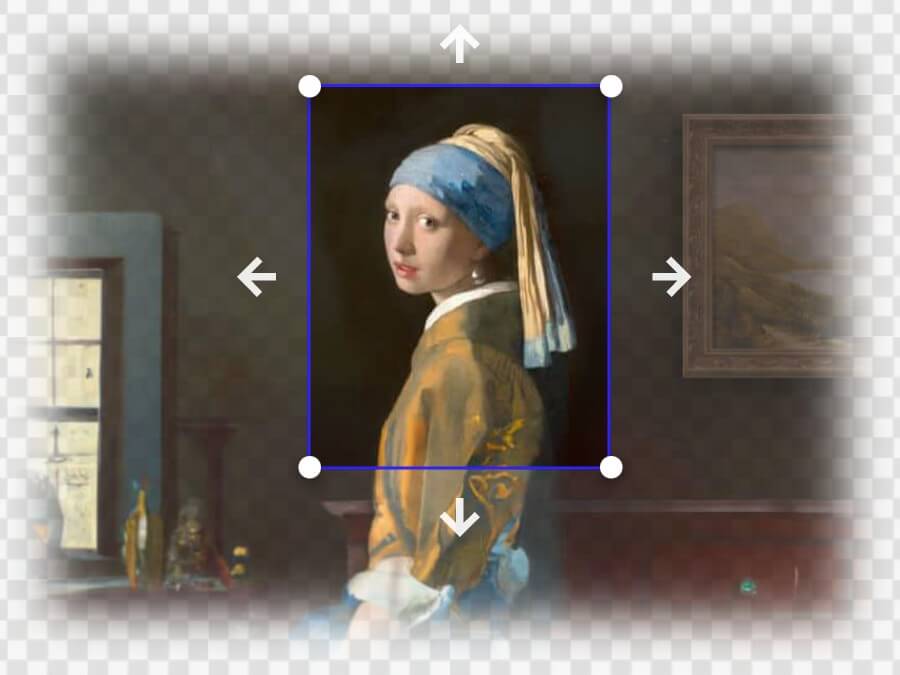
Expand images beyond boundaries
Use our AI image extender feature to expand photos with scenes and elements beyond image borders. Powered with advanced AI outpainting technology, Fotor intelligently analyzes your image content and creates an extended image that seamlessly integrates with the original content. Whether you want to extend a photo for different aspect ratios or expand the visual elements of a photo to see more content, our AI photo editor provides seamless and natural-looking results. Give it a try to uncrop and extend images for a truly fun and creative experience!
Make an AI avatar that reflects your unique style
Upload your selfies and instantly transform them into a variety of AI avatars. From professional headshots for LinkedIn and CVs to creative pfps for Instagram and messaging apps, you can get the right look that fits the different platforms with just a click. Perfect for personalizing your online presence or adding a professional touch to your digital profile. Experience the magic of seamless transformation with our online photo editor today!
Stunning photo filters and effects in one click
Elevate your photos with our diverse range of filters and effects.
Add filter to photo: Give your photos a new tone and mood with artistic photo effects, including vintage, black & white, sepia, bokeh blur, and more.
AI effects: Play around with a diverse range of AI effects to transform your photos into captivating cartoons, anime characters, or stunning sketches - all in just 1 click.
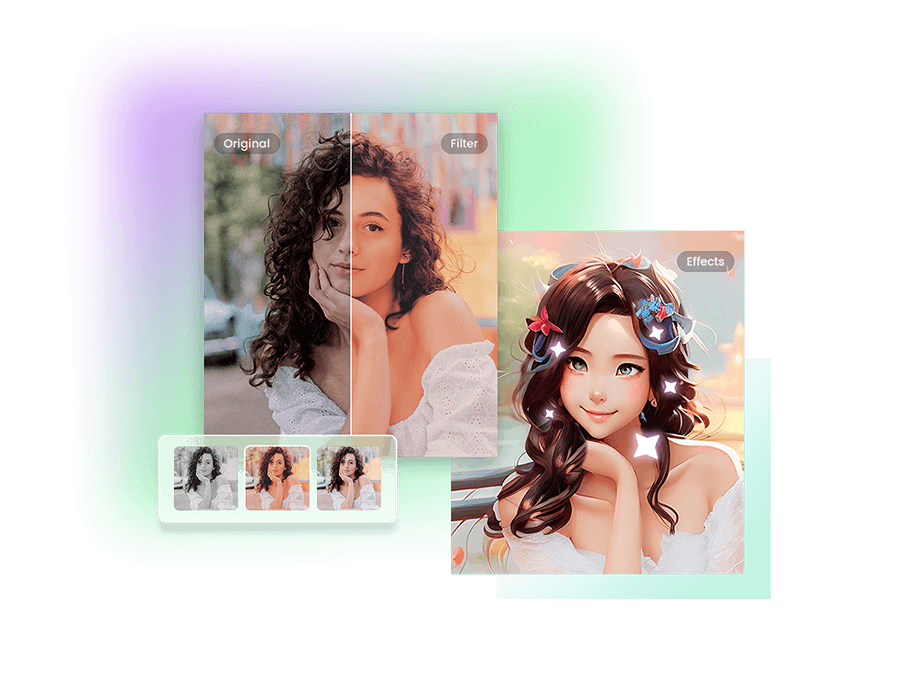
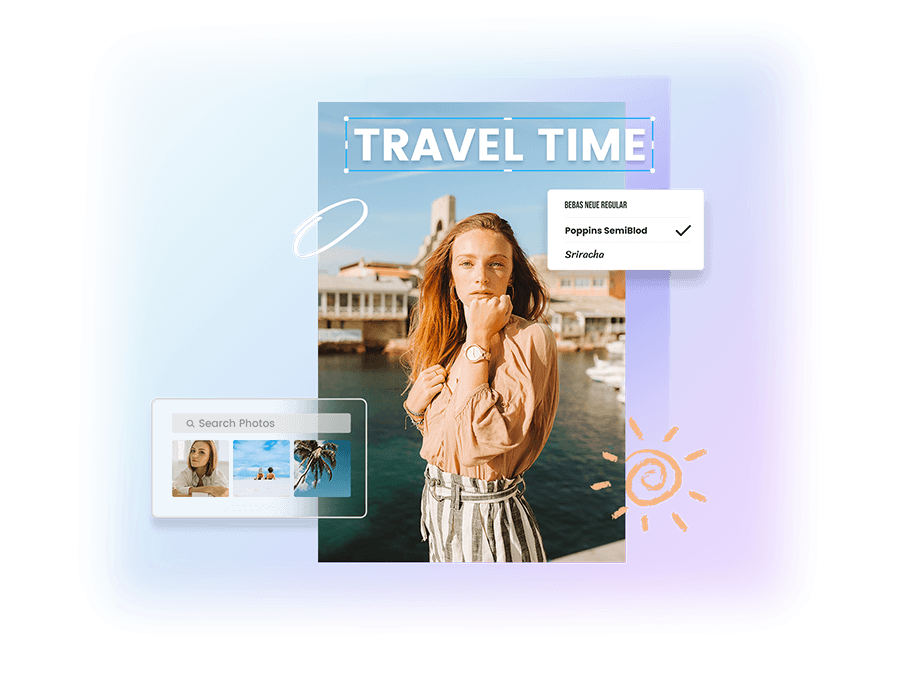
Upgrade your photos with millions of presets
Unlock an extensive design asset library for beautifying your photos.
Hi-res photos: No more googling. Get an ever-growing collection of high-quality stock photos right in our photo editor.
Stickers & icons: Decorate your photos with millions of stickers, icons, backgrounds, and illustrations. Add flair and personality to your images with ease.
Fancy fonts: Explore 100+ impactful and stylish fonts to make your photos pop.
Turn photos into memorable collages
Collage precious memories in a beautiful and organized way.
Effortless photo collage creation: Combine multiple photos to create a beautiful photo collage. Share your stories and inspire others.
Custom collage templates: Choose from endless collage templates, layouts and grids. Adjust the size, spacing, and position of your photos for a unique, customized look.

All the photo editing tools you need in one place
Discover the powerful and awesome image editing features of our free photo editor for desktop & mobile. Whether you're a professional photographer or just looking to spruce up your social media feed, Fotor's photo editor has everything you need to craft stunning visuals.
Tips and tutorials to help you edit photos like a pro
Learn how to make your images look amazing with Fotor's best free online photo editor.
Fotor image editor FAQs
1. Is Fotor’s online photo editor free to use?
2. Can I use Fotor’s free photo editor on PC and mobile?
3. What's the difference between Fotor and Photoshop?
4. How to add text to a picture?
5. What is photo editing?
6. How to edit the background of image?
7. How to remove objects from photo?
People love Fotor
I'm not a tech-savvy person, but Fotor's online photo editor made me feel like a pro! I can effortlessly enhance and beautify my photos without any hassle. The interface is sleek and easy to navigate, and the wide range of editing options is impressive. Fotor is truly a lifesaver!
Jennifer
Content Creator
As an entrepreneur, time is everything. Fotor's photo editor makes editing a breeze even without prior knowledge. The speed and efficiency are remarkable, and the final results are top-notch. Fotor is now my go-to tool for professional-grade image editing.
Mark
Entrepreneur
Fotor photo editor allows me to easily create, modify and manage photos all in one place. The abundance of customizable templates is a massive bonus. Fotor truly empowers my creativity. Highly recommend!
Ana
Blogger
Fotor trusted and loved by
+550M customers trust Fotor worldwide
Try out the best free online photo editor now
Fotor's online photo editor makes it super easy and fast to edit photos. With powerful photo editing features and AI tools, anyone can transform their photos from good to great. Upload your photo to start editing now!