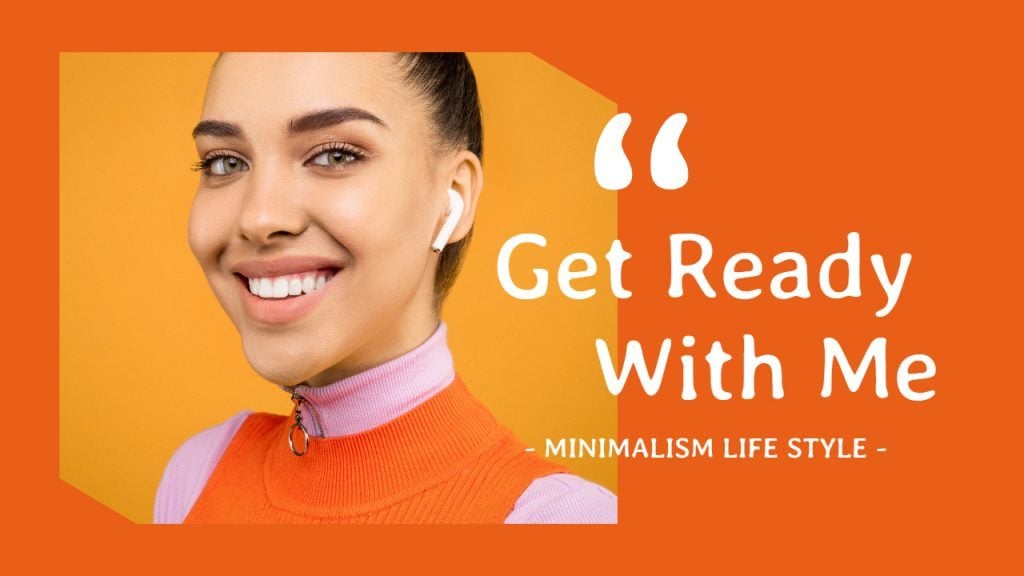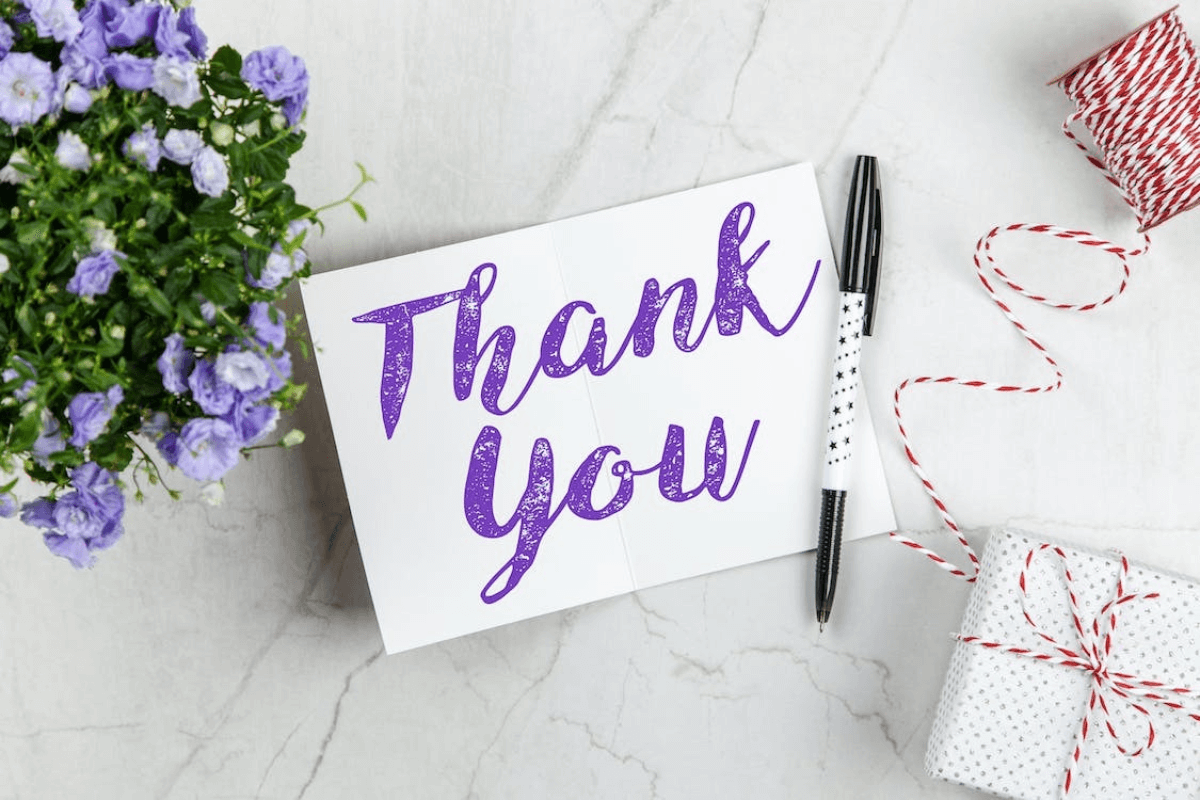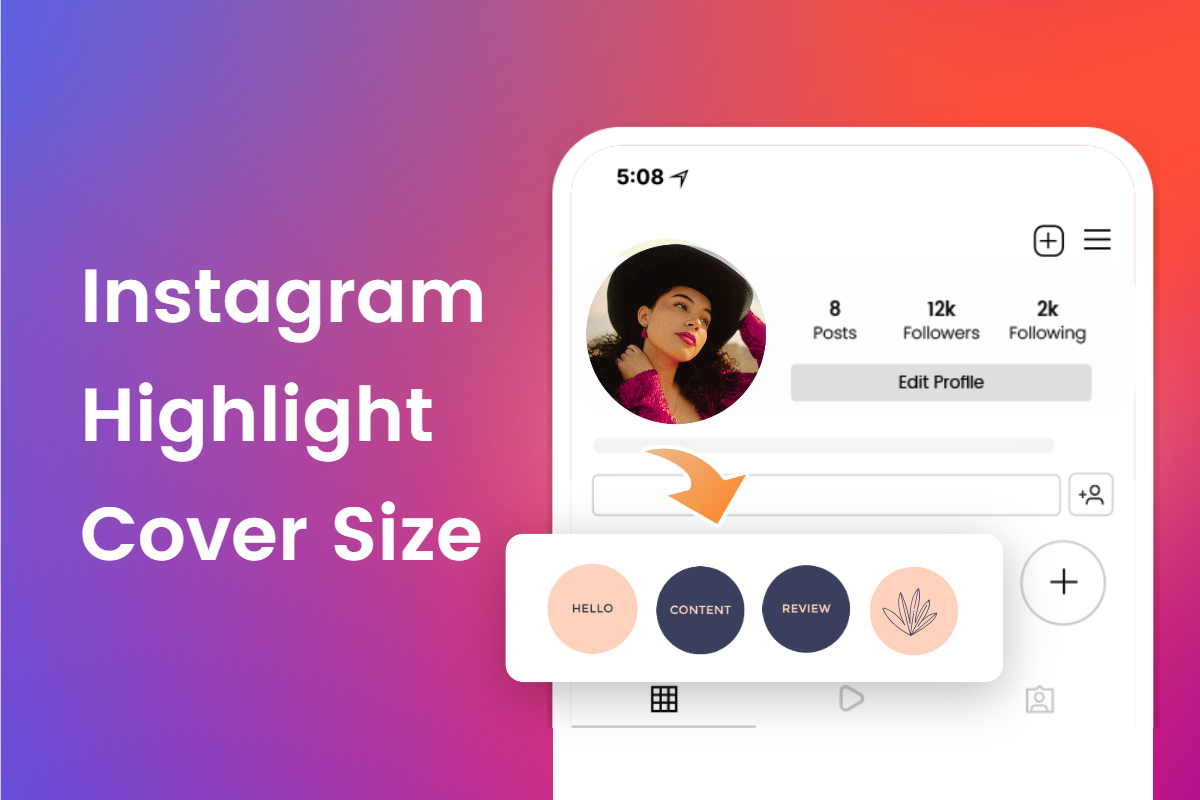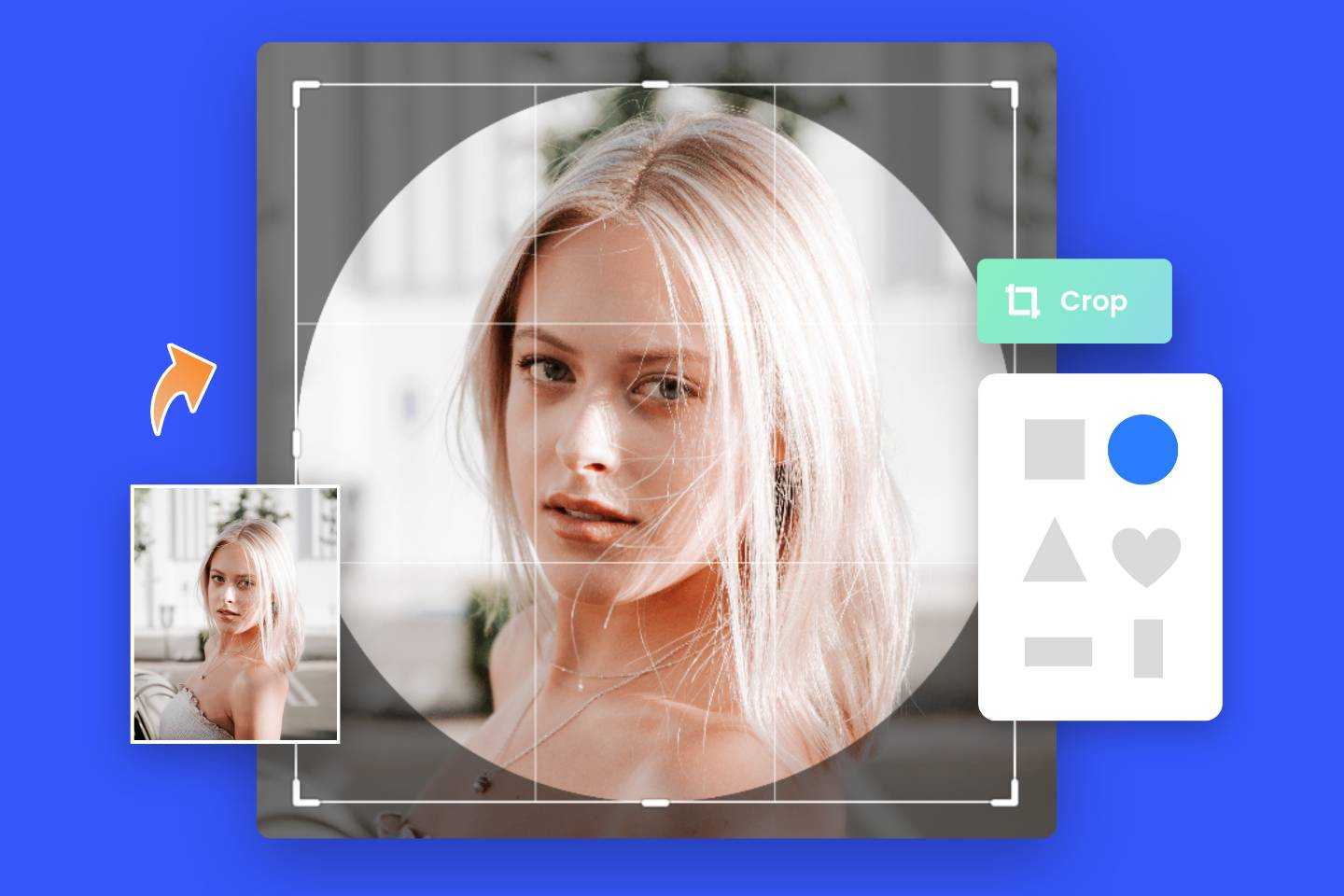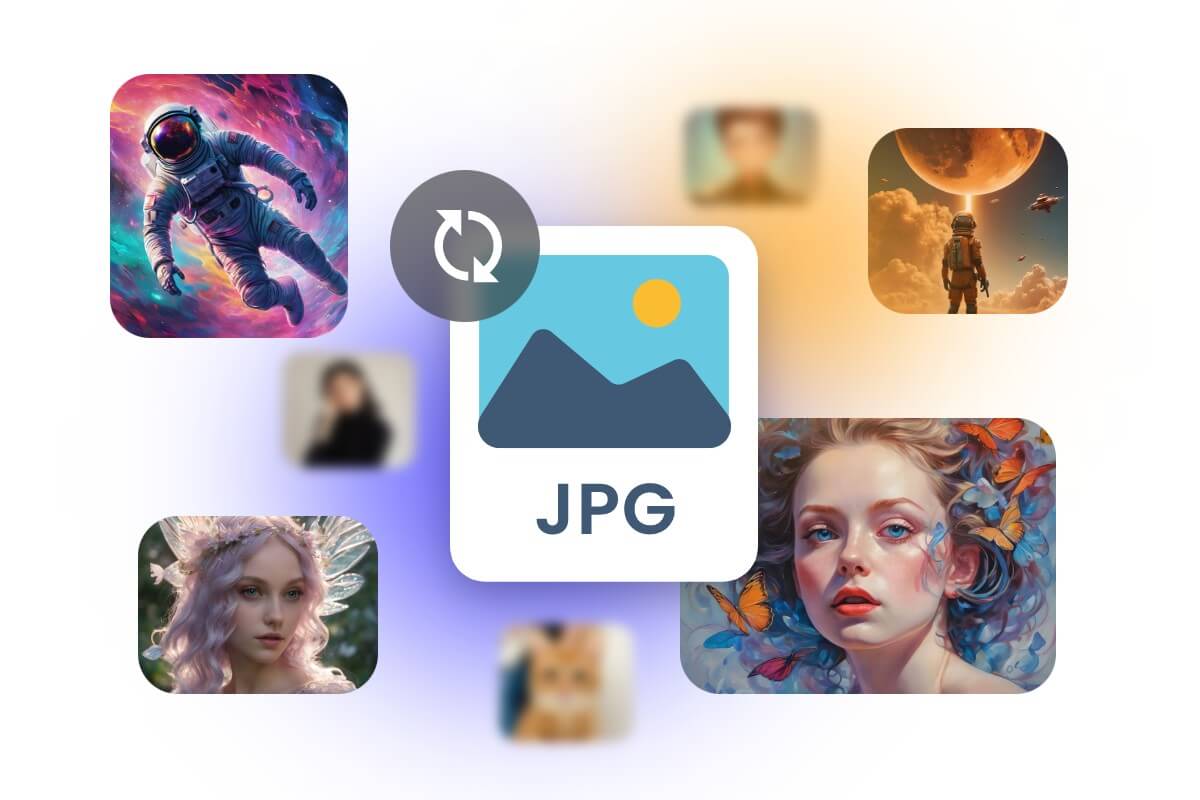What is PFP and How to Make PFP? Here's Your Essential Guide
Summary: We'll dive into the meaning of PFP and its role on social media in this article. Also, you can learn best tips for creating a stylish PFP that stands out on social media.
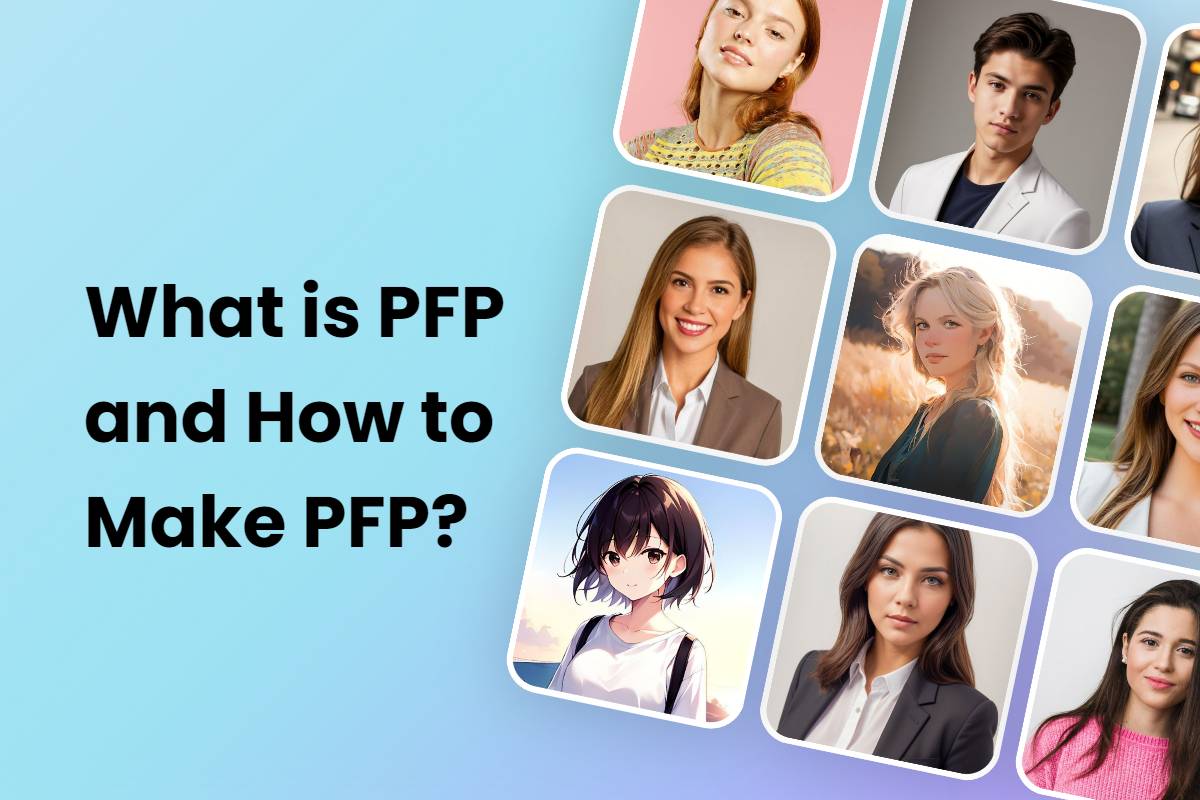
On social media it is normal when encountering acronyms and abbreviations is commonplace. However, this often leaving users curious about their meanings. For example. One such acronym is PFP, which can stand for "Profile Picture" or "Picture for Proof".
This article will explain the meaning and significance of PFPs, also comes with their how to make one on different social media platforms.
What does PFP mean?
In short, PFP stands for "Profile Picture" or "Picture for Proof" across all kinds of social media and online platforms. PFP matters a lot because it is the visual representation of an individual on platforms including Facebook, Twitter, Instagram, TikTok and more.
Usually, a profile picture shows a person's face that reflects their personality, interests, or branding. Profile picture typically is positioned next to the user's name, which makes it one of the initial elements your visitors notice on any social media profile.
What is PFP (Profile Picture) on Instagram?
Let's spruce up your Instagram profile with a standout PFP (profile picture) – the very first thing visitors notice. Whether it's for personal use or a business account, your PFP should be eye-catching, memorable, and truly reflect your identity or brand. Although Instagram makes PFPs appear round, they're actually square photos with a 1:1 aspect ratio. Just a heads up, the perfect Instagram PFP size is 110 x 110 pixels.
To switch up your Instagram profile picture, head over to your profile and hit "Edit profile." From there, tap on "Change profile photo" and upload your desired image. Let your profile picture speak volumes about you or your brand!
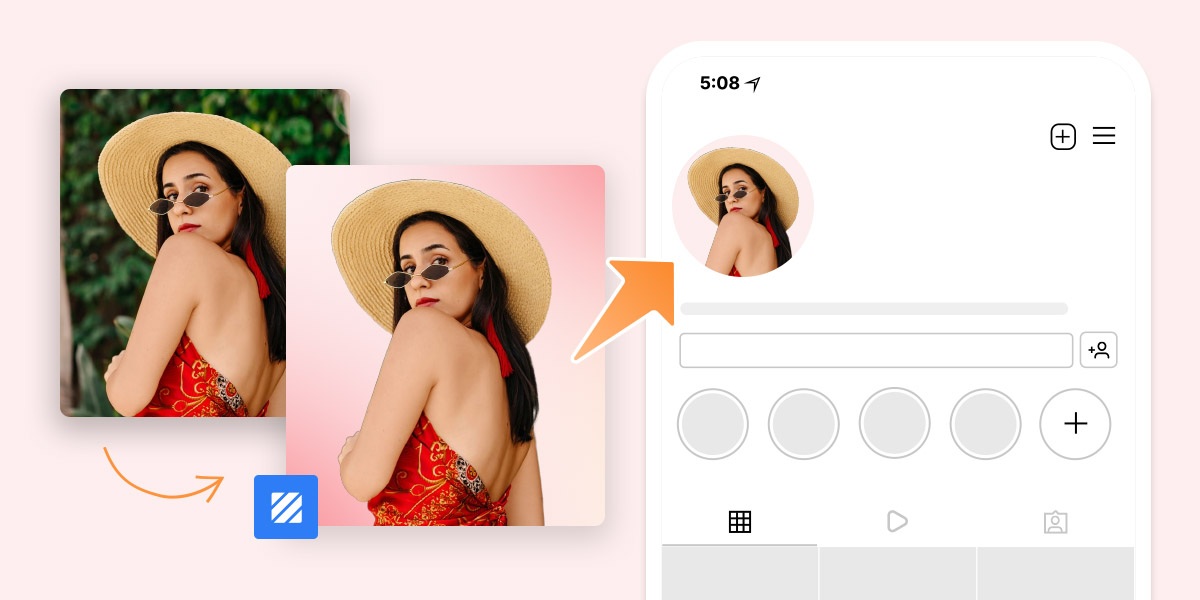
What is PFP (Profile Picture) on Youtube?
Your YouTube PFP (profile picture) is the image you upload to personalize your YouTube channel. It appears alongside your videos and channel on all YouTube pages. The key is to choose an image that remains clear even at small resolutions – many brands prefer using their logo.Ensure your channel icon meets the specifications: it should be 800 x 800 pixels and in one of the following formats: JPG, GIF, BMP, or PNG (animated GIFs are not supported).
To update your channel icon, visit your channel homepage and hover over your current icon until the edit icon appears. Click on it, then upload your new profile picture to give your channel a fresh look.

What’s a PFP (Profile Picture) on Discord?
On Discord, PFPs serve as a means to authenticate a user's identity and highlight their accomplishments or talents. Additionally, Discord offers users the ability to set a status, indicating their availability, whether they're online, busy, or away. While the recommended Discord PFP size is 128 x 128 pixels, you can upload a larger image as long as it maintains a 1:1 ratio.
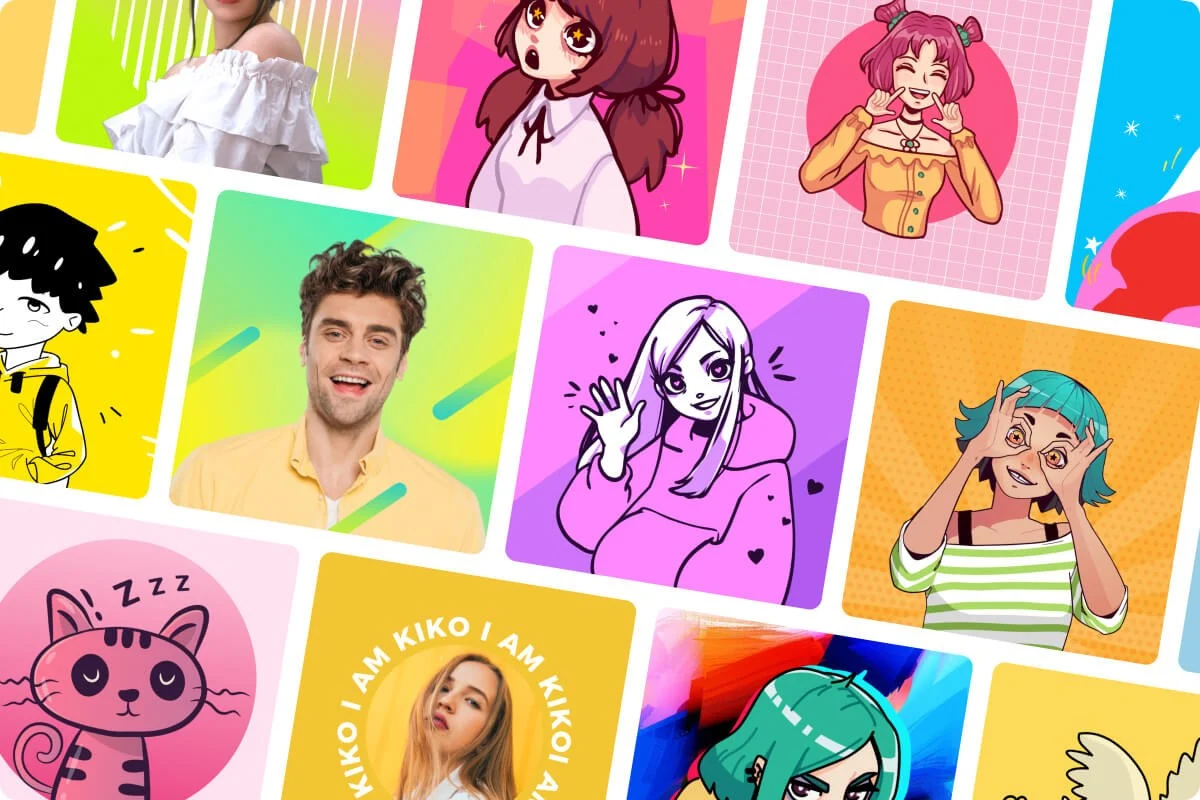
What is PFP(Profile Picture) on TikTok?
PFP (Profile Picture) on TikTok refers to the image users upload to their TikTok profiles. It's crucial to choose something that appears clear even at small resolutions. Unlike other platforms, TikTok allows users to add either a video or a photo as their profile picture.The ideal TikTok profile photo must be at least 20x20 pixels to upload.
To add or change your profile photo or video on TikTok, go to your Profile in the bottom right, tap Edit Profile, then tap Change Photo or Change Video. Finally, select Take a photo or Upload photo to upload your chosen image.

What's a PFP(Profile Picture) on Twitter?
PFP (Profile Picture) on Twitter serves as a means to express personality, political beliefs, showcase owned NFTs, or share interests. Users often change their PFP to support causes or social movements like Black Lives Matter or LGBTQ+ rights. Twitter also permits the upload of a header image, a larger image appearing at the top of the profile.

What's a PFP (Profile Picture) on Facebook?
Facebook PFPs serve to identify user accounts while also reflecting their personality or interests. Additionally, users can upload cover photos, larger images showcased at the top of their profiles. Facebook Pages, utilized by businesses, brands, and public figures, feature both a PFP and cover photo to enhance their online presence.

Why is PFP Important?
Nowadays, social media holds immense significance, particularly for the aspiring influencers. With users becoming increasingly discerning about who they choose to follow and trust, your profile picture (PFP) can either make or break your account's credibility.
A polished PFP on platforms like Instagram, YouTube, Facebook, Twitter, and Tiktok not only inspires trust but also fosters enduring follower loyalty by offering a glimpse into your personality.
PFPs also can shape initial impressions, which can significantly impact how users perceive you. Therefore, choosing a PFP that authentically represents your identity is essential for building a robust personal brand on social media.
There are some requirement of PFP you should conside when choosing your one:
- Use high-quality images in the correct aspect ratio.
- Keep it simple with one or two eye-catching colors.
- Stay consistent across all social media accounts.
- Showcase your brand's unique identity to stand out.
- Make sure your profile image is safe, legal, and authentic.
How to Make a Cool PFP?
Making a PFP (Profile Picture) is easier than ever before – you don't need fancy Photoshop skills anymore. One of the best way to make professional PFP is using free online profile picture maker. These tools streamline the process, catering to various needs such as business profiles, social media platforms, resumes, and more.
Fotor offers a remarkable solution with its AI-driven profile picture generator. This innovative tool effortlessly produces stunning PFP images. Just upload your selfies or portraits, and see them transform into fantastic profile pictures, perfect for social media or business purposes.
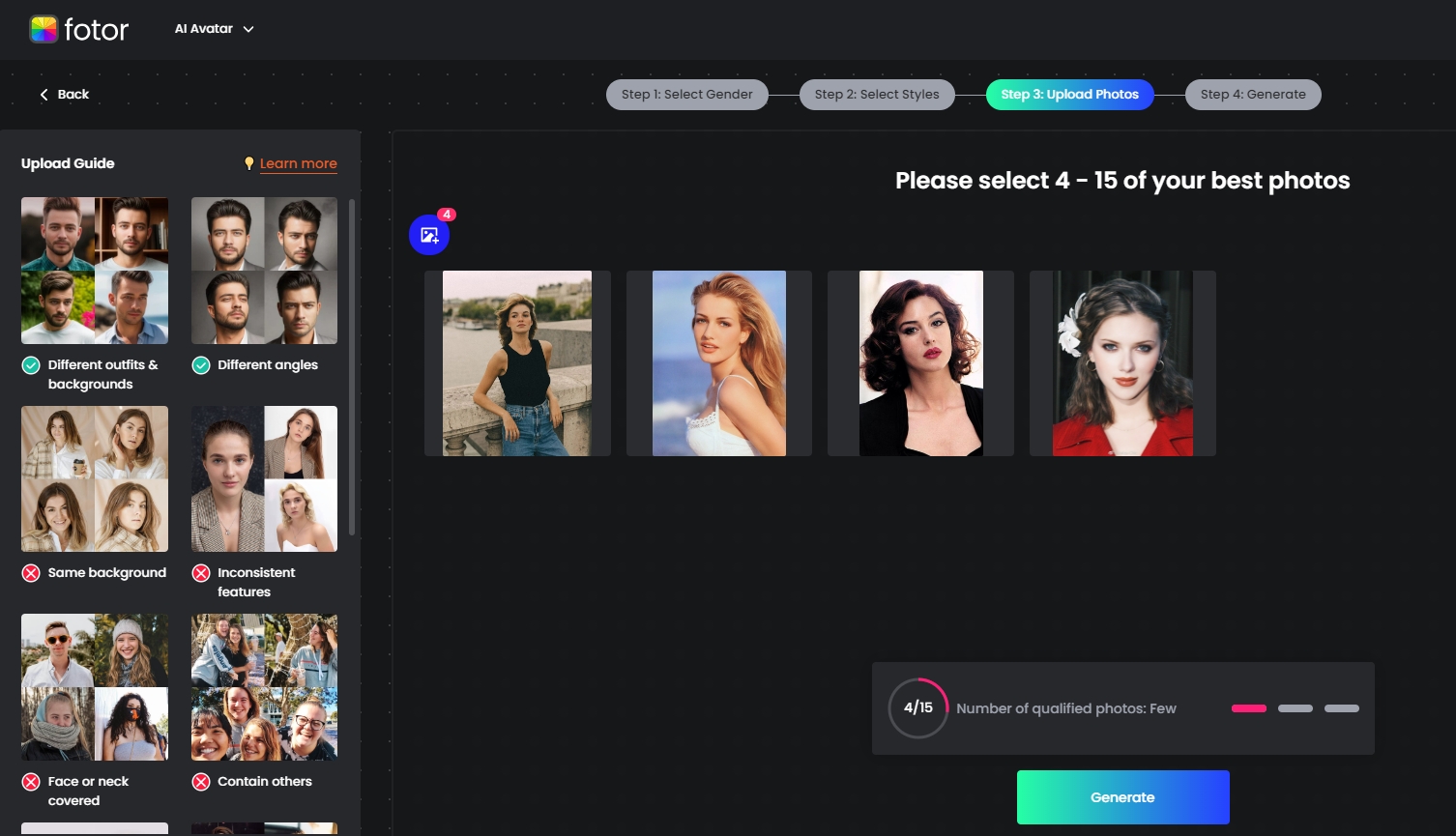
Let's explore how you can use Fotor's PFP maker to craft your unique and striking Profile Picture (PFP).
1. Open Fotor Profile Picture Maker
Go to Fotor’s online profile picture maker and get started for free. You can open it on your desktop or mobile device to start using the profile pic maker.
2. Select Gender and Styles
Begin by selecting your gender, then explore and select from a variety of styles that resonate with your need.
3. Upload Your Photo
Upload your best picture and drag and drop it onto the layout.
4. Edit Your Profile Picture
Customize your profile picture using simple drag-and-drop tools. You can add borders, text, and logos, experiment with different colors, insert new backgrounds, and incorporate other creative elements to make your profile picture stand out.
5. Download Your PFP
Once you’re satisfied with your profile photo, click “Download” to save your profile picture in high-resolution JPG, PNG, or PDF format, or directly share it on social media in one click.
By following these steps, you'll craft a striking PFP that effectively and effortlessly represents your personal or professional identity.
Conclusion
PFP (Profile Picture) is essential on social media because it embodies your identity, branding, and expression. Beyond that, PFPs serve to highlight achievements, advocate for causes, and verify user identity. It's vital to select a PFP that resonates with you or your brand and to consistently update it to maintain freshness and engagement.