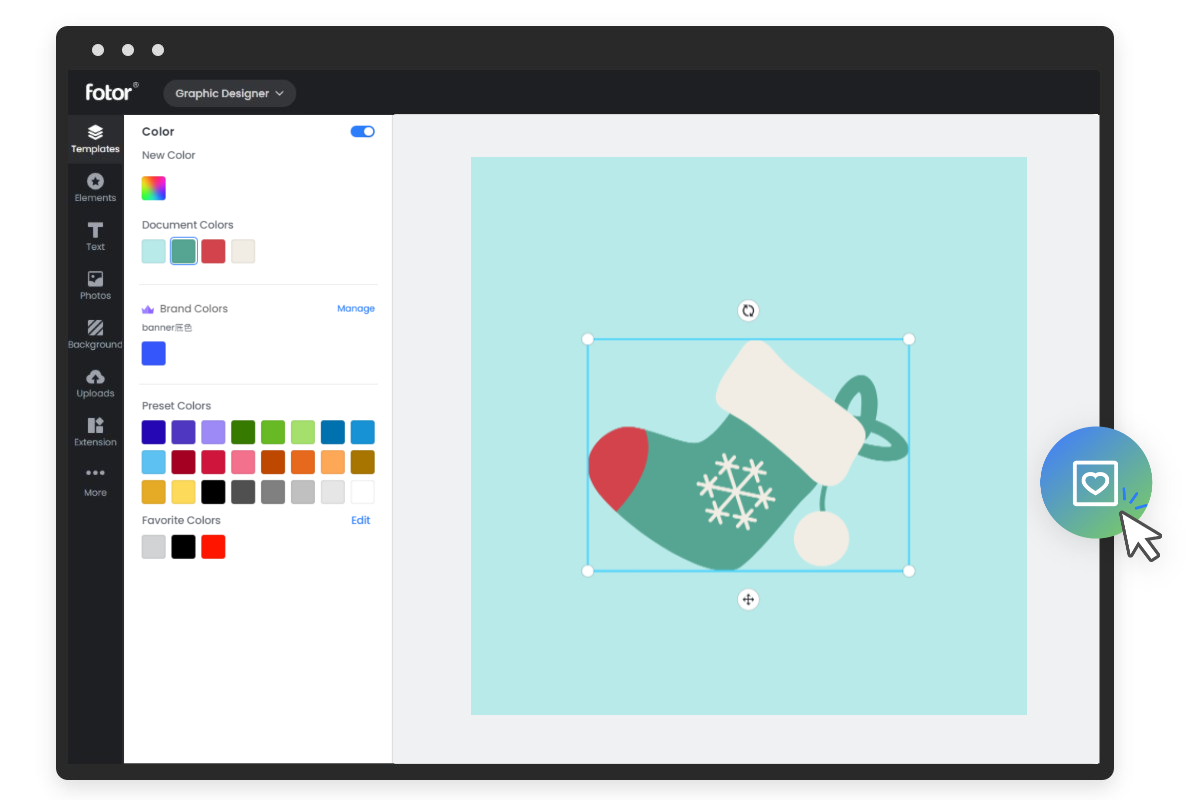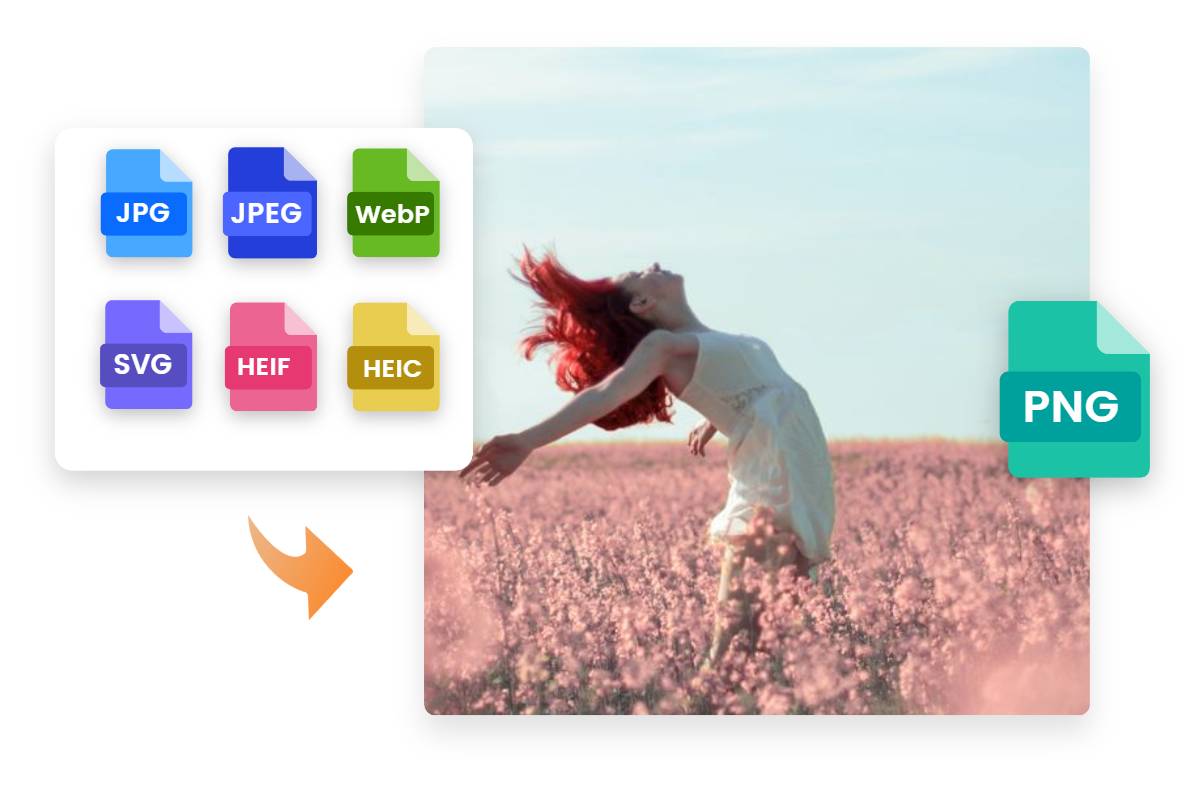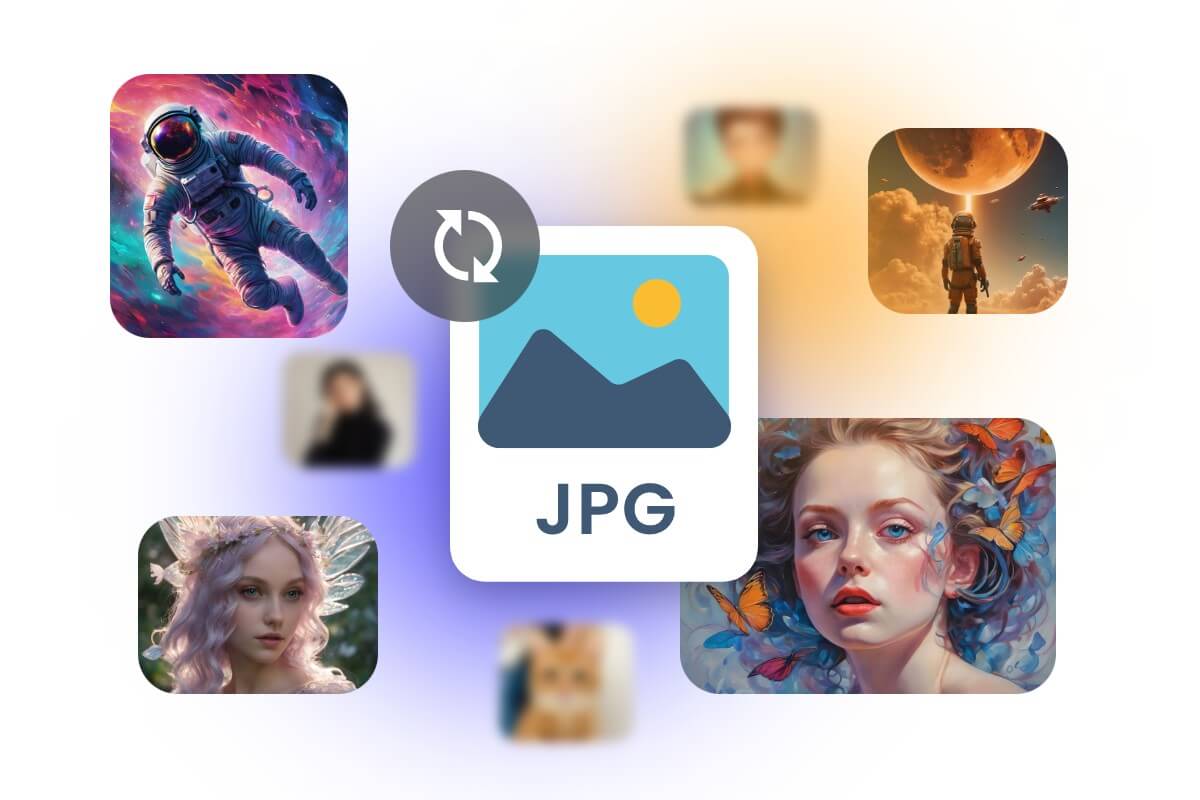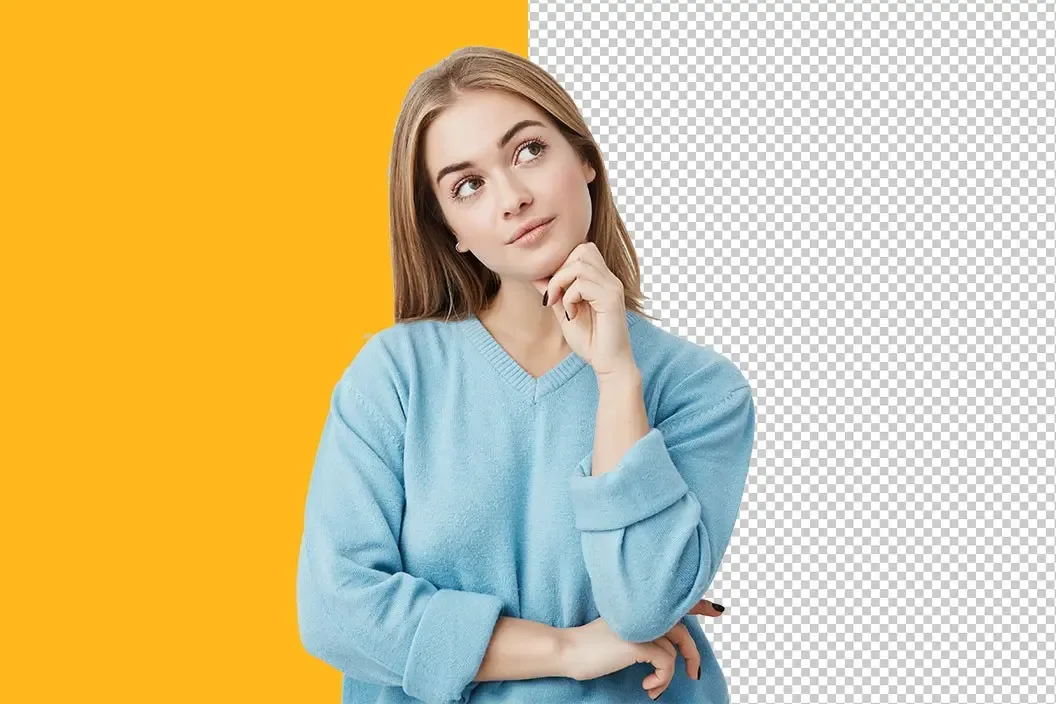Change SVG Color Online for Free
Transform your SVG images with Ease!
Try our free online SVG color changer tool and effortlessly change SVG color. Upgrade your designs today!

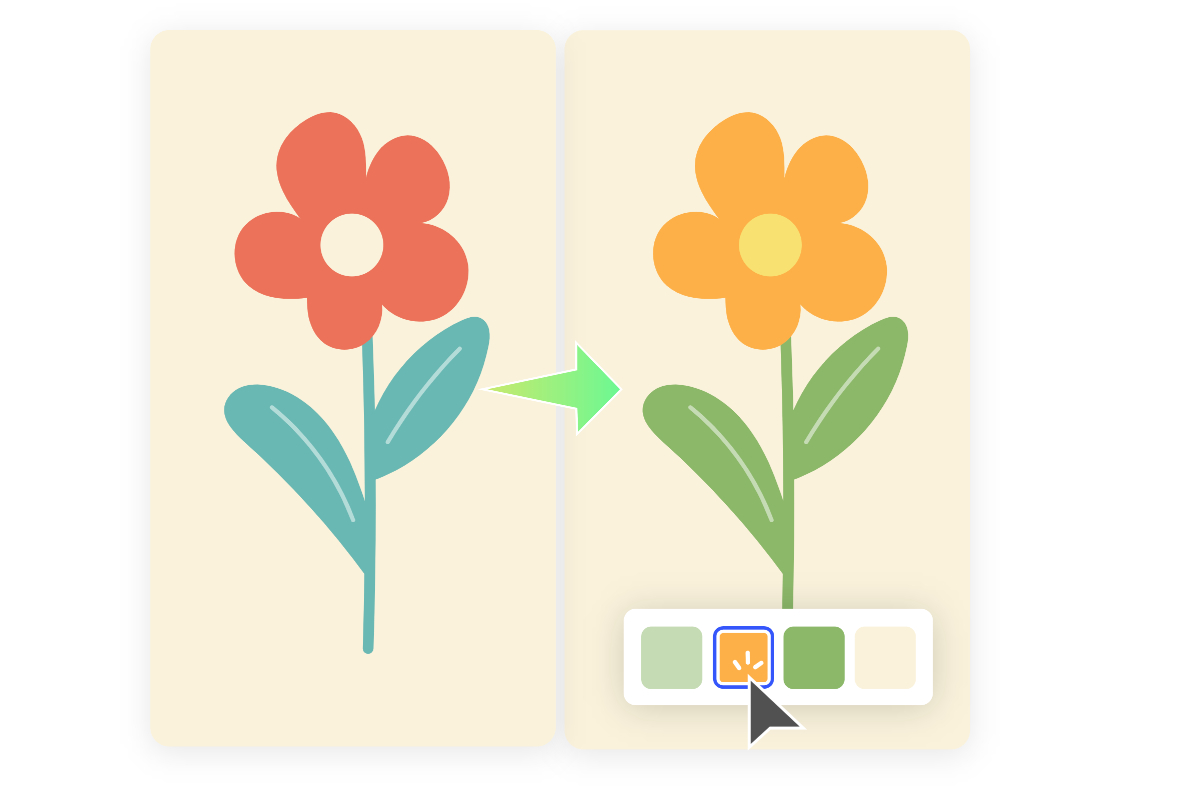
Change SVG Color Online Instantly
With Fotor's online SVG editor, you can effortlessly create and edit SVG online. Simply pick an illustration or icon from our ready-to-use vector images, and choose colors from the palette that match your personality and branding. Fotor allows you to change image color and customize it to your preferred look in seconds. Changing SVG color has never been easier!
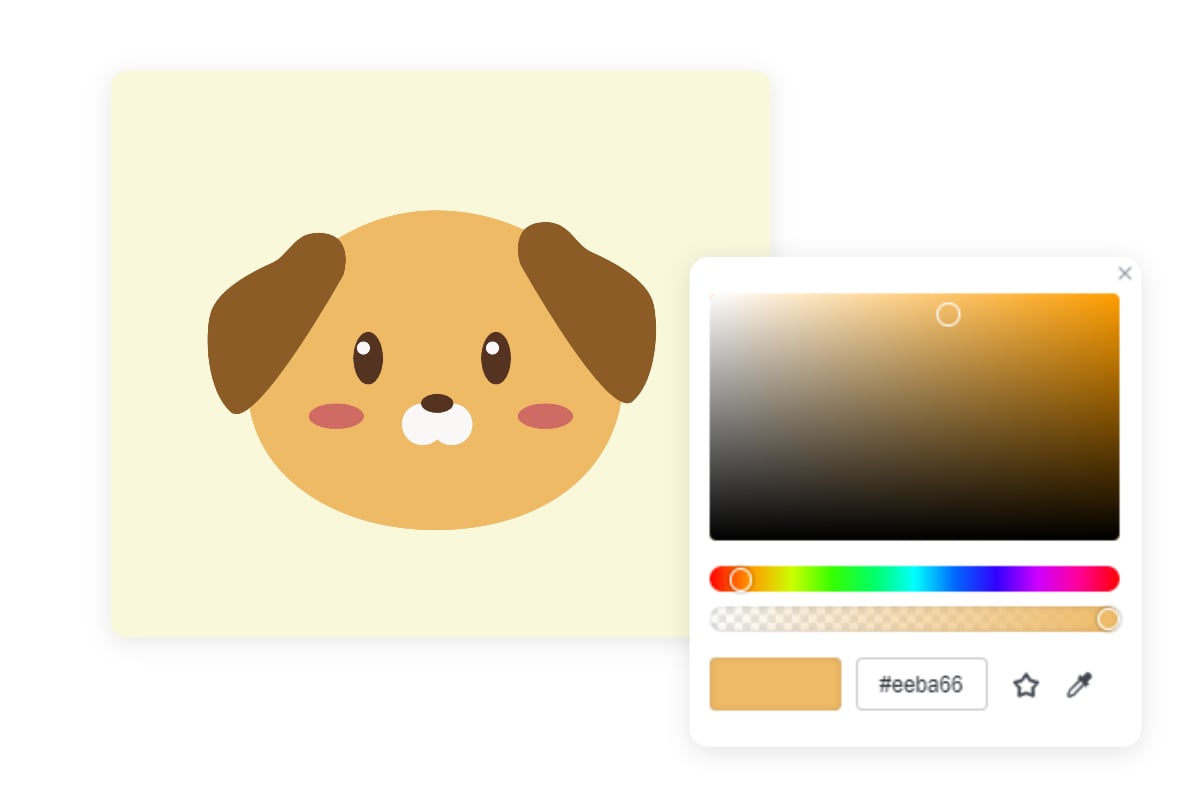
Play Around with Colors in SVG Color Changer
Discover the full extent of your online color-matching capabilities! Explore the professional color palette and color picker from Fotor to create fresh shades and looks for your designs. By utilizing our image color changer tool, you can effortlessly get your preferred colors and shades, and incorporate these stunning hues into your illustrations or logos, thereby taking your designs to the next level.
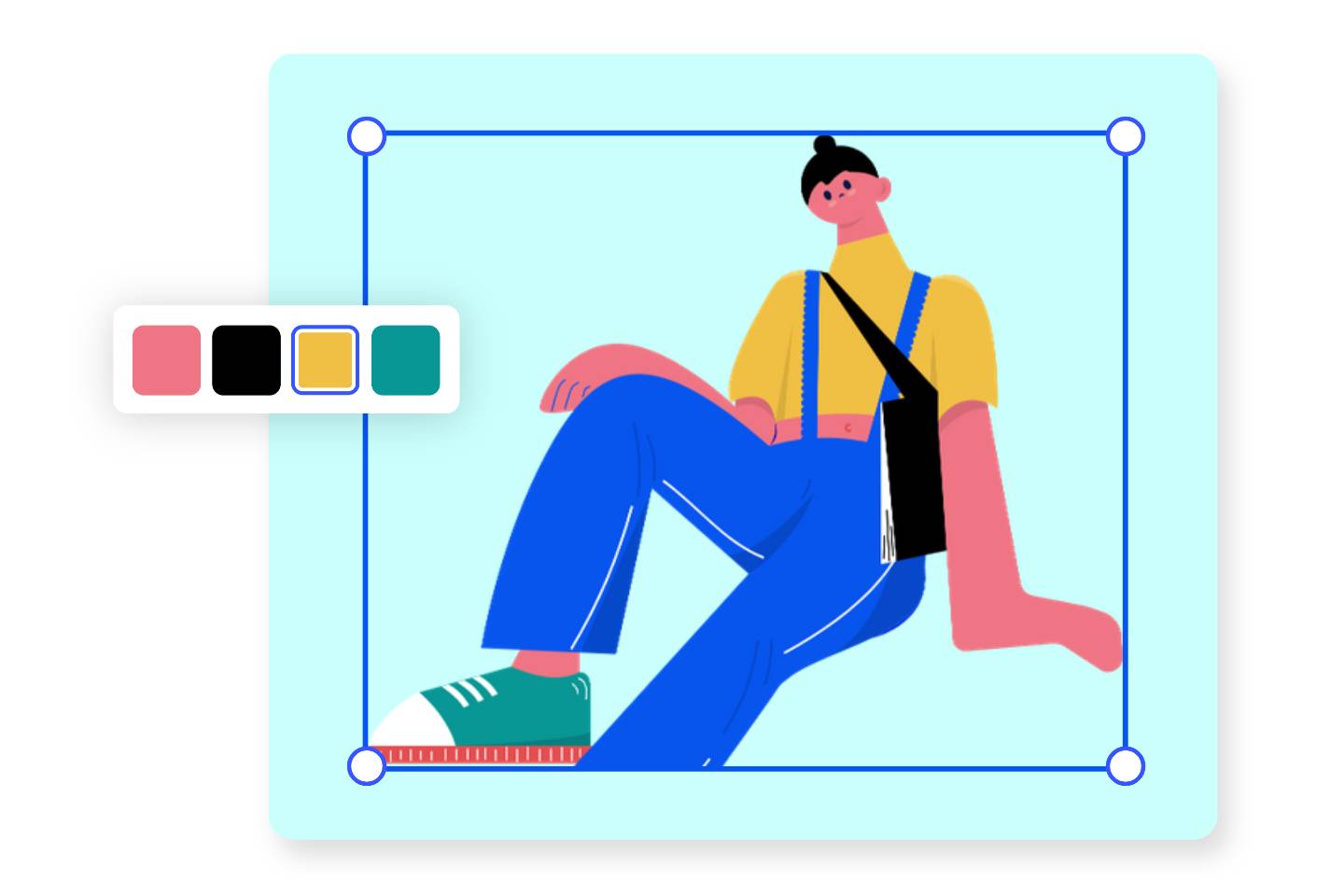
Change SVG Color without Losing Quality
With our SVG color editor, you can effortlessly recolor SVG icons, logos, and illustrations while maintaining quality. Say goodbye to the hassle of complex color adjustments while preserving the details of your SVG images.

Change SVG Color to Match Your Brand
Fotor's SVG color changer empowers you to effortlessly change the color of your SVG images, aligning them perfectly with your brand identity. With this powerful tool, you can easily customize the color scheme of your SVG images, ensuring consistency and harmony with your brand's visual elements. Whether it's your logo, icons, or any other SVG graphics, Fotor's SVG color changer equips you with the capability to seamlessly adapt its colors to reflect your brand's unique aesthetic.