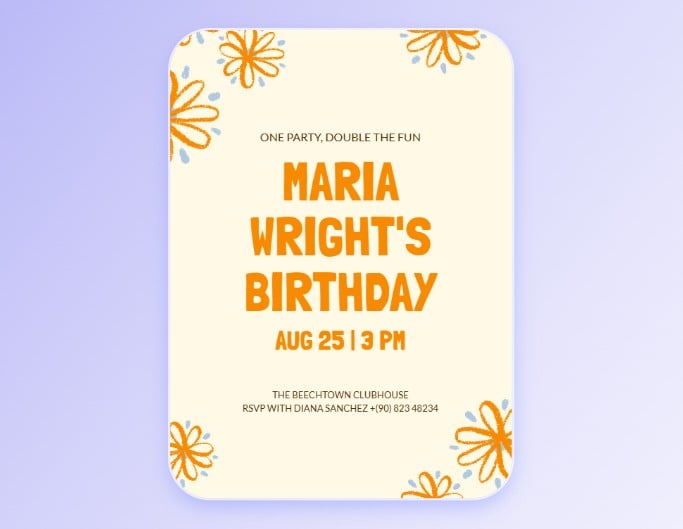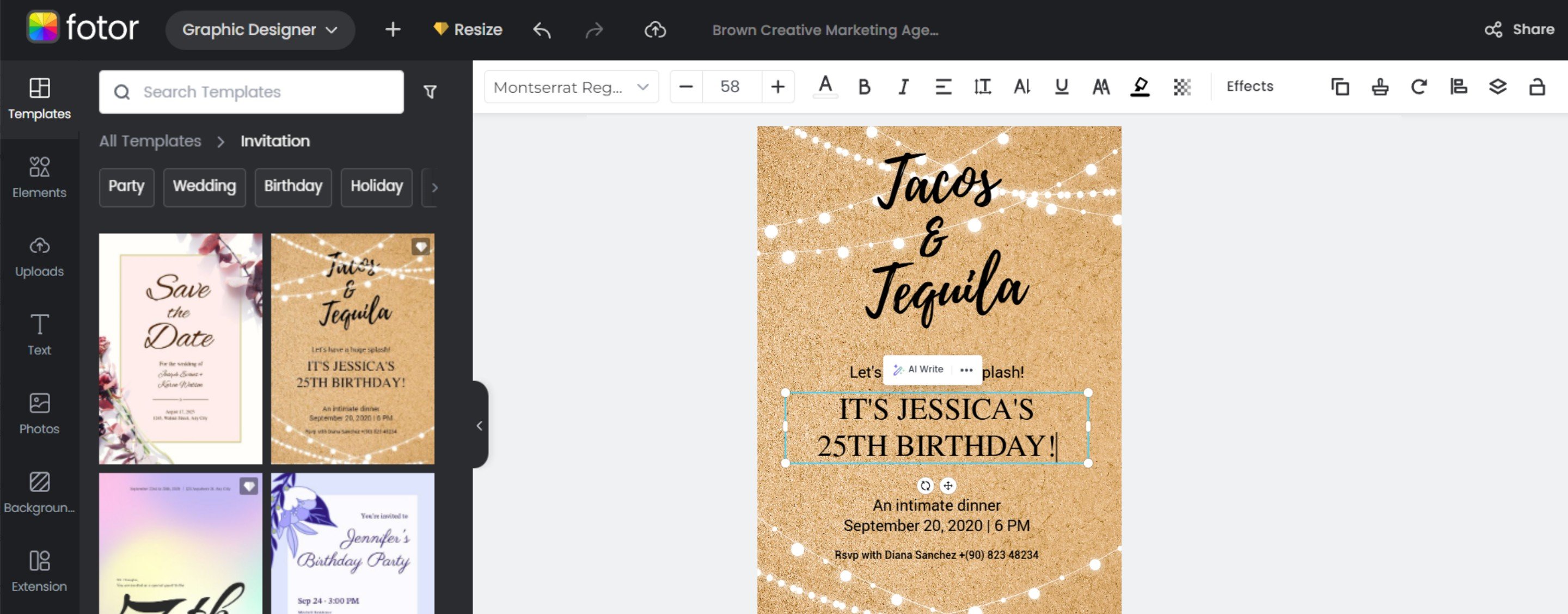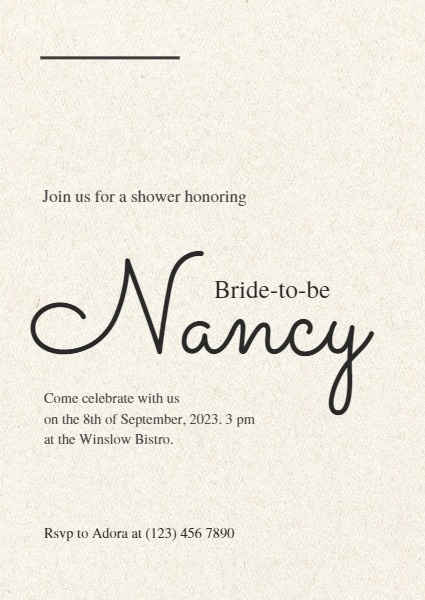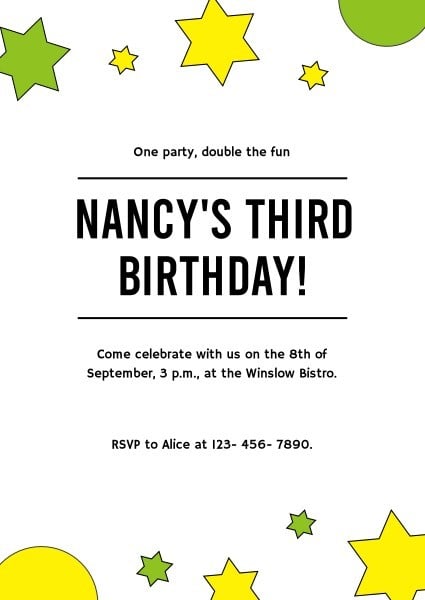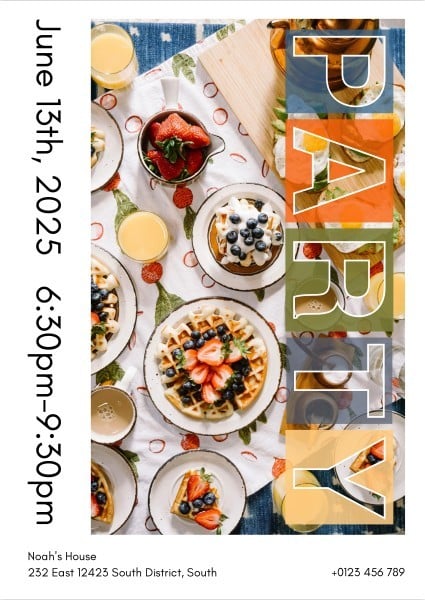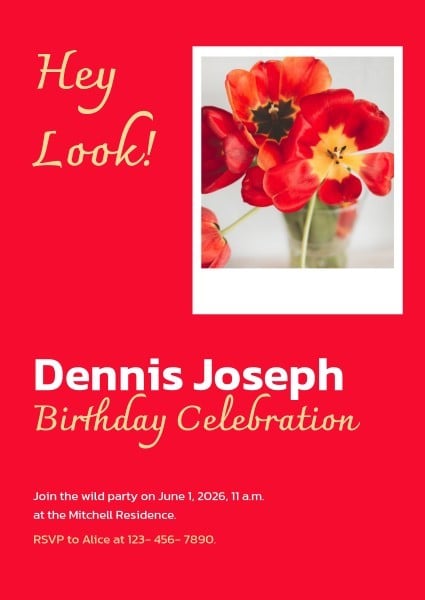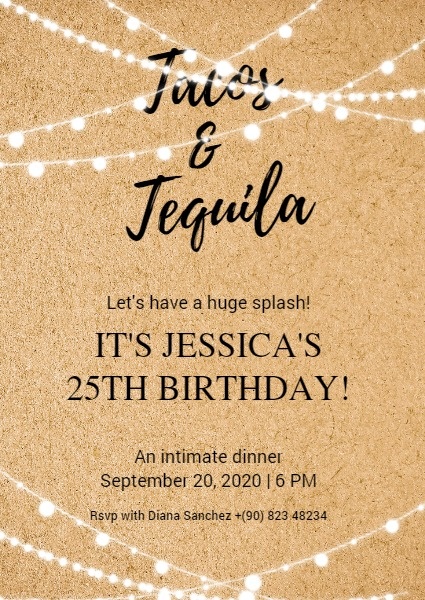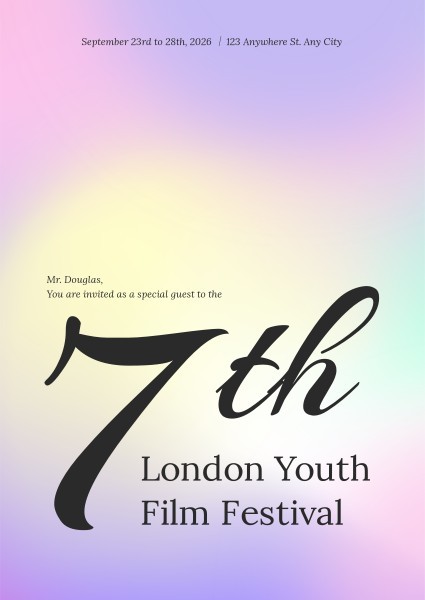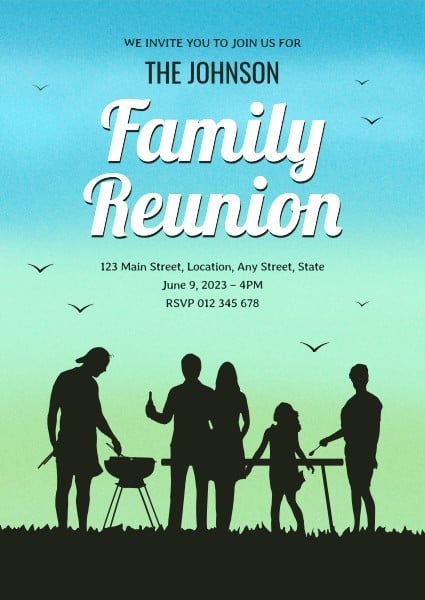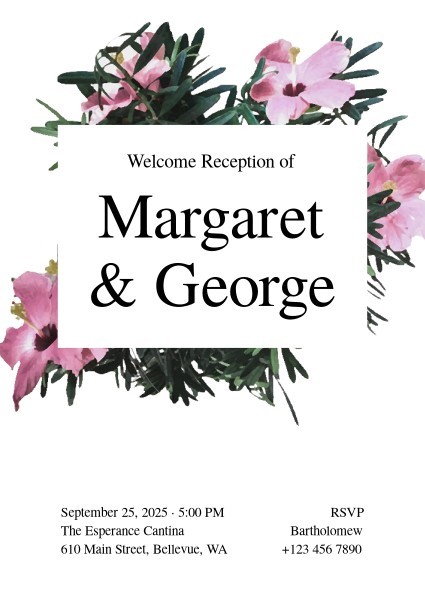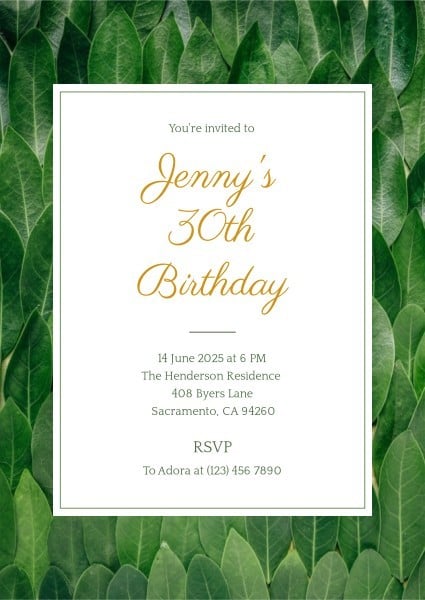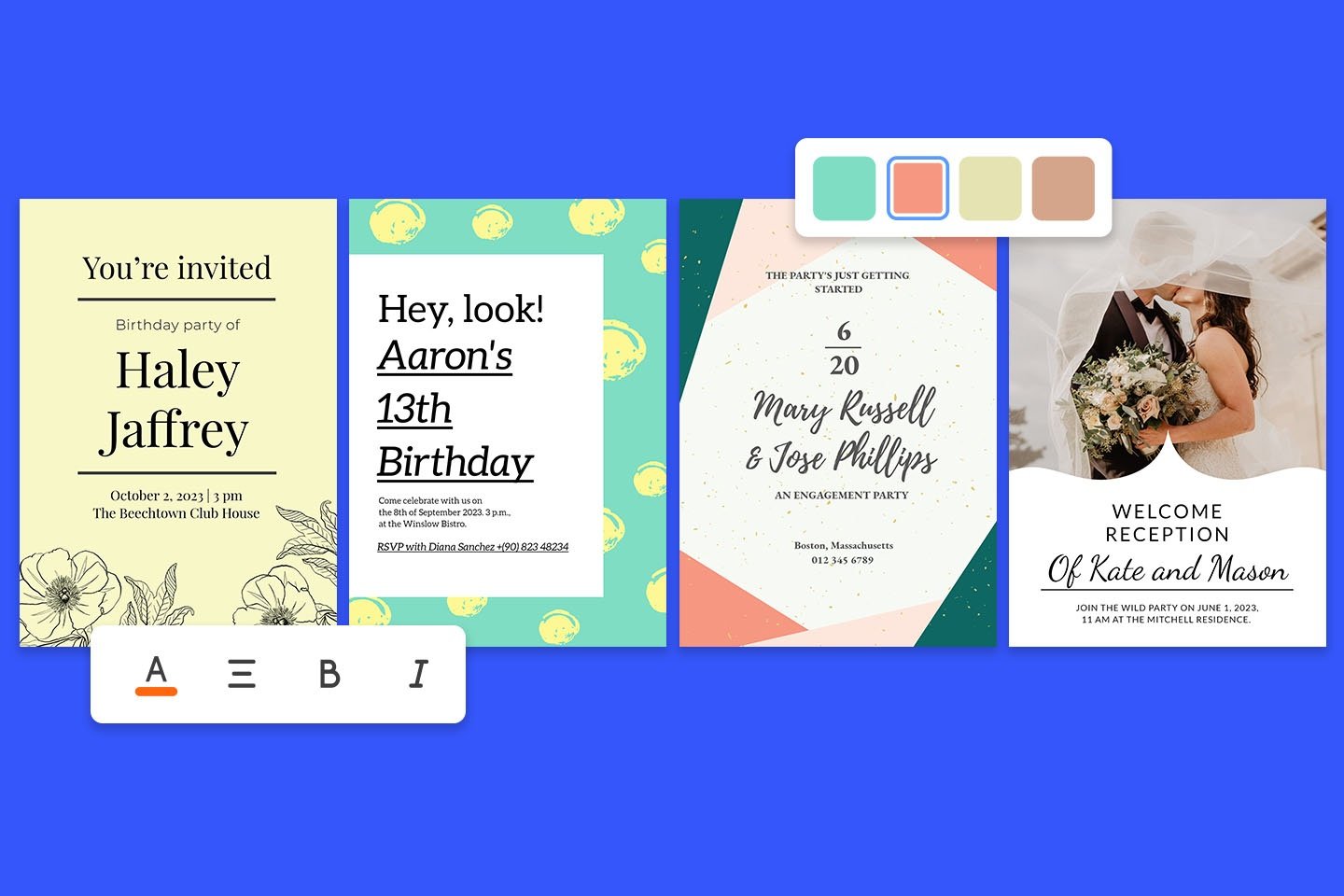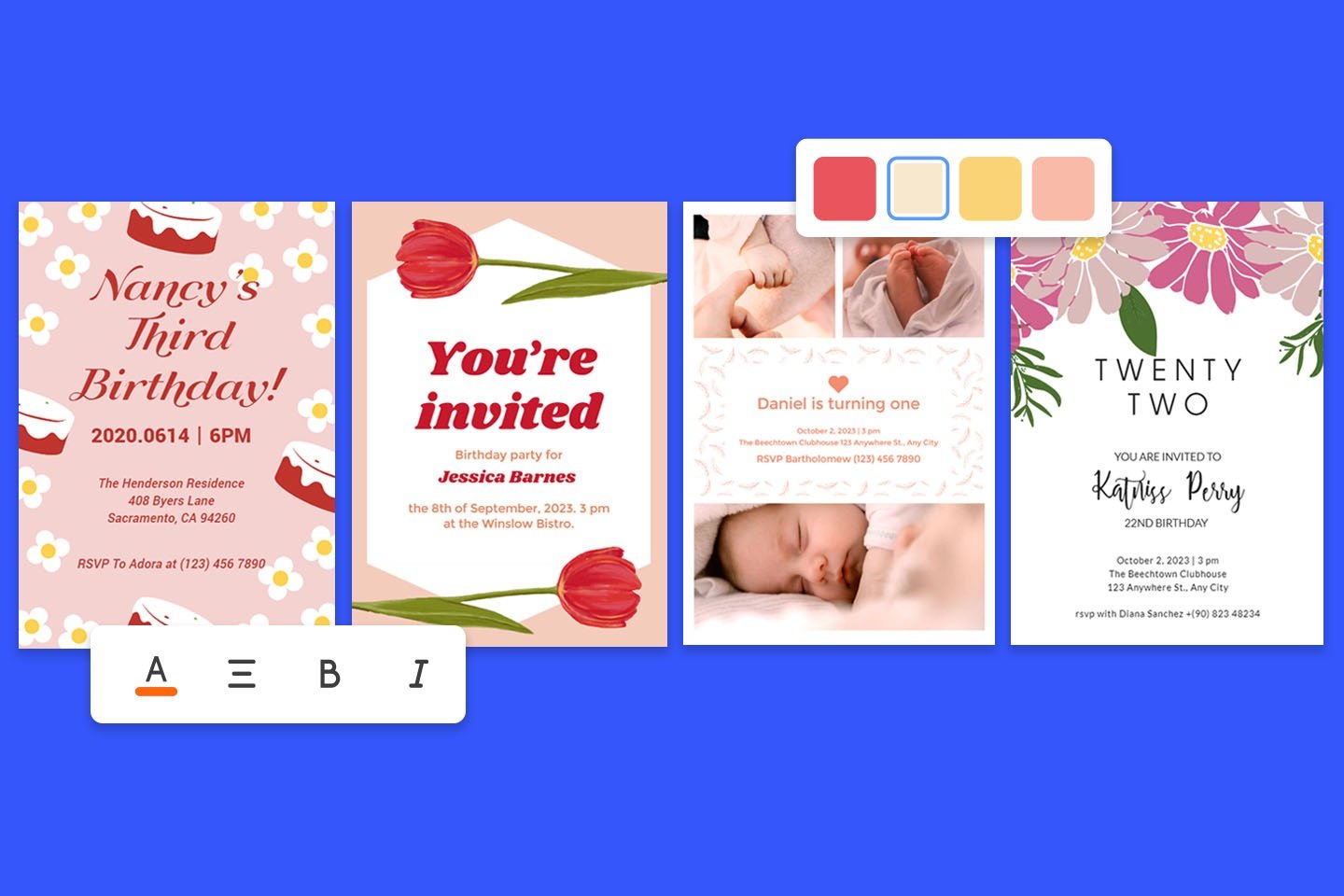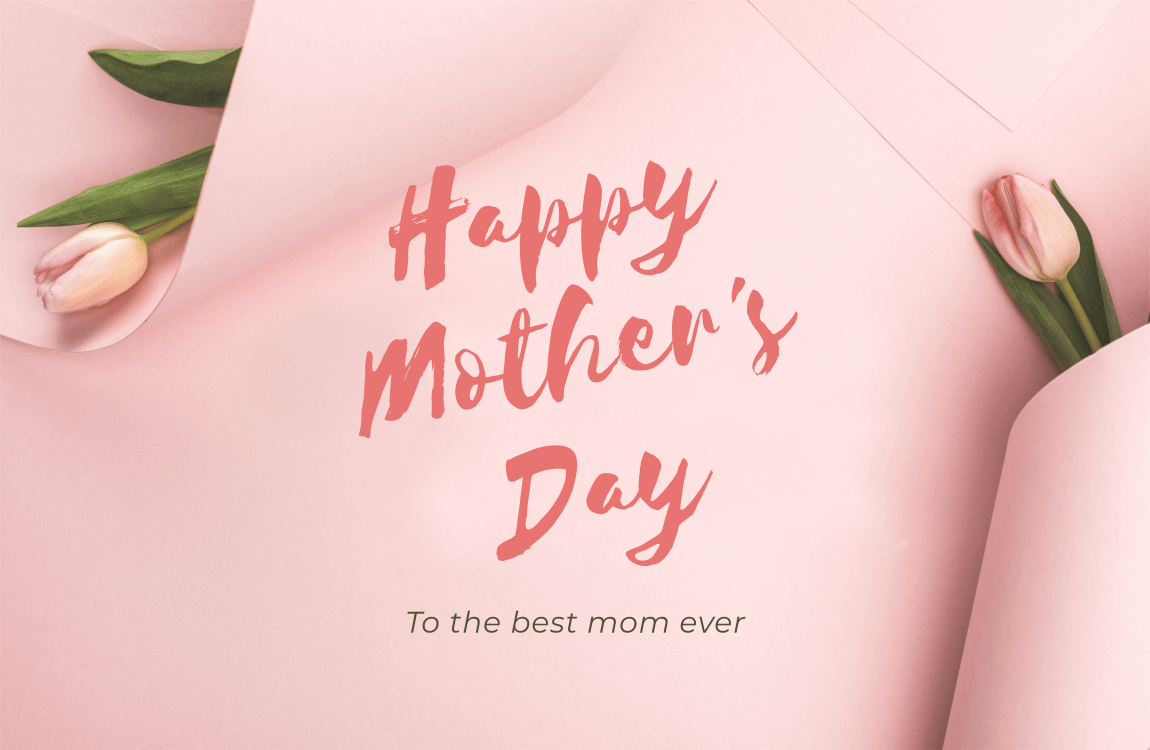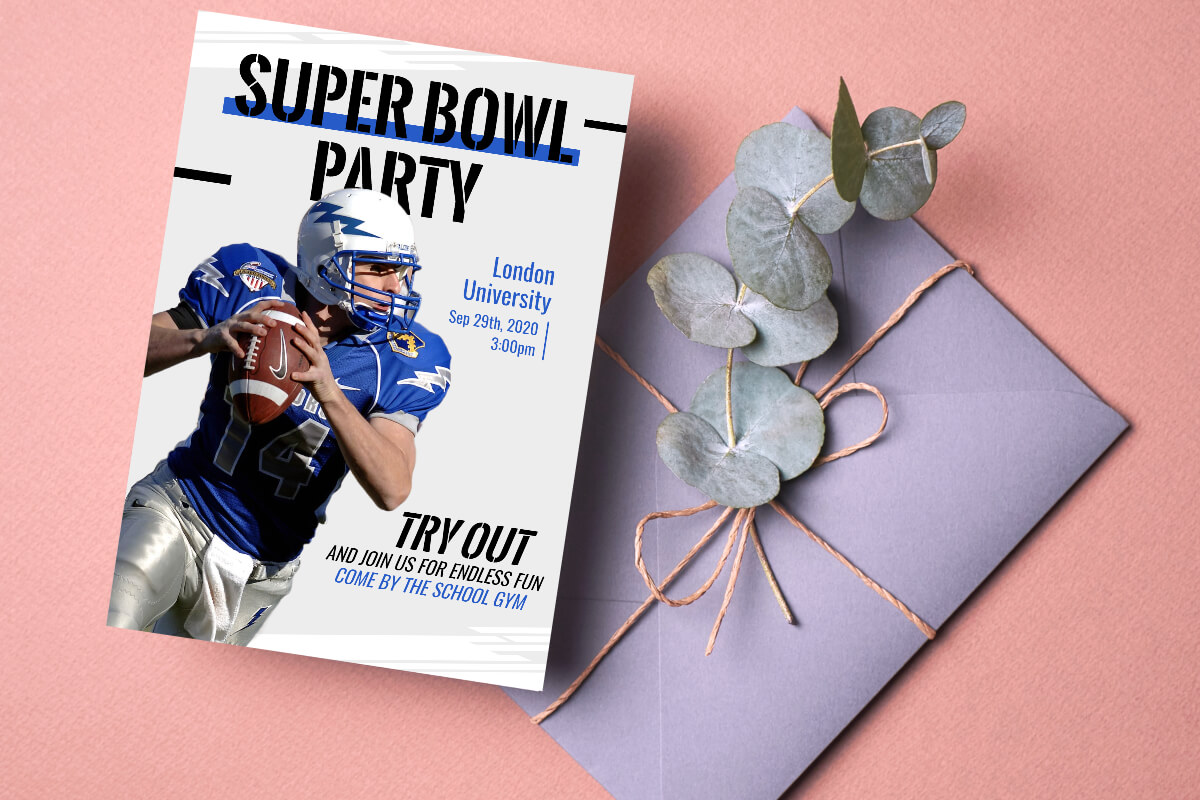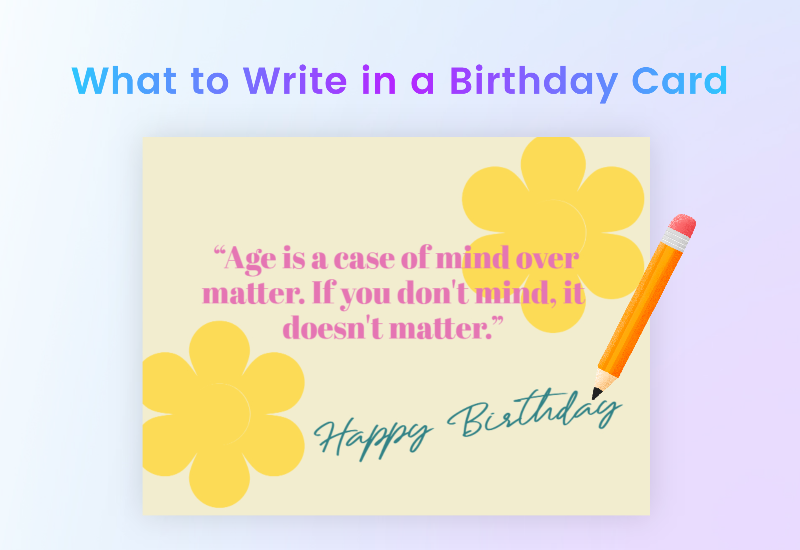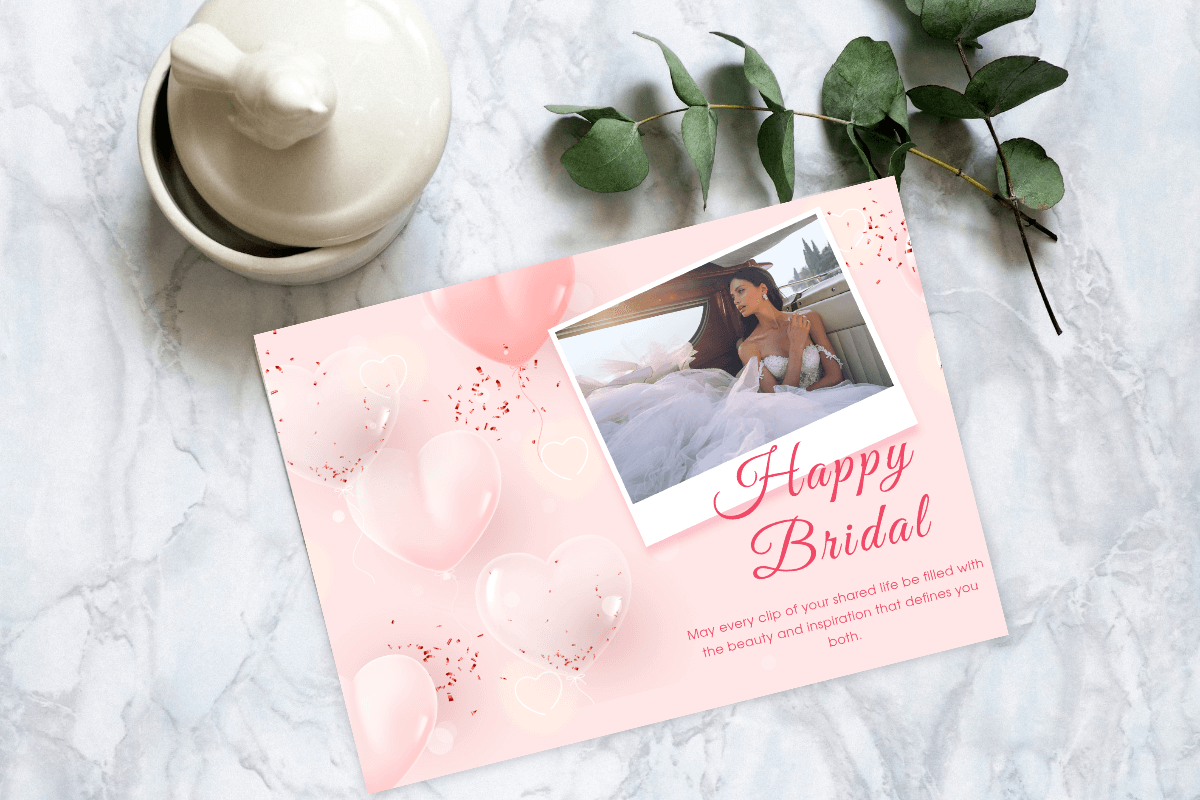Free Online Invitation Maker
Let's say goodbye to run-of-the-mill invitation cards and make your personalized invitation with Fotor's invitation maker. 680+ Well-designed invitation templates and design elements to create beautiful invitation cards in a few minutes. No design skills are required.
· AI-powered invitation design tools
· Customize and download for free
· No watermarks


Intuitive AI Invitation Maker Online
Troubled by searching for the perfect design canvas, images, illustrations, or stickers? Don't worry. Fotor comes to help. Powered by cutting-edge AI machine learning technology, Fotor enables users to create unique images for special events. Simply click the image or illustration on your canvas, click the popped-up Generate Image icon, and then you can unleash your creativity with a wide array of stunning art styles. Free credits and daily rewards in Fotor can always help you to craft stunning invitation cards!
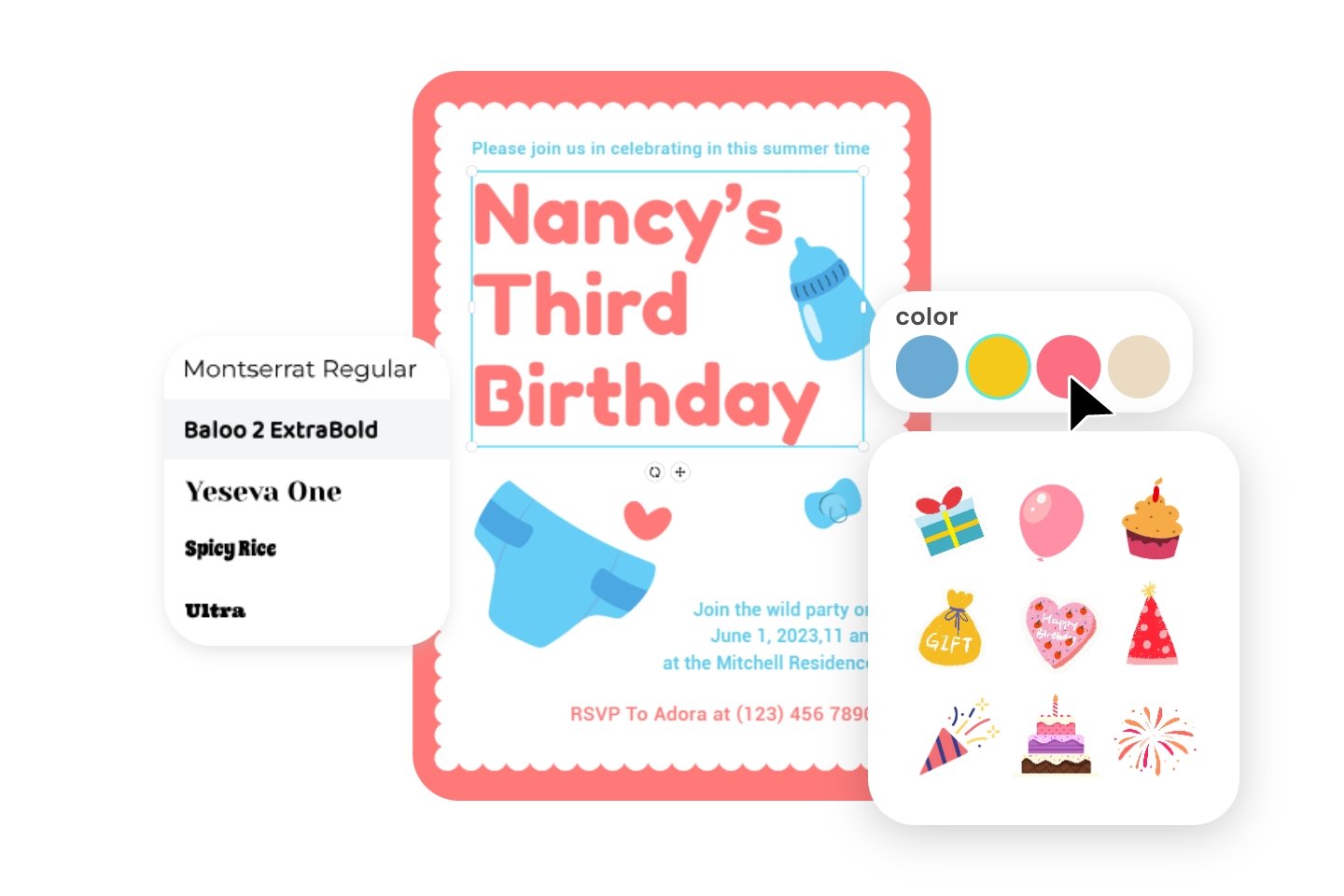
Customize Digital Invitation Cards with Various Elements
Design your own special invitation is necessary. Fotor’s custom invitation card maker provides a large selection of invitation templates to design personalized and stunning invitations. Every aspect of the invitation templates can be customized, so if you think some elements of Fotor's templates are not suitable for your events, you can easily change styles, use AI-generated images, adjust fonts, colors, or anything else to make the invitation fit your style. Using Fotor's free invitation maker with photo and text editing options, you will easily create meaningful and beautiful invitation cards in a few clicks.

Download, Print, and Share without Watermarks
Digital and virtual invitation cards made easy with Fotor. From start to finish, Fotor takes care of your every need. You can easily create layouts from templates, design with a range of stocks, and download your cards without watermarks in high-quality JPG, PNG, and PDF formats suitable for printing. Or, you can post your new design invitation to your Facebook, Instagram, Pinterest, X, and more followers with convenient sharing options.