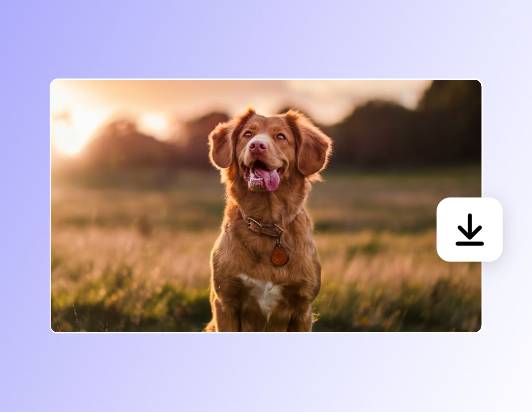Portrait to Landscape Image Converter
Easily convert images from portrait orientation to landscape format. Change from vertical to horizontal without compromising its visual integrity.
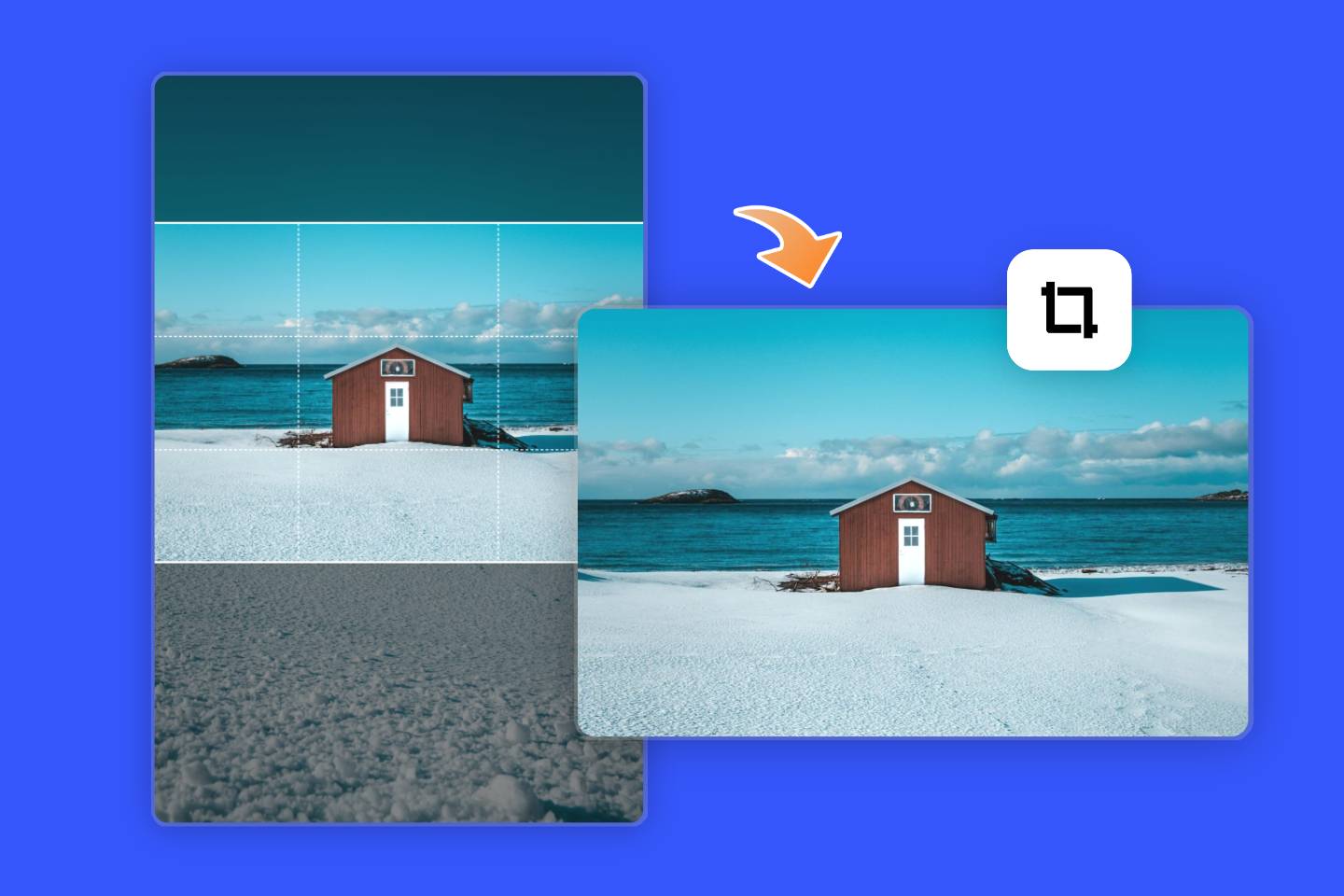
What's the Best Aspect Ratio for Landscape Photos?
When it comes to selecting the most suitable aspect ratio for your landscape photos, it often depends on your specific use and personal perferences. Here's a brief overview of popular choices:

1:1 - The Square Format
A square layout suitable for social media platforms such as Instagram, especially for photos that want to maintain a consistent look when displayed on different devices.

4:3 - Four Thirds Format
A traditional aspect ratio often used in print media, older computer screens, and some digital cameras. It still provides a good balance between width and height for landscape photography without excessive cropping.

3:2 - The 35mm Format
This is the default aspect ratio for 35mm digital and film cameras, which offers ample space for horizontal compositions while ensuring compatibility with print formats such as 8x10 inches or 11x14 inches.

2:1 - The Panoramic Format
For ultra-wide landscape scenes, you can choose from various panoramic aspect ratios like 2:1, 3:1, or even wider. These ratios allow you to capture the full scope of sweeping vistas without sacrificing detail.

16:9 - The Widescreen Panoramic Format
This is the most common aspect ratio for modern widescreen monitors, HDTVs, and many social media platforms like YouTube, making it an excellent choice for video backgrounds and slideshows.

Auto Crop Image for Optimal Composition
Our online image cropper automatically adjusts the ratio to ensure a seamless portrait to landscape conversion without distorting the key elements. Simply upload your portrait-oriented photo, and the tool will intelligently identify the focal points and important details within the image, thereby optimizing the image with a better composition and aesthetic presence. Try now to see how easy, fast, and powerful it is!

Customize the Landscape Photo Based on Your Preferences
In addition to turning your portrait image into a landscape with a random ratio from 3:2, 4:3 to 16:9, you can customize the dimensions of the landscape photo to align with your specific needs. Just enter the target size of width and height in the blanks, and click on "Apply". Soon later, you can get a landscape photo that fits your requirements.

Convert Portrait to Landscape With Sharpening Details
Our portrait to landscape image converter not only changes the orientation but also maintains high-resolution output. Regardless of whether the original image is in JPG, PNG, or other formats, the converted landscape image will retain its clarity and sharpness, making it suitable for printing, presentations, and online display.

Batch Convert Portrait-Sized Photos to Landscape
For multiple images requiring conversion, our tool allows you to batch crop images. Simply upload all the portrait-oriented photos at once, and they will be automatically transformed into landscape format according to your specifications, saving you valuable time and effort.
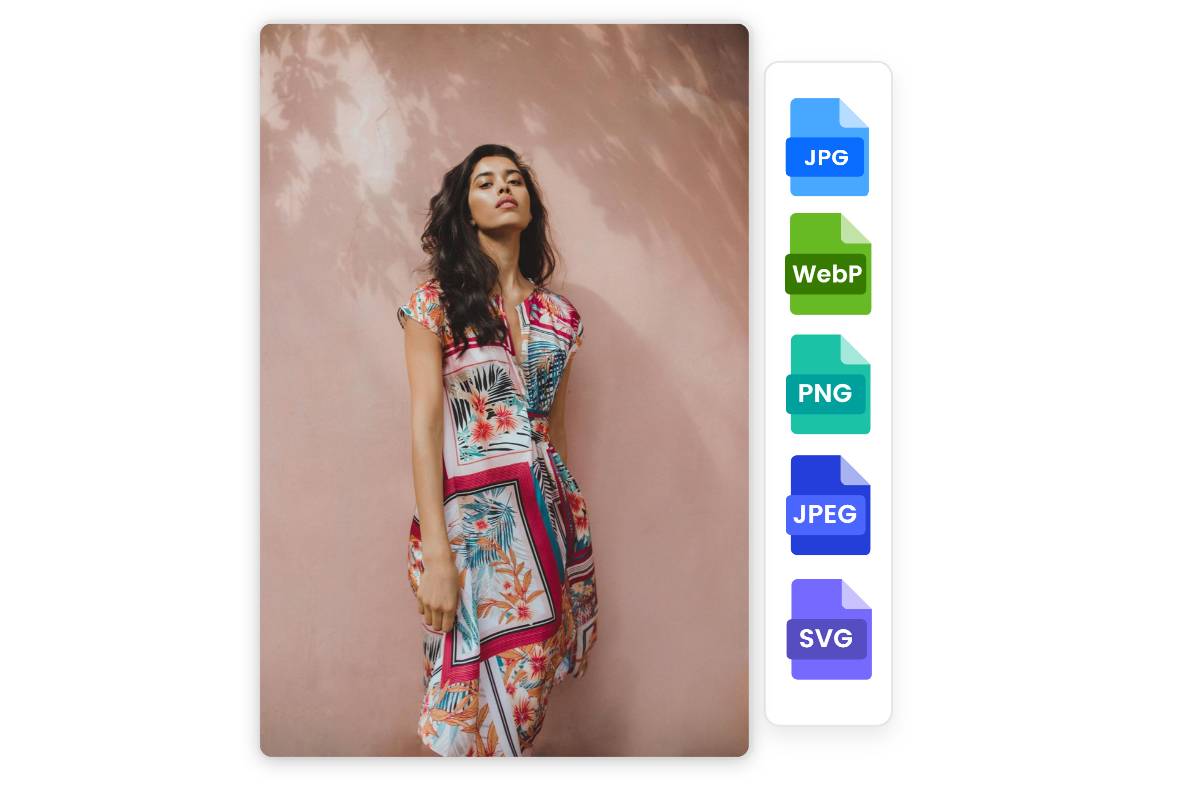
Various Image File Formats Are Supported
Our advanced portrait to landscape image converter supports a wide array of file formats, including JPG, JPEG, PNG, HEIC, HEIF, SVG, and WebP. No matter what the image source or intended use is, our tool can process all your portrait to landscape conversion needs efficiently.