16 Best ChatGPT Plugins to Streamline Your Workflow (2024)
summary: In this blog, we'll introduce 18 best ChatGPT plugins to improve your content creation, data analysis, file processing, etc. Make use of AI to boost your work efficiency.
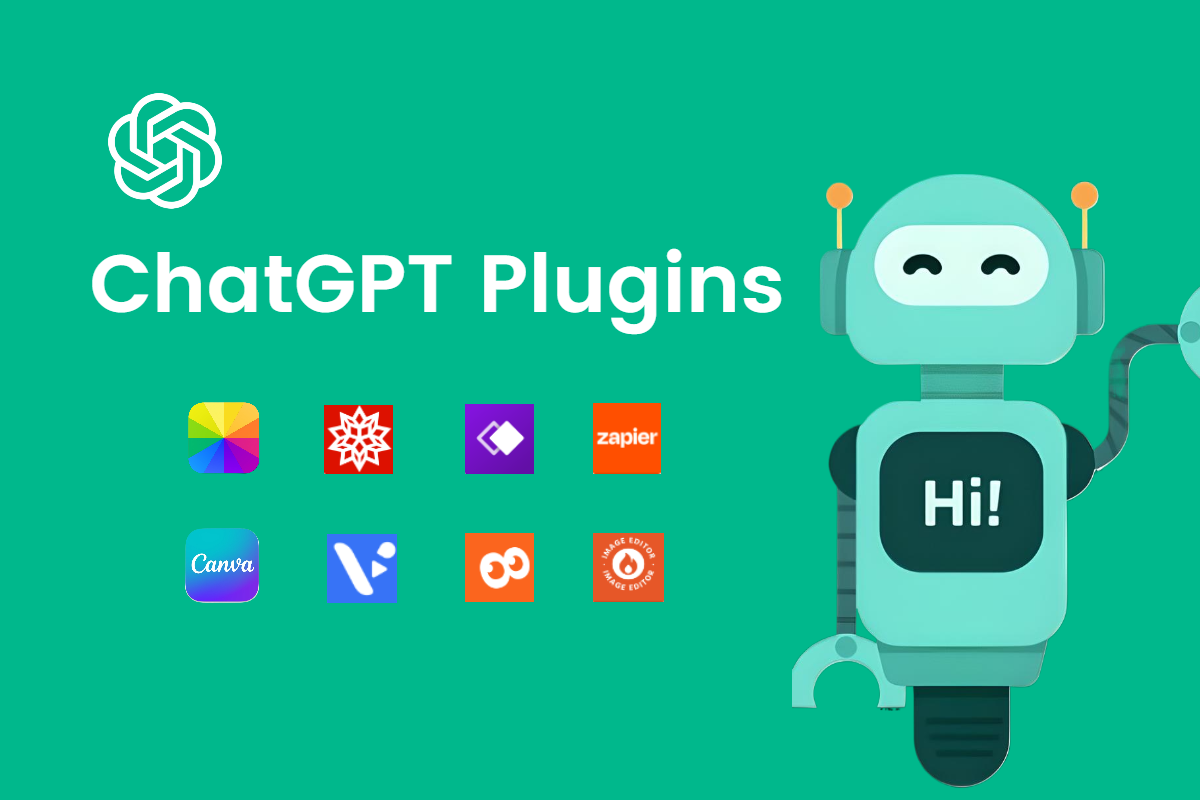
summary: In this blog, we'll introduce 18 best ChatGPT plugins to improve your content creation, data analysis, file processing, etc. Make use of AI to boost your work efficiency.
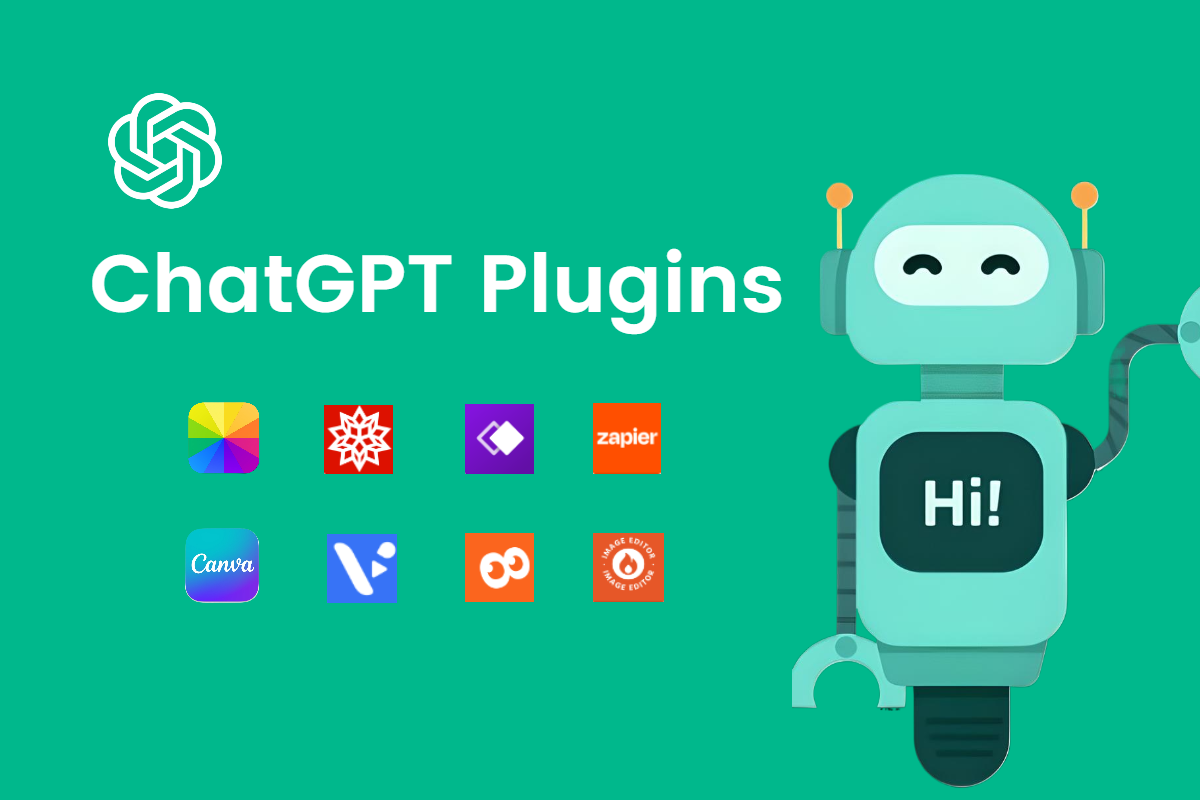
Based on a large language model, ChatGPT is an interactive chatbot driven by generative AI tech that allows users to have human-like conversations with AI. It can help you generate business marketing plans, write and polish high-quality content, and process complicated data models, etc.
However, ChatGPT can do more with its plugins and custom GPTs, which add specific functionality and extra capabilities, resulting in a personalized service experience. There are over one hundred ChatGPT plugins now in the plugin store, but which is the best and most helpful?
Luckily, here we list the 16 best ChatGPT plugins to help you deal with your work more pertinently and effectively. Let's check now!
ChatGPT plugins are add-on tools that are designed to expand the basic features of ChatGPT and customize its functionality. They allow users to access specialized tools and services directly within the ChatGPT, streamlining tasks such as data extraction, content generation, project management, or even connecting to other APIs for real-time information.
While ChatGPT plugins are external tools that integrate with the platform to extend its utility, custom GPTs are tailored versions of the AI model itself. These models are fine-tuned for specific use cases and domains, such as legal text analysis or medical research, providing a more in-depth understanding and accuracy within those areas.
ChatGPT plugins serve as an interface between ChatGPT and third-party services, enhancing the chatbot's features and specialized abilities directly within the conversational environment, thereby improving workflow efficiency and user experience.
On the other hand, custom GPTs represent a deeper level of customization where the core AI model is trained on unique datasets to generate insights targeted to a certain industry or application. This can improve precision when answering industry-specific questions.
Access Fotor custom GPT to create a professional logo design that aligns with your preferred style, color, shape, etc in just one minute!
Recently, the photo editor Fotor put forward a customized version of ChatGPT. This custom GPT aims to generate professional and eye-catching logos to help business owners promote brand awareness and attract more potential customers. It simplifies the process of logo design and generates stunning logos that align with mainstream aesthetics and resonate with your brand concept in just 1 minute.
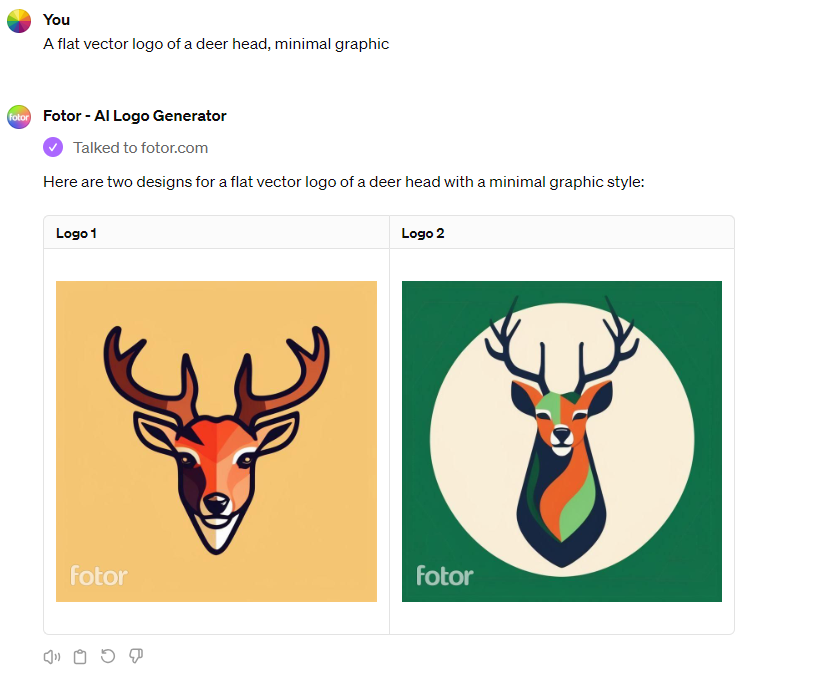
Now, let's see how to use Fotor custom GPT to create unique logo designs:
Wolfram enhances ChatGPT‘s performance by allowing its users to access advanced computation, math, curated knowledge, and real-time data through Wolfram|Alpha and Wolfram Language. It turns ChatGPT into a powerful tool for scientific research and data-driven decision making.
Instead of seeking basic math problems, you can ask Wolfram to do more advanced and intricate work like drawing a genealogical tree, crafting an illustration of the thyroid gland, and creating an audio spectrogram, etc.
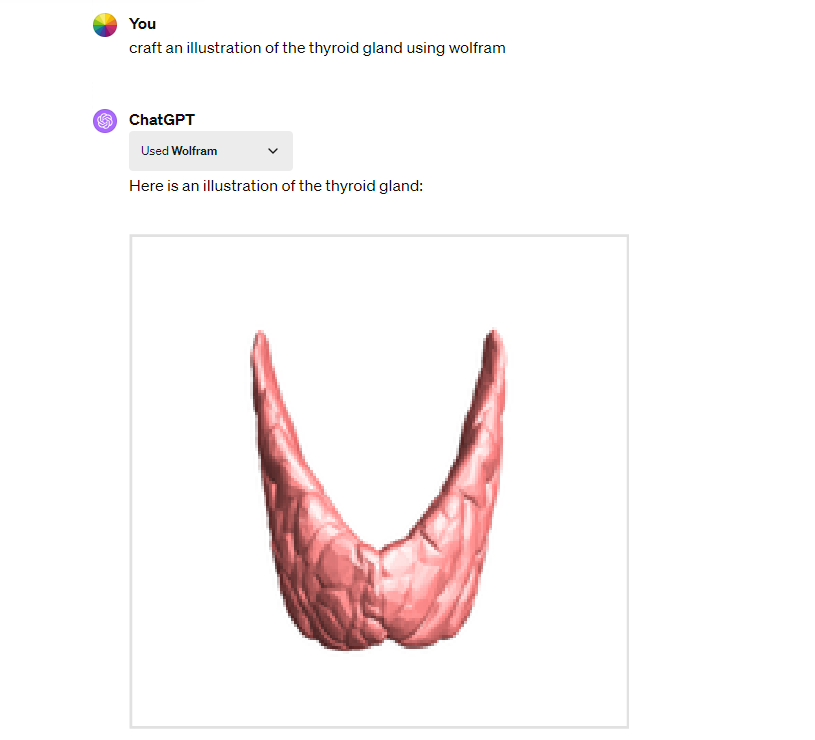
The Whimsical AI diagrams GPT can bring your ideas to life by creating graphics and charts according to your prompts. Up to now, it can generate flowcharts, mindmaps, and sequence diagrams.
For example, if you have a brainstorm, you can tell Whimsical your core thoughts, and let it organize and extend your ideas and start your work methodically.
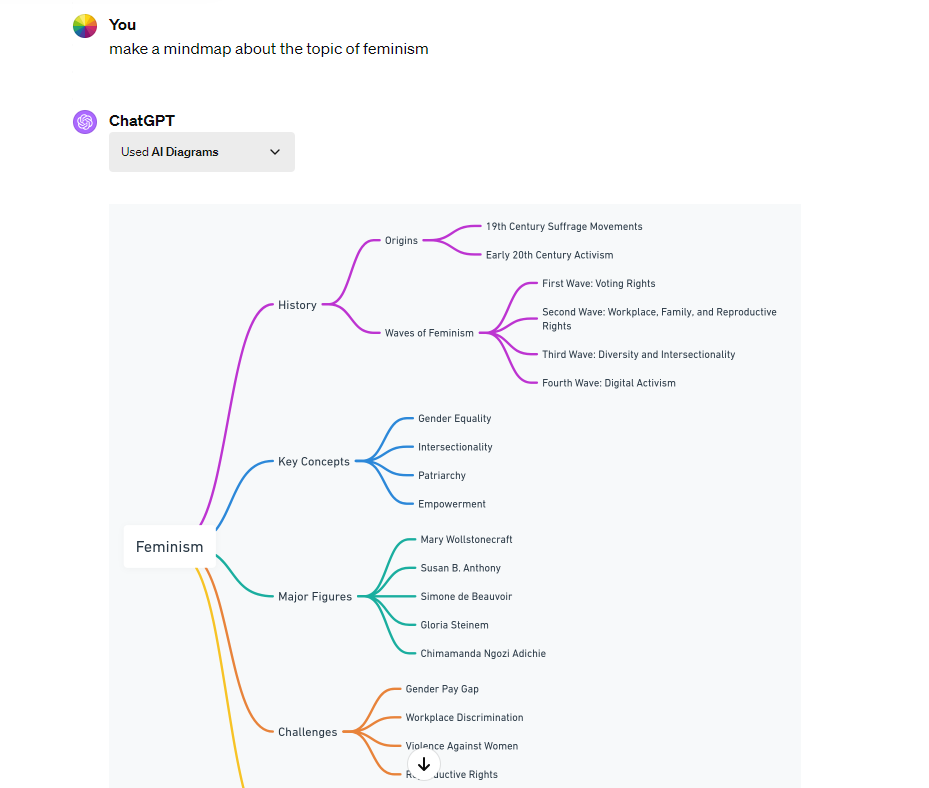
Zapier allows you to integrate ChatGPT with over 5,000+ apps like Gppglesheets, Gmail, HubSpot, and more to automate your work and save much time for dedicating to important matters.
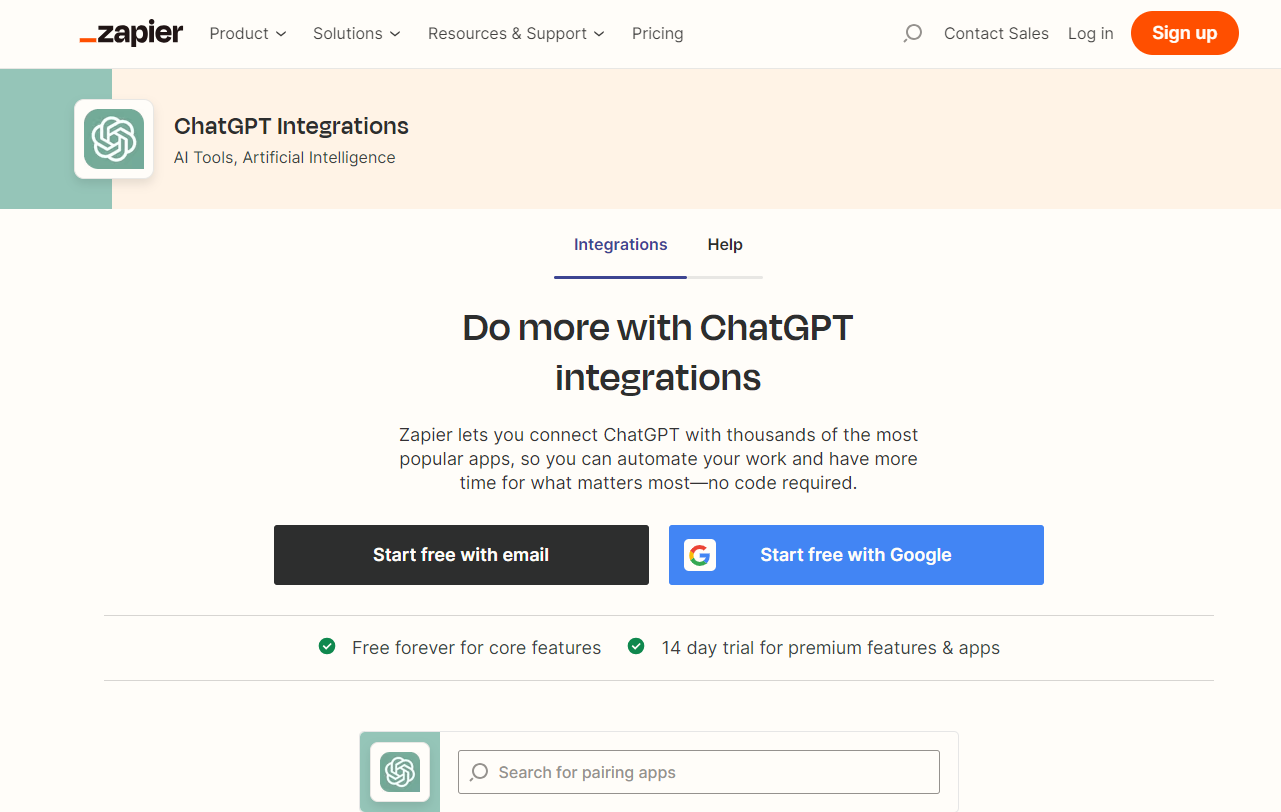
Canva introduced its ChatGPT plugin, which can be found in the ChatGPT plugins store. It can create anything in a short time, like generating social media posts and videos for Instagram posts and TikTok. You can also generate templates of logos and presentations with your prompts by describing their theme, color, style, material, and so on.
What's more. you can access Canva's editing interface by clicking on the link. Here you can customize the logo by cropping its size, adding text, changing its color and font, etc. No logging in required, it's super convenient and easy to use.
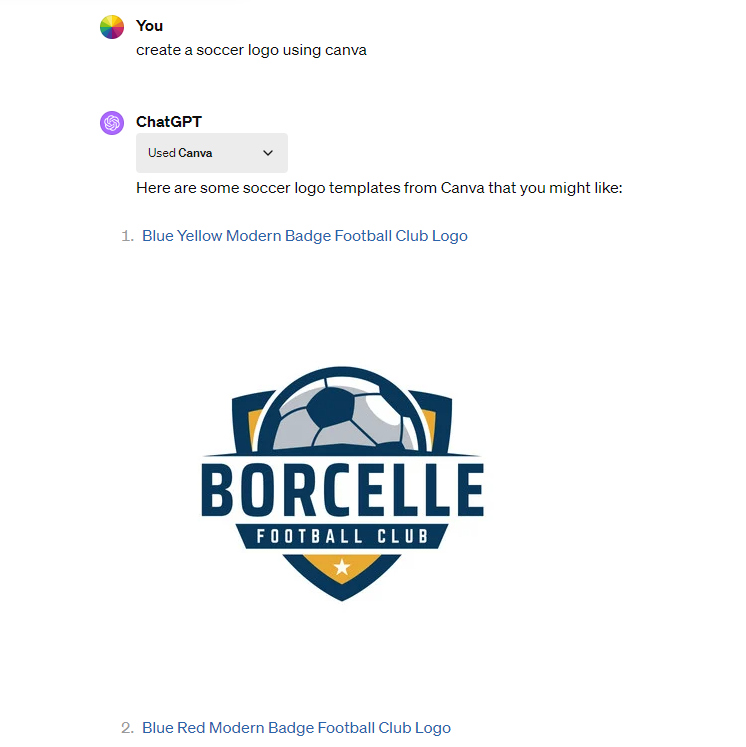
Visla is a chatGPT plugin that allows you to create short videos from public stock footage. You can use it to turn your ideas, script, and web page into visually appealing videos for presentations, social media posts, and personal projects.
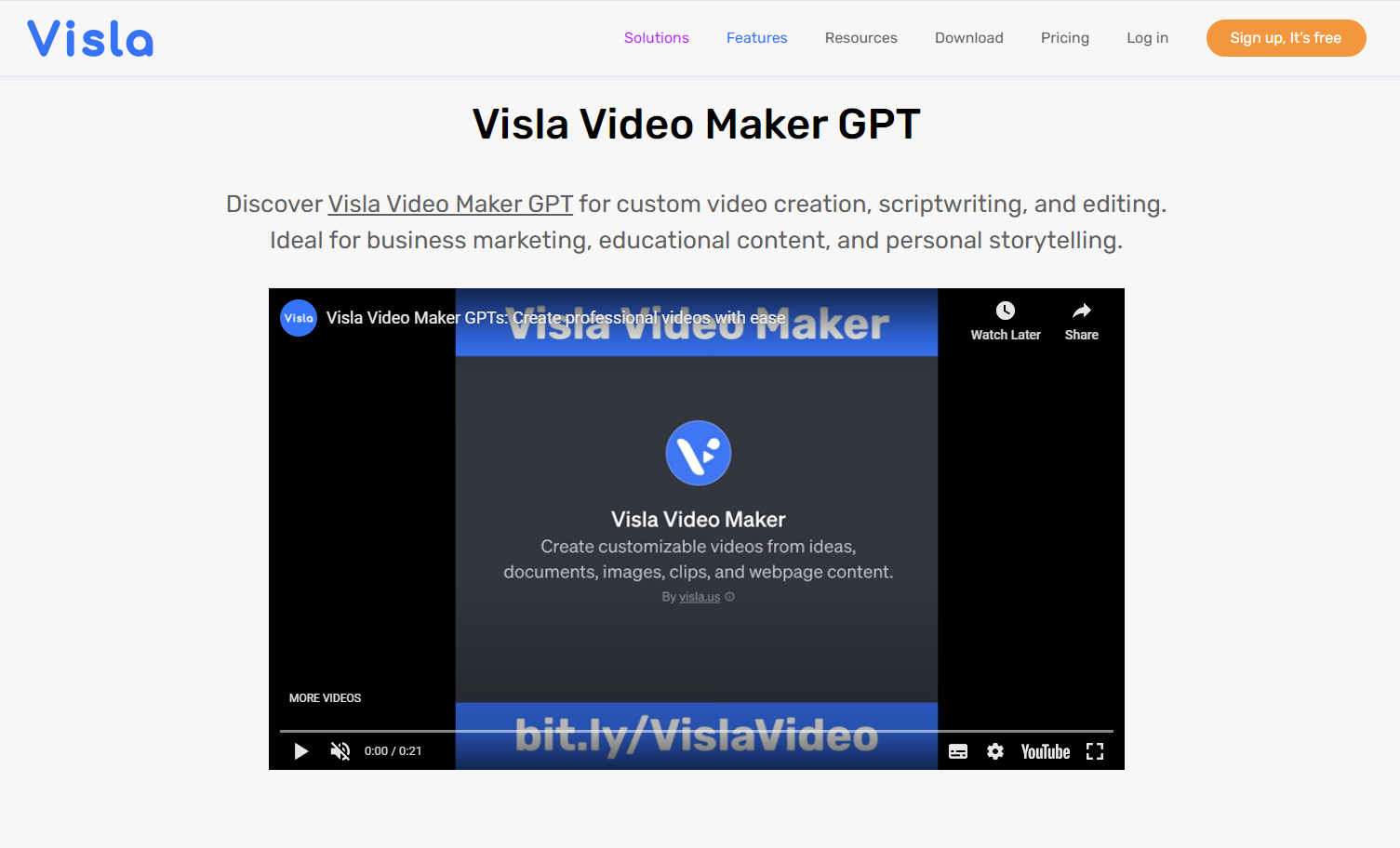
This ChatGPT plugin can summarize the main content of YouTube videos. It can reduce the need to watch long videos when you are just looking for the main topic. It can extract the theme and core ideas of the video quickly and offer you inspiration for video creation.
Note that the length of the video should be no more than 30 minutes. For example, if you want to know the main content of a trending video in YouTube, just enter "Summarize the main content of the video with a link of...". Make sure the URL you've copied is right.
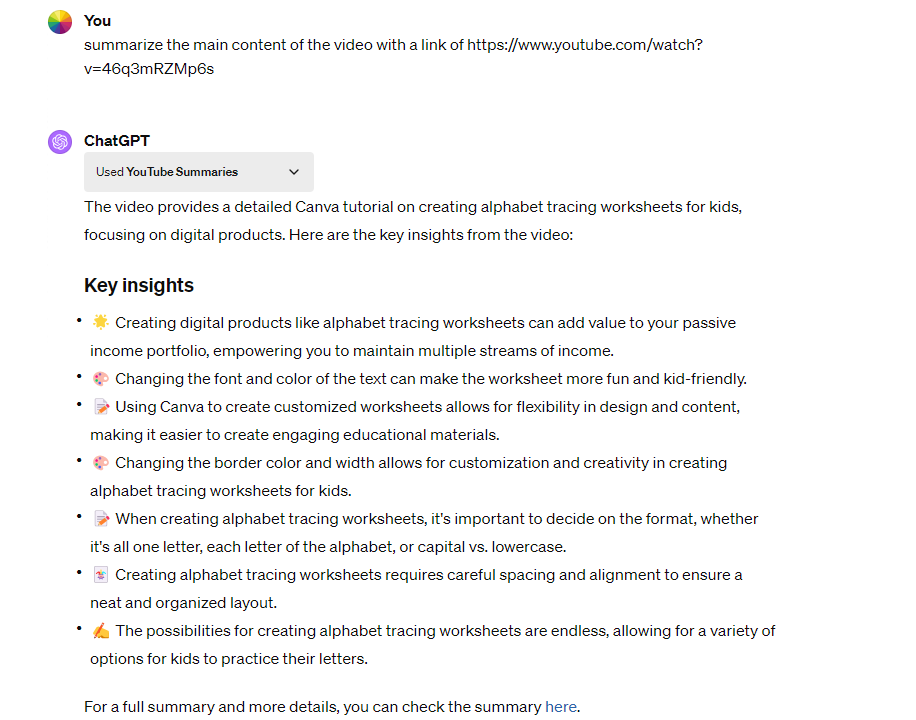
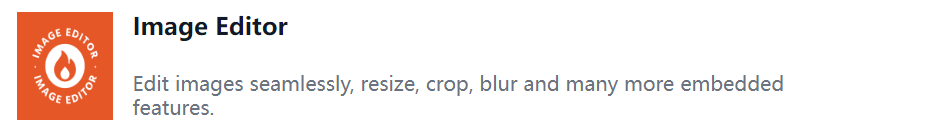
Do you have images to edit but don't want to open a photo editor to do this work? You can use this ChatGPT plugin. It can meet basic editing needs like cropping, resizing, blurring, rotating, and more.
Notice that you need to enter the URL of the image to upload it. Then you can give simple instructions to the Image Editor. For example, resize the dimension of the image, or blur the image to get a pixelated effect.
Kayak is one of the best chatGPT plugins targeted at making a comprehensive traveling plan. Users can effortlessly book flights and stays and get recommendations based on their budget. Just enter the detailed information about your origin, destination, departure, and arrival time. Kayak will offer you a lot of flight options at your location.
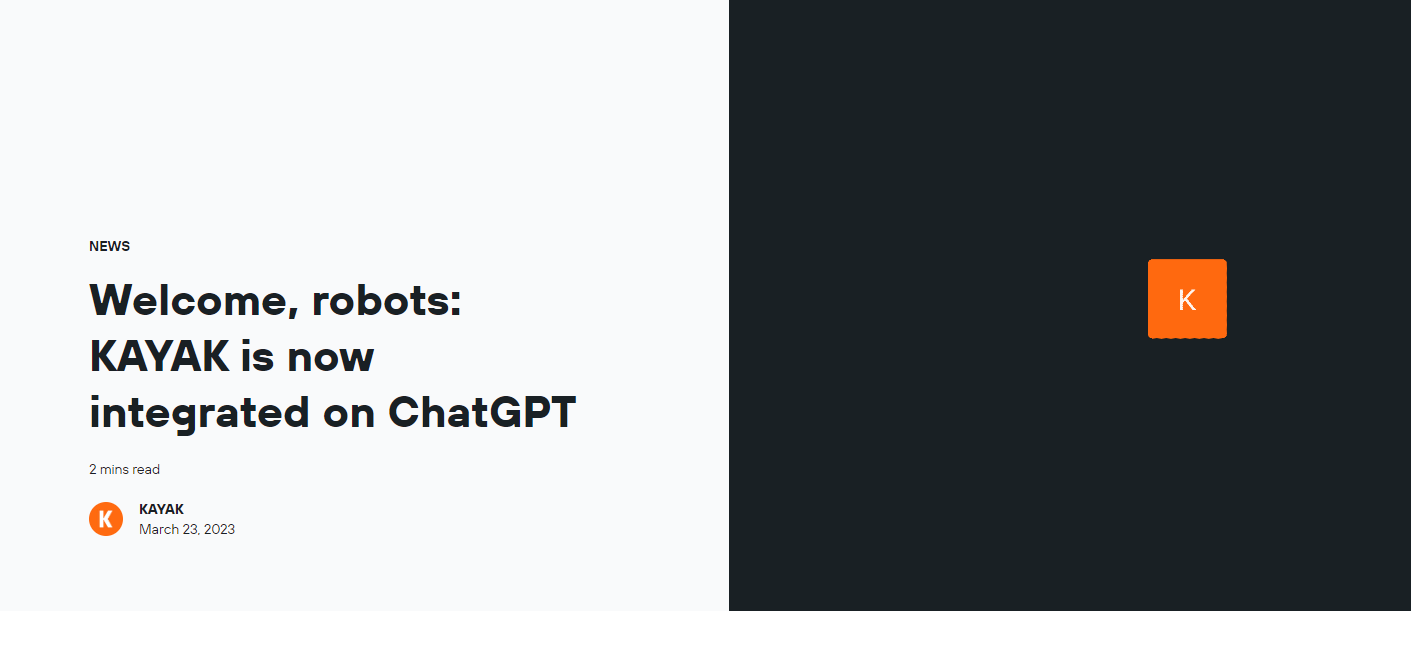
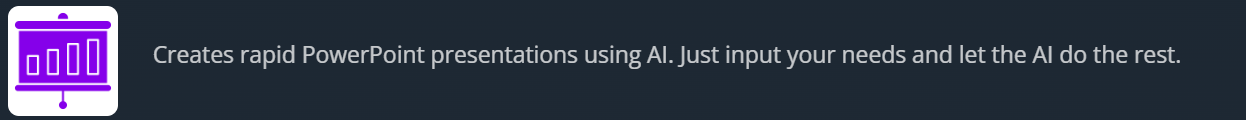
If it reaches the deadline and you haven't started making the PowerPoint presentation yet, you can use this plugin for chatGPT to generate rapid PowerPoint presentations. Just enter the topic and a bit of related information. Soon later, it will generate a presentation with detailed content and visual appeals.
Link reader is an advanced tool that can interpret the content from a wide array of link types like web pages, YouTube, PDF, PPT, images, Word docs, etc. Link Reader navigates to the source material provided via a link, processes the information found, and collects it for further use. This can be used to generate more specific, precise, and contextually related responses.
For instance, if you want to know the main content of a web article, just type“ summarize the content of this link", followed by the link.
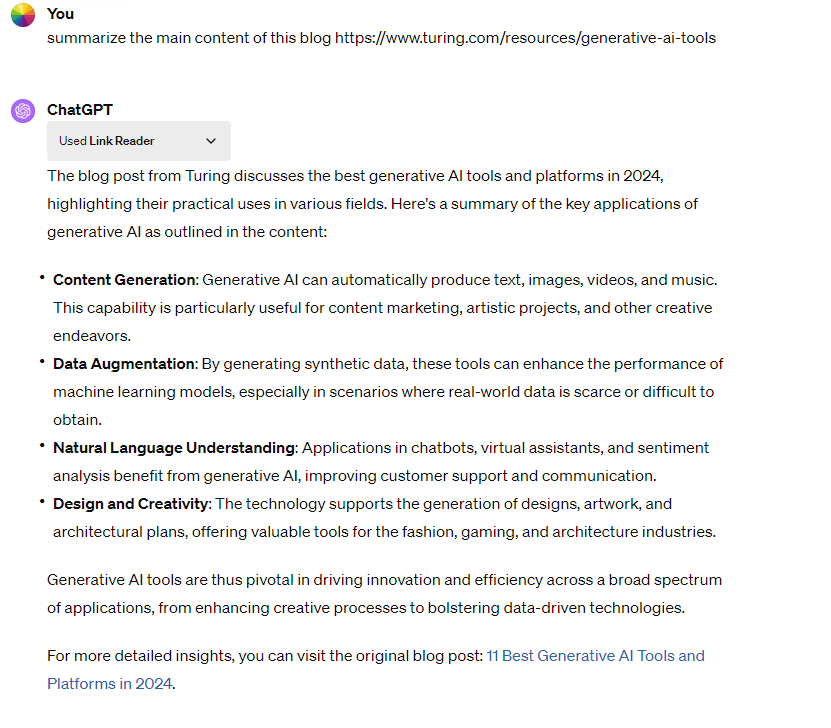
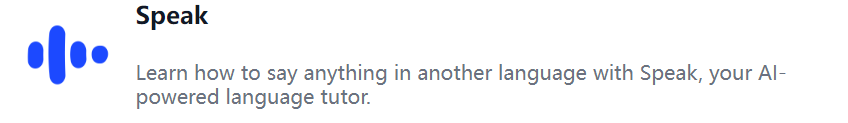
This ChatGPT plugin is the best choice if you want to learn one or more languages. It can help you understand obscure words in foreign films, get familiar with correct etiquette in overseas meetings, and speak a new language as a native.
Just enter any sentence or paragraph you want to rephrase in another language, and this plugin will generate a translation and explain how to use it properly together with other details.
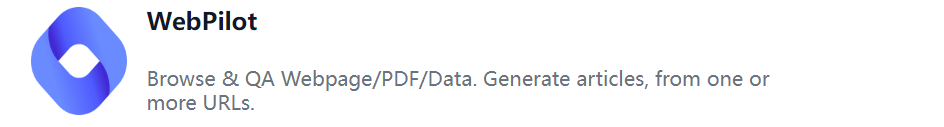
This chatGPT plugin allows users to offer a URL or more and optionally requests for interacting with, extracting specific content, and how to deal with the content in the URL. The requests may include rewriting, translating, etc.
For content creators, it improves the research process by helping you look for specific details, refine the content of long papers, and get translations of foreign languages.
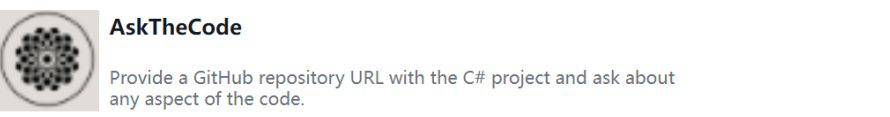
This powerful ChatGPT plugin is designed to narrow the gap between ChatGPT and GitHub repositories. With Ask the Code, developers can seamlessly analyze the GitHub repositories and ask relevant questions.
Whether you want to dive into a new codebase, review an old project, or are just curious about the structure of the database, Ask the Code has got everything covered.

This chatGPT plugin is designed to help you find premium WordPress themes for your next blog. It covers every industry from business, and social media posts to design and art, etc. Just enter the specific domain and get inspiration in a snap.
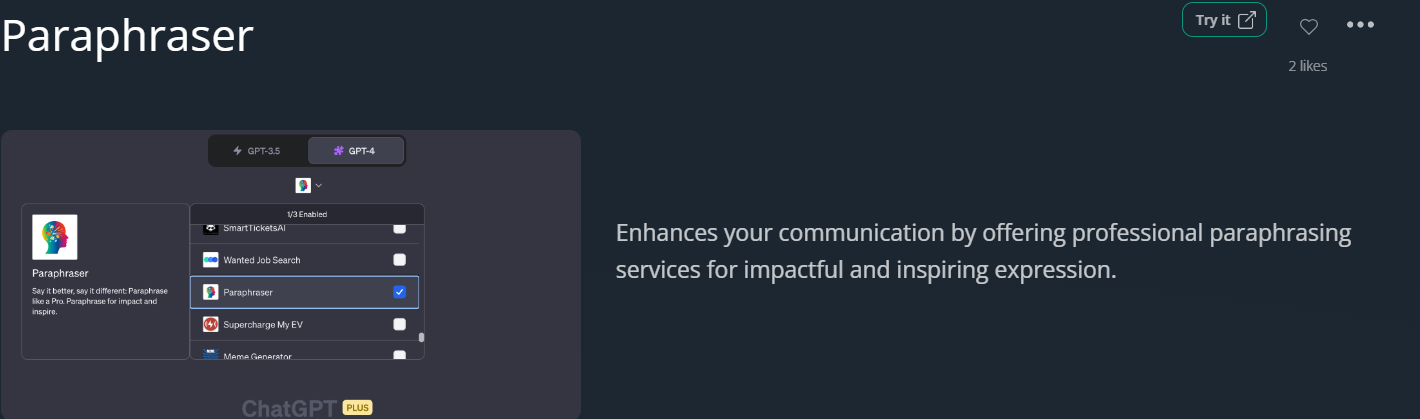
Paraphraser is a great chatGPT plugin to help you rewrite and rephrase a sentence or paragraph. This is used to refine the words better while keeping their original meanings. This tool can avoid plagiarism, make text easier to understand, and reorganize the grammar and order of sentences.
It's easy to install ChatGPT plugins once you've got a Plus account. Here's a step-by-step guide to do this:
1. Click the Plugins button and enable the plugins you'd like to use in the current ChatGPT session.
Note that you can only use up to three plugins in a single ChatGPT session.
2. To use a plugin, submit the question or request relevant to the current plugin. For example, if you have enabled the Canva plugin, ask ChatGPT to make a business presentation using Canva.
3. Then you'll see a list of business presentation templates created by Canva. Click on the link for further editing.
Most ChatGPT plugins are free, but you must purchase the ChatGPT Plus Subscription to install and enable them.
Yes, you can. ChatGPT officially introduced that you can now create custom versions of ChatGPT that combine instructions, extra knowledge, and any combination of skills. And it's easy to do:
No, the ChatGPT 3.5 has no plugins and users can only access the basic features of ChatGPT. To add and enable ChatGPT plugins, you must update to ChatGPT4 and purchase its Plus subscription($20/month).
In the above content, we collected the 16 best ChatGPT plugins which add much versatility and functionality to ChatGPT. By seamlessly integrating with ChatGPT, these plugins offer users an all-in-one solution that streamlines complex tasks, from content generation to data analysis, design, and even travel planning. Read this article and find a ChatGPT plugin of custom GPT that most meets your needs. Thanks for reading!
