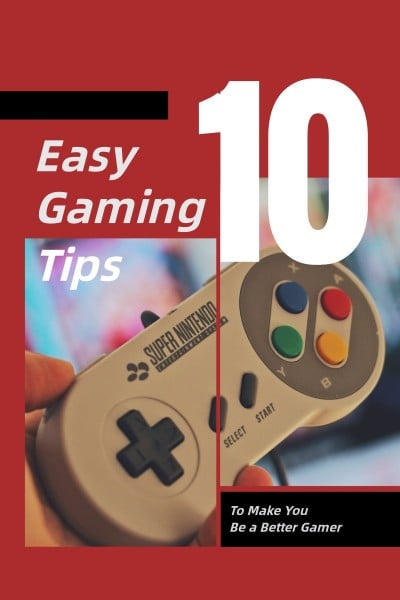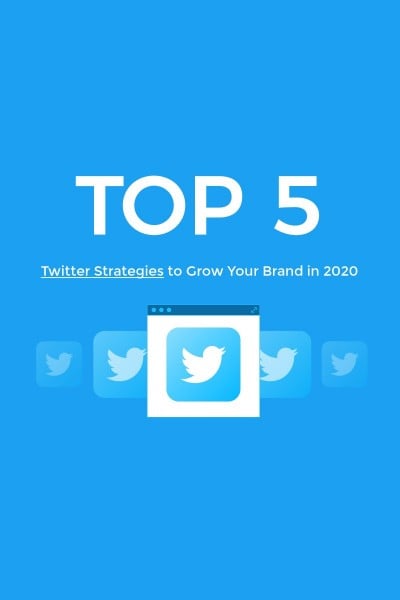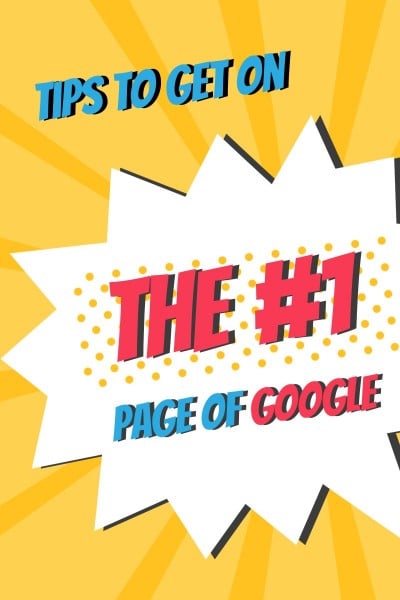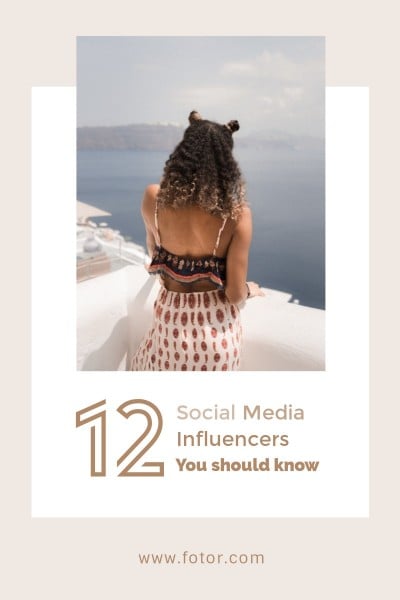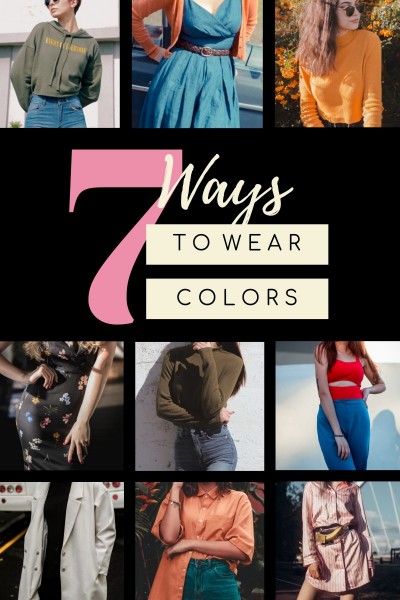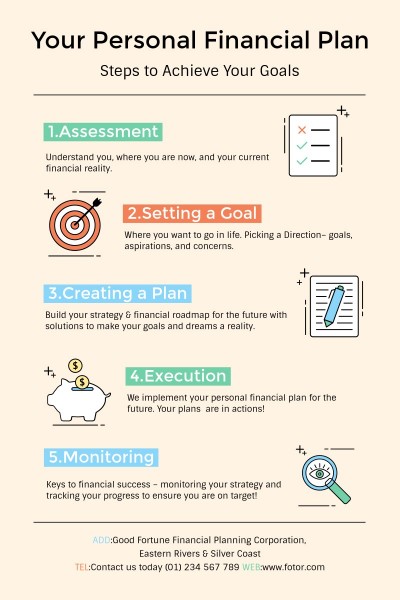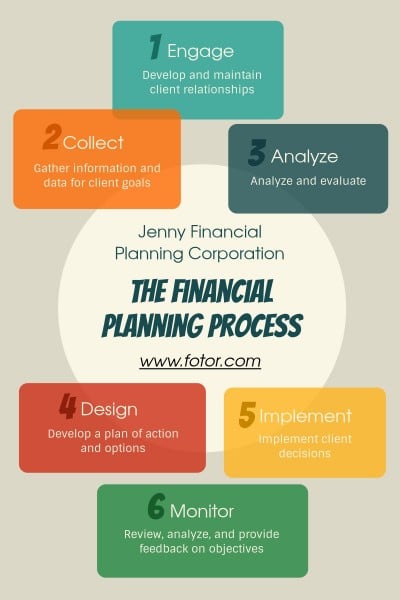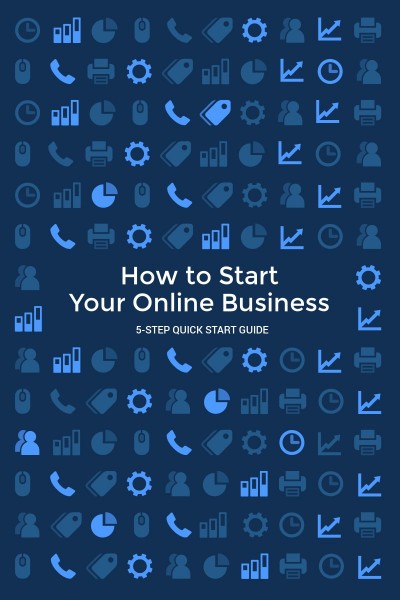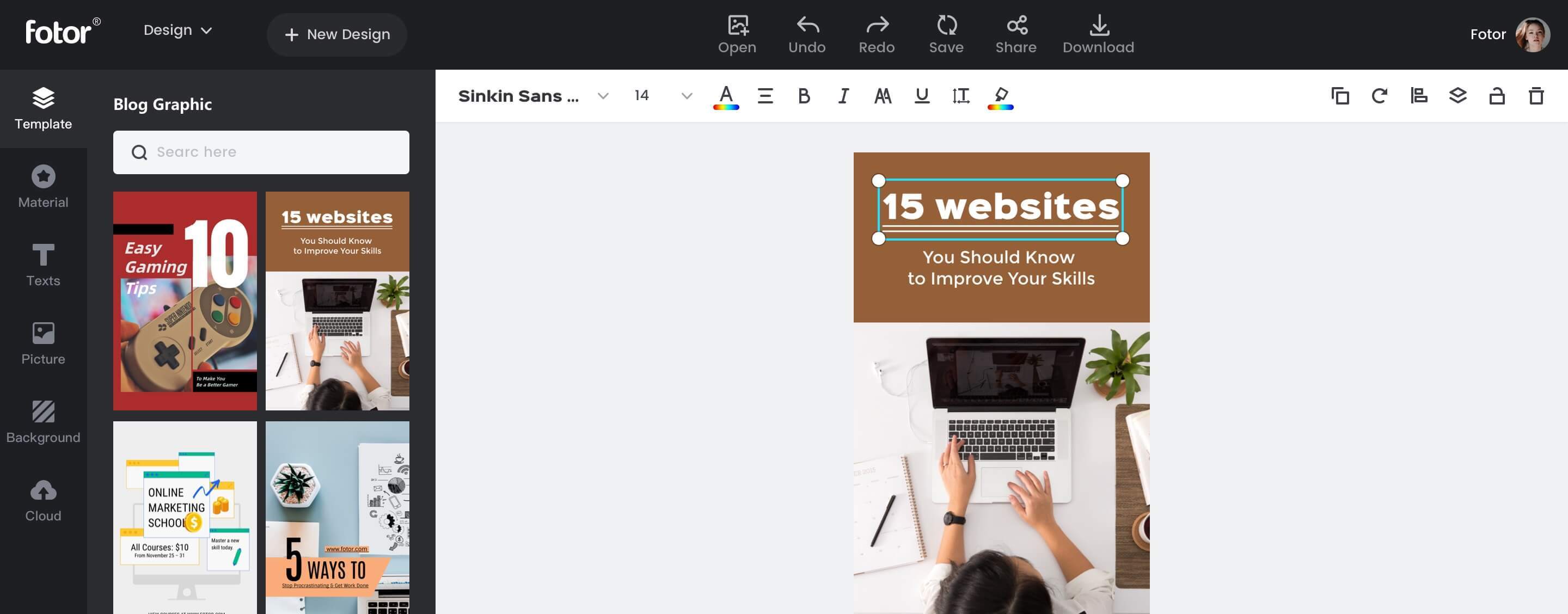Create a Beautiful Blog Graphic with Fotor in Minutes
Spend a lot of time creating custom images for your blog posts?
Not any more! With Fotor’s easy-to-use blog graphic maker, it only takes a few minutes to create professional-looking blog images.
Make your blog stand out with beautiful images today.


Level up Your Blog’s Visual Content Effortlessly
A picture is worth a thousand words. Using images in your blog posts can garner attention, illustrate your points to your readers, and break up text to make lengthy content easier to digest. However, not everyone is a designer and creating custom images takes time. Fortunately, Fotor’s online blog graphic maker is here to help. With a variety of ready-to-use templates that suit any industry and blog niche backed by a suite of powerful editing features, you can create gorgeous blog graphics in no time. Try it out so you can spend less time creating images, and more time crafting content for your blog.