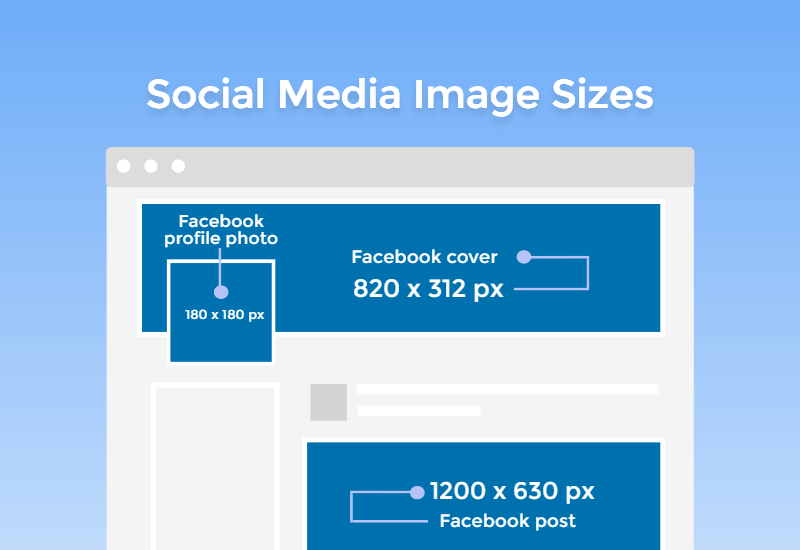Design Facebook Ads with Online Facebook Ads Creator
Make astonishing Facebook ads standout with Fotor’s free online Facebook ads creator. Attract more followers and traffic using stunning templates.


Create Eye-Catching Facebook Ads in a Snap
Fotor's Facebook ads maker makes it easy to design Facebook ads. A range of templates and tools allow you to quickly design stunning high-quality Facebook ads. With just a few simple steps, even a beginner can create stunning professional ads for Facebook. Click the button below to have your first try!

Customize Every Aspect of Your Facebook Ads Template
Fotor's Facebook ads maker offers a large number of visually appealing Facebook ads templates designed by professional Facebook ads designers.
You can also enjoy the process of customizing your ads with complete control and the freedom to adjust any element of the ad design. Design your favorite Facebook ad style by adjusting the layout color, theme, style, etc. It's also available to set the ads preview image for your reference.

Highlight Ads Within the Limited Space
Facebook ads need to create more buzz in a limited ad space, so the advertisement created using popular Facebook ad templates can be more competitive.
Facebook has a 20% text limit rule, Try using one of the preset text holders and drag and drop them anywhere in your design to highlight the focus to capture the attention of your target audience.

More Than Just Online Facebook Ads Creator
Fotor's ad maker is not only limited to Facebook photo ads but also supports creating video ads cover for Facebook, ads posters, even Facebook ads Cover, and many other types of image needs. You can completely rely on Fotor for ad production, providing full free technical support for your account and platform.